Brocade Network Advisor SAN + IP User Manual v12.1.0 User Manual
Page 1584
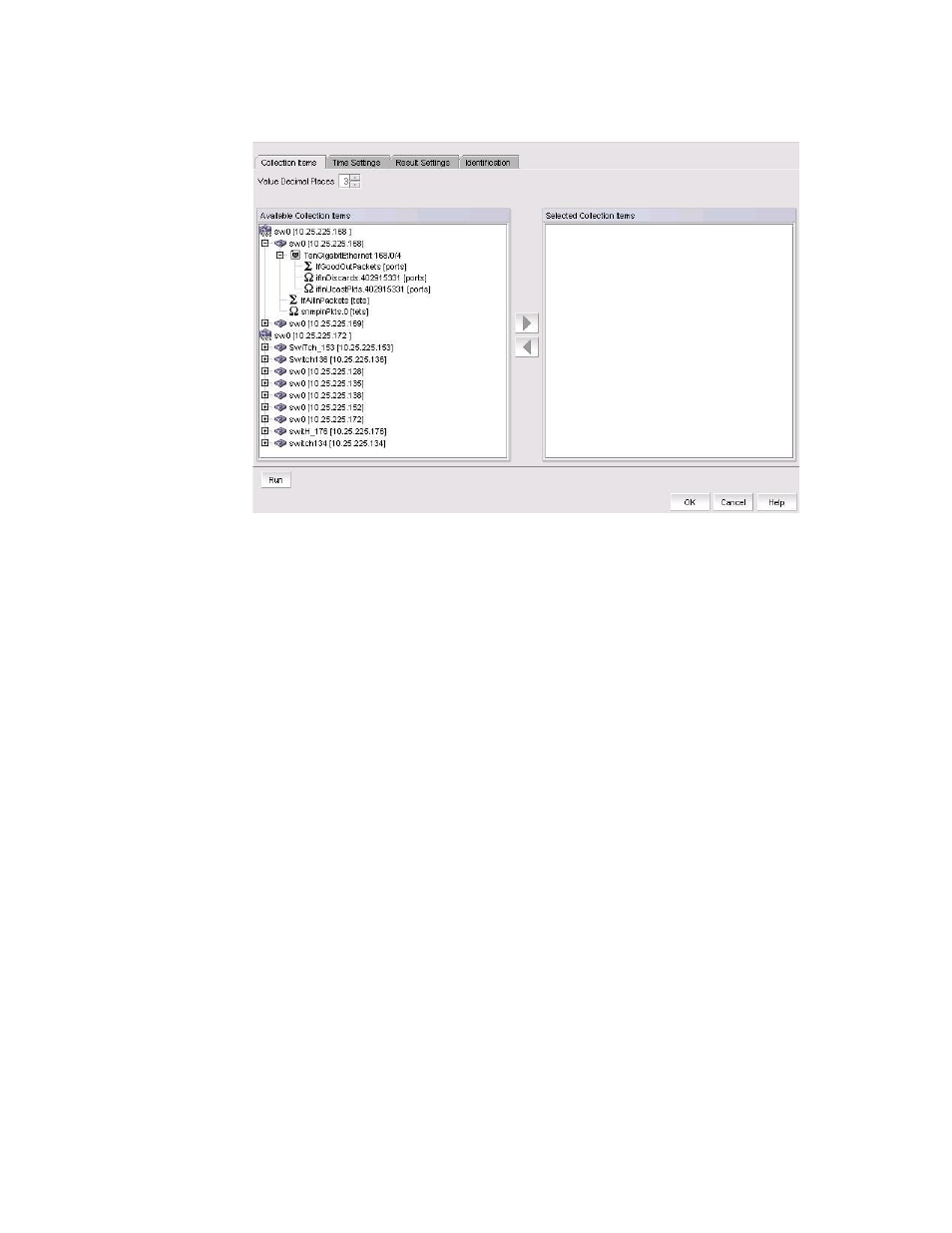
Brocade Network Advisor SAN + IP User Manual
1537
53-1002949-01
IP Custom performance reports
43
FIGURE 670
Add/Edit /Duplicate Report Definition dialog box - Collection Items tab
By default, the Collection Items tab is selected. On this tab, the collectibles in all data collector
configurations are listed by device in the Available Collection Items list.
3. Select the collectible you want to include in the report and click the right arrow button to move
it to the Selected Collection Items list. To move a collectible back to the Available Collection
Items list, select it and click the left arrow button.
4. Select the decimal places for displaying values. From 1 to 3 places are available.
