Brocade Network Advisor SAN + IP User Manual v12.1.0 User Manual
Page 1594
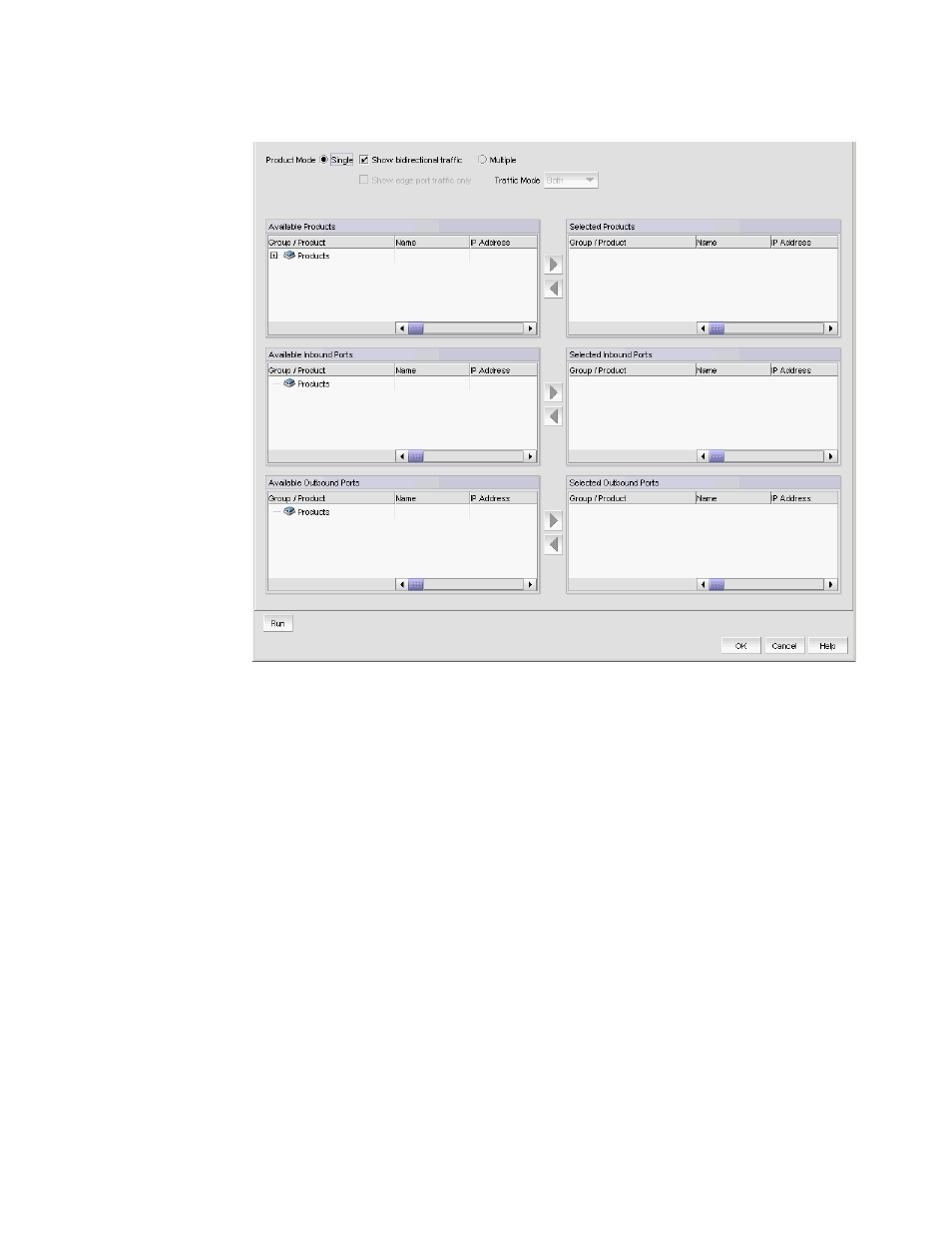
Brocade Network Advisor SAN + IP User Manual
1547
53-1002949-01
IP sFlow configuration
43
FIGURE 677
Add Report Definitions dialog box, Product & Port tab
The Product & Port tab contains tables of available products and ports that may be selected for
sFlow data collection.
5. Determine if you want a report on only one product or port or on two or more products or ports,
and select either Single or Multiple as appropriate.
Options are displayed differently depending on your choice of Single or Multiple. If you chose
Single, complete the following steps.
-
To monitor both inbound and outbound traffic, select Show bidirectional flow.
-
To monitor edge port traffic, select Show edge port traffic. Only available when you move a
VCS fabric to the Selected Products list
-
Select products and ports from Available Products, Available Inbound Ports, and Available
Outbound Ports and move them to Selected Products, Selected Inbound Ports, and
Selected Outbound Ports using the right arrow.
