Brocade Network Advisor SAN + IP User Manual v12.1.0 User Manual
Page 1586
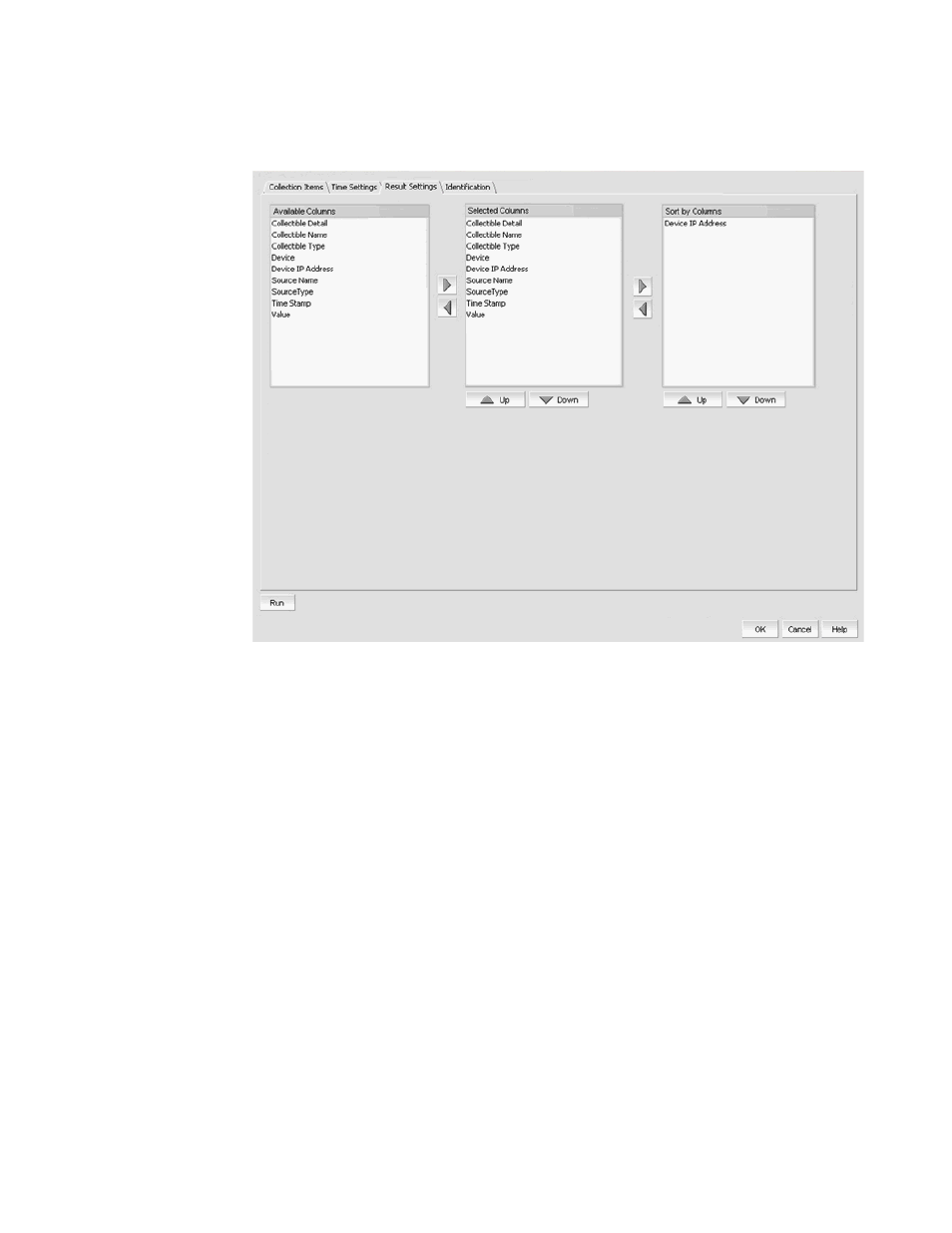
Brocade Network Advisor SAN + IP User Manual
1539
53-1002949-01
IP Custom performance reports
43
6. To arrange the order of the columns in the generated report, click the Result Settings tab.
FIGURE 672
Add/Edit Report Definition dialog box - Result Settings tab
•
Data types that will be collected are listed in the Available Columns list. Select the data
type you want to include in the report and click the right arrow button to move it to the
Selected Columns box.
•
Select a data type to be used to sort the report. Select that data type from the Selected
Columns list and click the right arrow button to move it to the Sort by Columns list. Click
the left arrow button to move a data type back to the Selected Columns list. You can select
more than one column. If more than one column is selected, the report will be sorted
according to the sequence of the data types in the Sort by Columns list.
•
Use the up and down arrows to move attributes up and down in the columns.
