Brocade Network Advisor SAN + IP User Manual v12.1.0 User Manual
Page 324
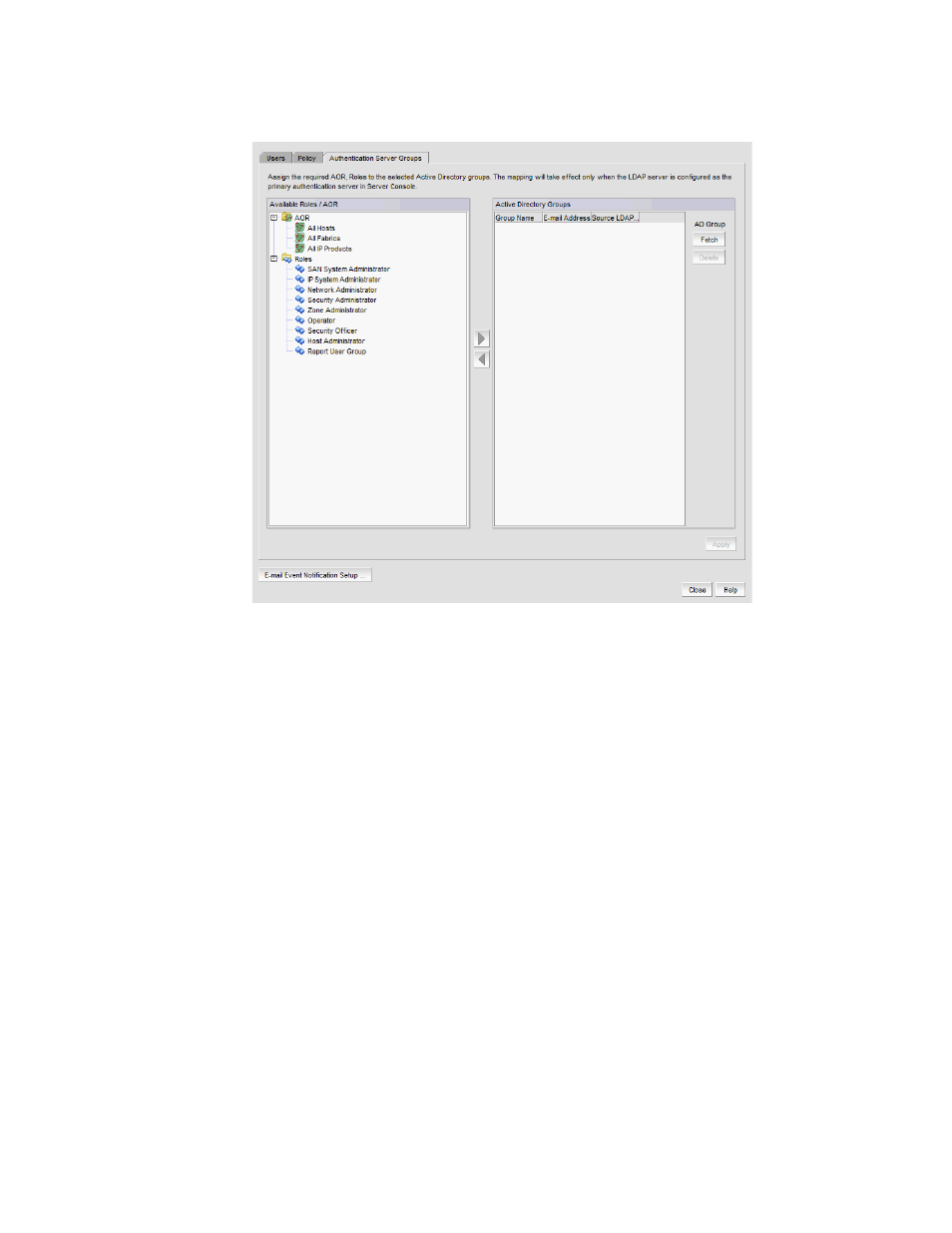
Brocade Network Advisor SAN + IP User Manual
259
53-1002949-01
Authentication Server Groups on the Management server
7
FIGURE 94
Users dialog box - Authentication Server Groups tab
3. Select the roles and AORs you want to assign to the AD group in the Available Roles / AORs
table.
Select multiple roles and AORs by holding down the CTRL key and clicking more than one role
and AOR.
4. Select the AD group to which you want to assign the selected roles and AORs in the Active
Directory Groups table.
If the AD group you want does not display in the table, refer to
5. Click the right arrow button.
The selected roles and AORs are moved to the Active Directory Groups table.
6. Click Apply to save your work
When you assign roles and AORs to an AD group and save the configurations, when you reopen
the Users dialog box and select the Authentication Server Groups tab, only the configured AD
group is available.
