Brocade Network Advisor SAN + IP User Manual v12.1.0 User Manual
Page 2014
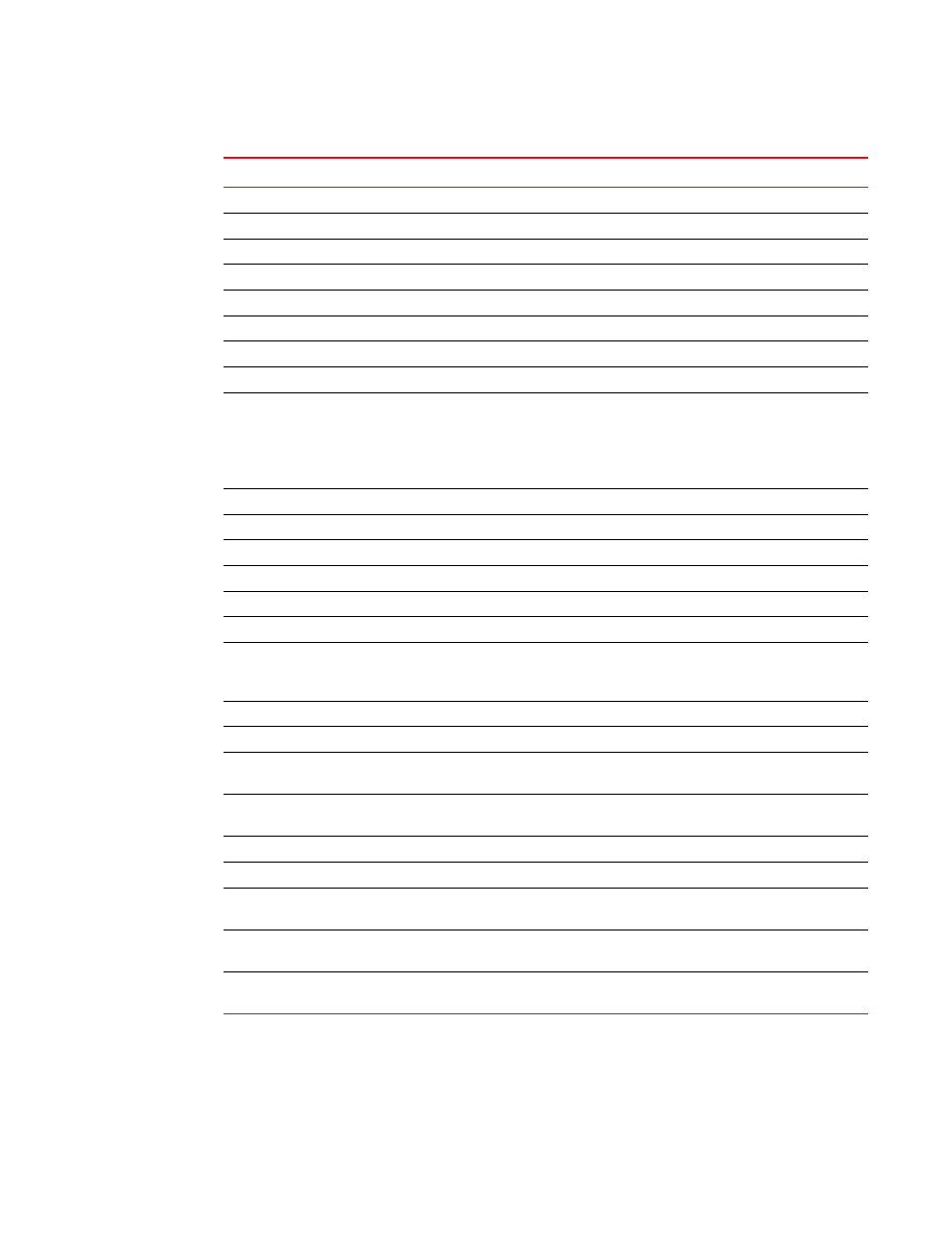
1974
Brocade Network Advisor SAN + IP User Manual
53-1002949-01
SAN device properties
E
State
The port state (online or offline).
Status
The port’s operational status (online or offline).
Switch Name
The switch name.
Switch IP
The switch IP address.
Switch WWN
The switch world wide name.
Symbolic Name
The symbolic name of the port.
Tag
The tag number of the port.
Tape Pipelining
Whether tape pipelining is On or Off for the FCIP tunnel.
Troubleshooting list
Select to launch the dialog box of one of the following troubleshooting
options:
•
IP Ping
•
IP Traceroute
•
IP Performance
Tunnel Count
The number of tunnels.
Tunnel ID
The tunnel identifier.
Type
The type of port, for example, U_port.
Unit Type
The unit type of the node.
User Port #
The number of the user port.
Vendor
The product vendor.
# Virtual FCoE port count
The number of virtual FCoE ports on the device. There is a one-to-one
mapping of TE ports to virtual FCoE ports. Therefore, the number of
virtual session ports is one for directly connected devices.
# Virtual Session Ports
The number of virtual session ports associated with the GE port.
VLAN #
The VLAN number of the FCIP tunnel.
VLAN Class of Service for Control
Connection
The VLAN class of service for the control connection of the FCIP tunnel.
VLAN Class of Service for Data
Connection
The VLAN class of service for the data connection of the FCIP tunnel.
VLAN ID
The VLAN identification number.
WWN
The world wide name of the device.
Add button
Click to add a user-defined property. For more information, refer to
Edit button
Click to edit a user-defined property. For more information, refer to
Delete button
Click to delete a user-defined property. For more information, refer to
TABLE 217
Port properties (Continued)
Field
Description
