Launching an element manager – Brocade Network Advisor SAN + IP User Manual v12.1.0 User Manual
Page 536
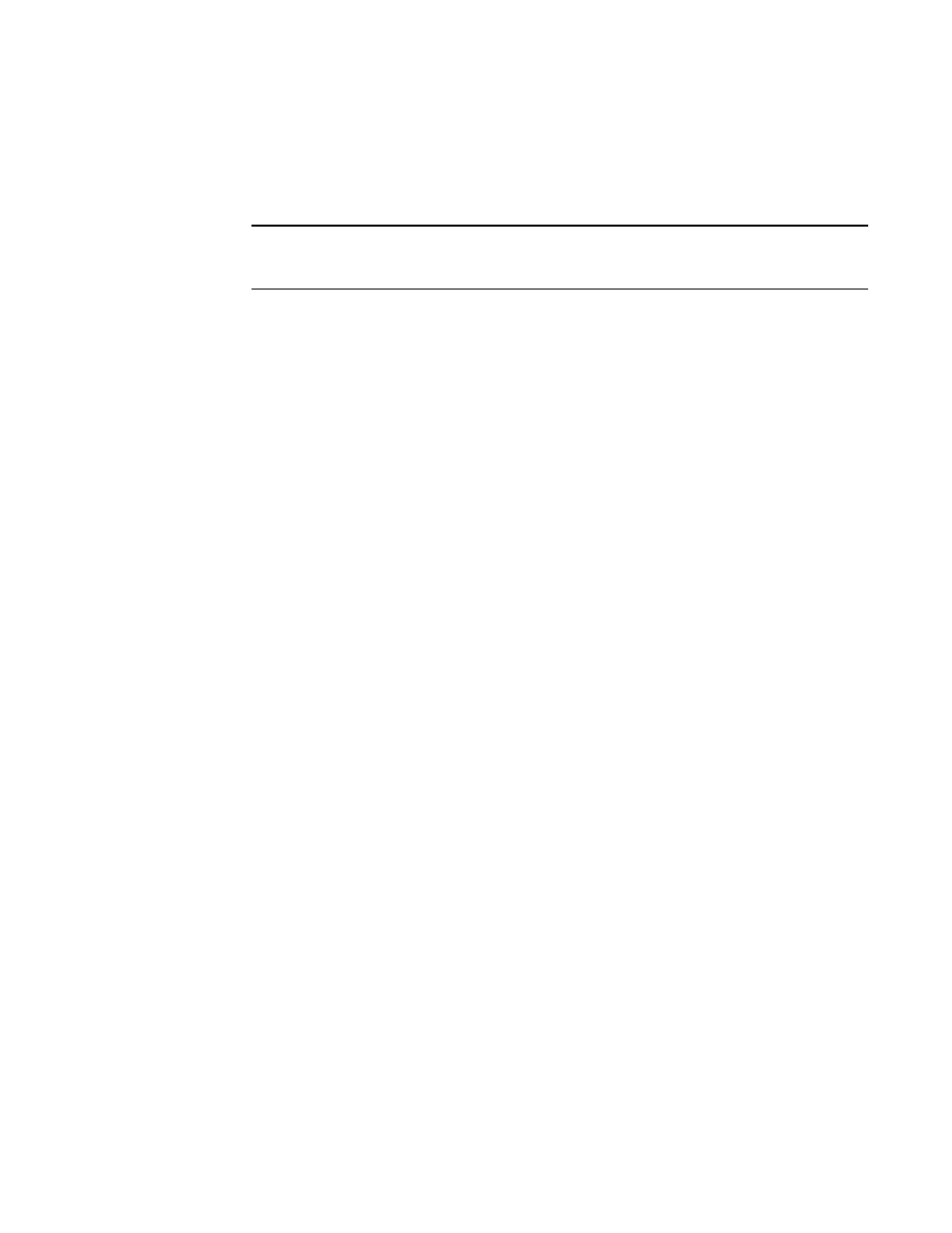
Brocade Network Advisor SAN + IP User Manual
473
53-1002949-01
Launching an Element Manager
12
1. Select the switch to which you want to connect.
2. Select Tools > Product Menu > Telnet.
The Telnet session window displays.
NOTE
On Linux systems, you must use CTRL + BACKSPACE to delete text in the Telnet session
window.
Launching an Element Manager
Element Managers are used to manage Fibre Channel switches and directors. You can open a
device’s Element Manager directly from the application.
To launch a device’s Element Manager, complete the following steps.
On the Connectivity Map, double-click the device you want to manage.
The Element Manager displays.
OR
On the Connectivity Map, right-click the device you want to manage and select Element Manager >
Hardware.
The Element Manager displays.
OR
1. Select a device.
2. Select Configure > Element Manager > Hardware.
The Element Manager displays.
OR
1. Select a device.
2. Click the Element Manager icon on the toolbar.
The Element Manager displays.
