Brocade Network Advisor SAN + IP User Manual v12.1.0 User Manual
Page 1029
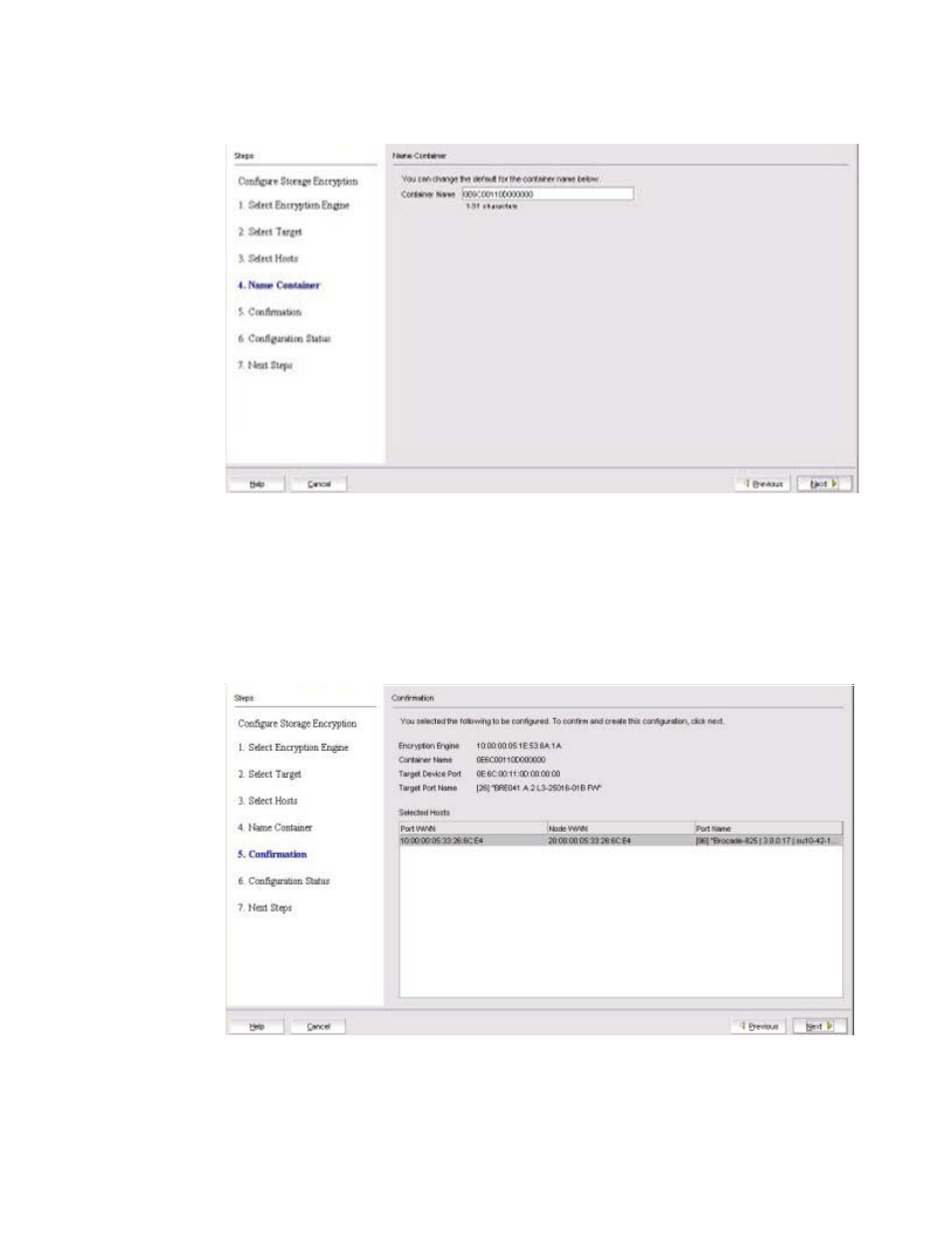
Brocade Network Advisor SAN + IP User Manual
975
53-1002949-01
Configuring encryption storage targets
25
FIGURE 409
Name Container dialog box
10. Enter the container name. The container name is a logical encryption name to specify a name
other than the default. You can use a maximum of 31 characters. Letters, digits, and
underscores are allowed.
11. Click Next.
The Confirmation screen displays. (Refer to
Figure 410
.) The confirmation screen confirms and
completes configuration of encryption engines, targets, and hosts.
FIGURE 410
Confirmation screen
The Confirmation screen contains the following information:
