License downgrade – Brocade Network Advisor SAN + IP User Manual v12.1.0 User Manual
Page 105
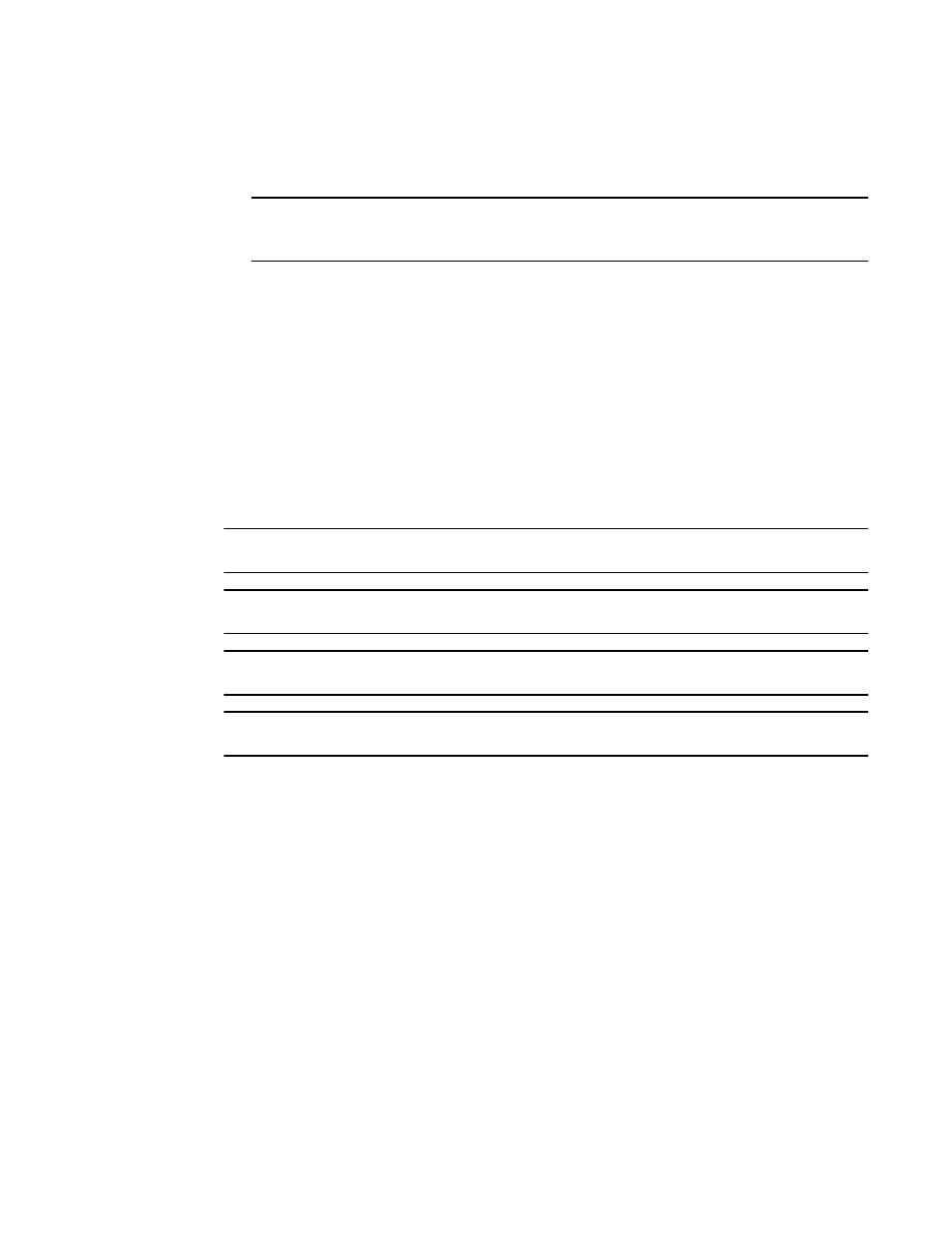
36
Brocade Network Advisor SAN + IP User Manual
53-1002949-01
License downgrade
2
6. Click Login.
7. Click OK on the Login Banner.
NOTE
When you launch the Management application or navigate to a new view, the SAN tab displays
with a gray screen over the Product List and Topology Map while data is loading.
License downgrade
You can downgrade from a higher Trial configuration to a licensed version with a lower
configuration. You can perform the following types of downgrade:
•
Edition
•
Package
•
MPLS
•
Ethernet Fabrics
•
IP Product Count
NOTE
You cannot downgrade to Professional Edition.
NOTE
Downgrading to a Trial version is not supported.
NOTE
You cannot downgrade during migration (Configuration Wizard).
NOTE
You cannot downgrade if the IP discovery profile is running and server backup is in process.
