Life of a port profile, Ampp events and behavior – Brocade Network Advisor SAN + IP User Manual v12.1.0 User Manual
Page 684
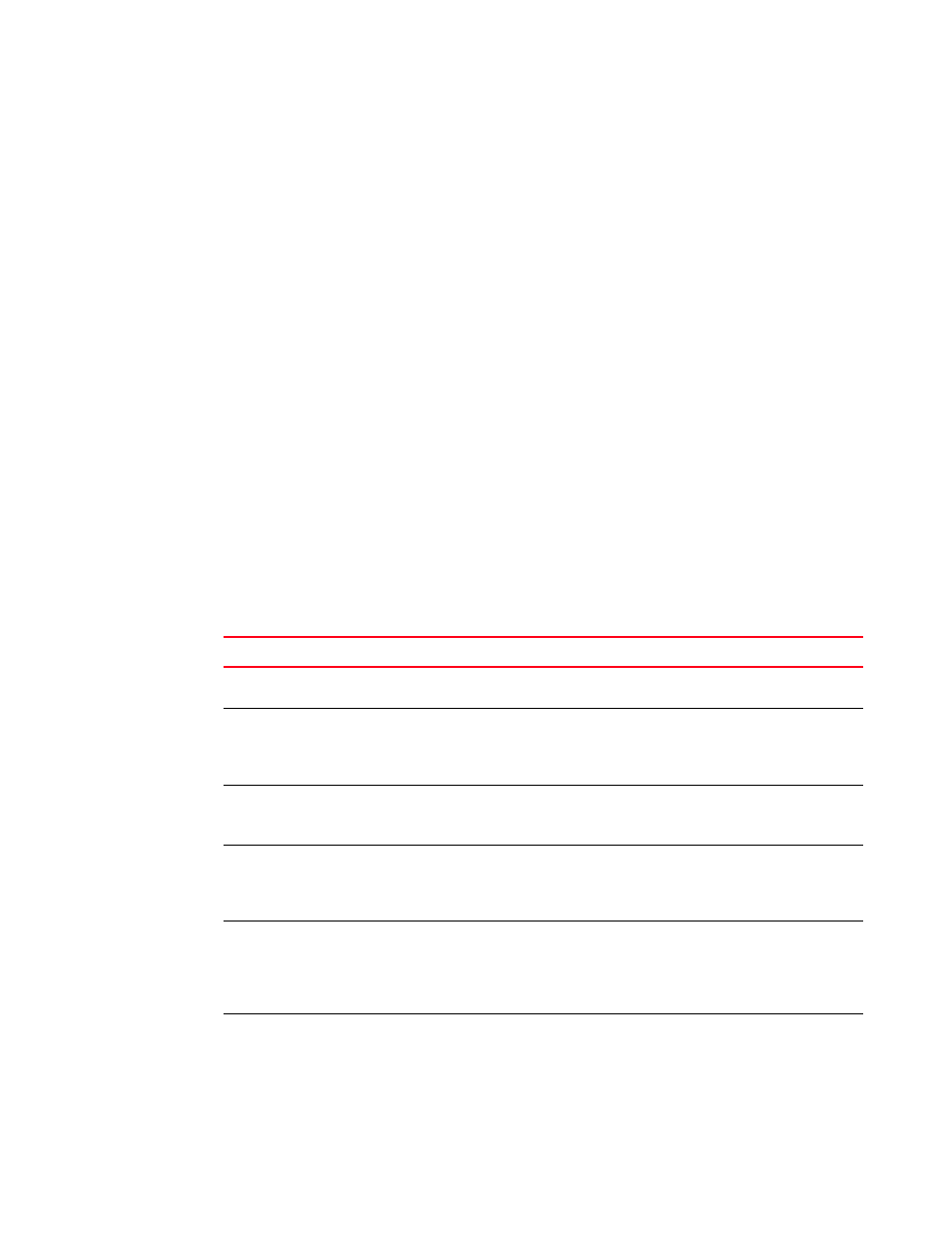
626
Brocade Network Advisor SAN + IP User Manual
53-1002949-01
Port profiles
18
Life of a port profile
A port profile during creation goes through multiple states. Port profiles go through the following
states:
•
Created — This state specifies that a port profile is created but may not be complete when the
port profile is created or modified.
•
Activated — This state specifies that a port profile is activated and is available for MAC
address-to-port profile association. If the created port profile is not complete, the activation
fails. You must resolve any conflicts or dependencies and reactivate the port profile.
•
Associated — This state specifies that one or more MAC addresses have been associated with
this port profile within the fabric.
•
Applied — This state indicates that the port profile is applied on the profiled port where the
associated MAC address appears. Configuration of two different port profiles can coexist on a
profiled port, but the application of the later port profile fails if there is a conflict.
The port profile states are configured using the Network OS command line interface. For complete
configuration details, refer to the Network OS Command Reference.
AMPP events and behavior
describes the AMPP events and the applicable failure behaviors.
For complete information about configuring AMPP, refer to the Network OS Administrator’s Guide
and the Network OS Command Reference.
TABLE 80
AMPP behavior and failure descriptions
AMPP event
Applicable behavior and failures
Create port profile
If the port profile does not exist, then it is created. If it exists, then it is available for
modification (if it is not yet activated).
Activate port profile
If the port profile configuration is not complete, activation fails. Unless the port profile
is activated, it is not applied on any switch port.
If all the dependency validations succeed, the port profile is in the active state and is
ready for association.
De-activate port profile
This event removes the applied port profile configuration from all the profiled ports.
De-activation is allowed even if there are MAC addresses associated with the port
profile.
Modify port profile
A port profile can be edited only in the pre-activation stage.
The port profile is set to the inactive state if any conflicting attributes are configured
or some dependent configuration is not completed, and any attempt to associate the
port profile to a MAC address may not be allowed.
Associate MAC
addresses to a port
profile
If mapping already exists with another port profile, AMPP does not allow a MAC
address to be mapped to multiple port profiles.
If mapping does not exist, the port is configured to allow the MAC address with all the
policies specified in the port profile applied to that MAC address on that port or
switch.
De-associate MAC
addresses from a port
profile
If mapping exists, all the policies configured for a specific MAC address are removed
from that port or switch.
