Element manager toolbar – Brocade Network Advisor SAN + IP User Manual v12.1.0 User Manual
Page 1263
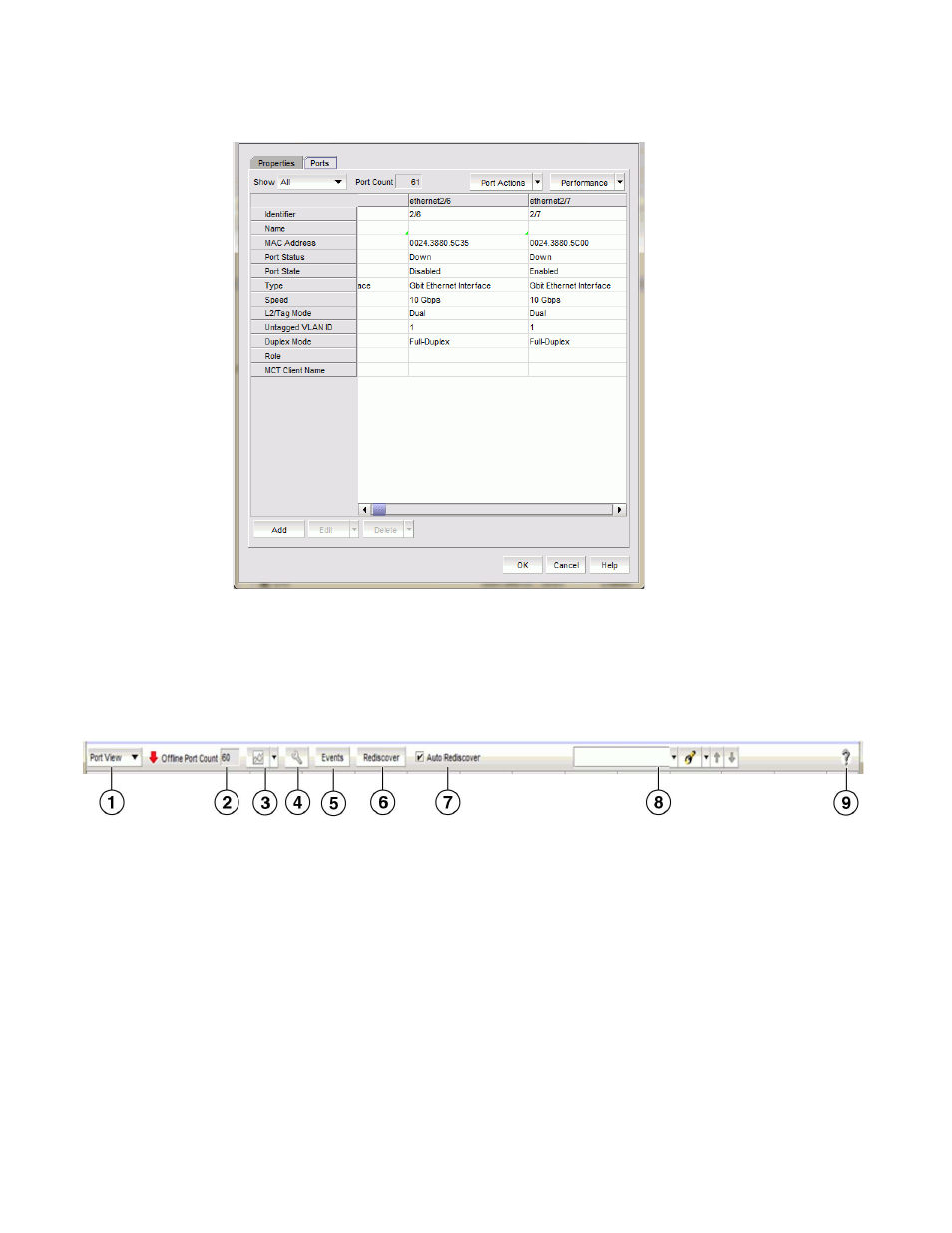
1212
Brocade Network Advisor SAN + IP User Manual
53-1002949-01
Element Manager interface overview
31
FIGURE 514
Properties dialog box - Ports tab
Element Manager toolbar
The Element Manager toolbar (
) is located beneath the switch properties area and
provides the following icons and buttons to perform various functions.
FIGURE 515
Element Manager - toolbar
1. View list — Select a view (Port, Table, or VLAN) from the list. For more information, refer to
2. Offline Port Count — Displays the total number of ports on the switch that are in the offline or
down state.
3. Performance button — Select to access real-time graphs and historical graphs. For more
information, refer to
4. Launch VLAN button — Click to launch the Configure VLAN dialog box. For more information,
refer to
5. Events button - Click to view events that have occurred on the selected switch.
6. Rediscover button — Click to manually refresh the Element Manager and display the latest
information from the switch.
