Sending a loopback message, Sending a, Loopback message – Brocade Network Advisor SAN + IP User Manual v12.1.0 User Manual
Page 1438
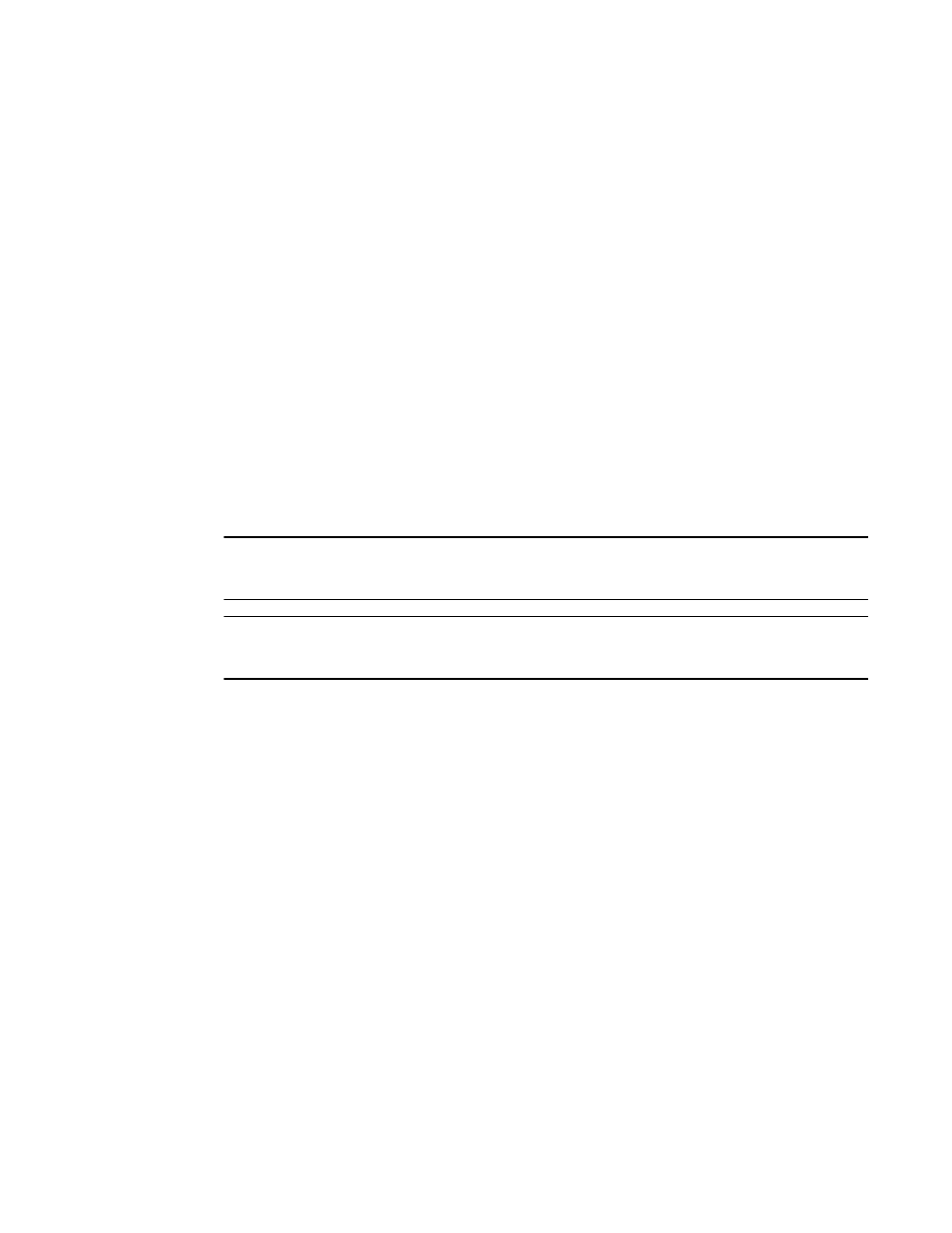
Brocade Network Advisor SAN + IP User Manual
1389
53-1002949-01
802.1ag Connectivity Fault Management
37
•
Product - The product containing the remote MEP.
•
Port - The port of the remote MEP.
•
MAC Address - The MAC address of the remote MEP.
•
Operational State - The state of the port attached to the MEP. Valid values include:
Unknown, Idle, Start, Failed, and OK.
7. Click Close on the 802.1ag CFM Connectivity dialog box.
8. Click Close on the Configure 802.1ag CFM dialog box.
Sending a loopback message
Use this dialog box to send a loopback message to a specific maintenance end point (MEP) or
maintenance intermediate point (MIP) in the domain.
You can access 802.1ag CFM from the following features:
•
VPLS Manager (requires the IP - MPLS – VLL prvilege with read-write or read-only permission)
•
VLL Manager (requires the IP - MPLS – VPLS prvilege with read-write or read-only permission)
•
VLAN Manager (requires the VLAN Manager prvilege with read-write or read-only permission)
NOTE
802.1ag CFM is only supported on IronWare Ethernet Routers devices running firmware release 5.2
or later.
NOTE
You cannot configure an 802.1ag CFM on a maintenance end point (MEP) configured with dual
tagged VLANs.
Use loopback messages to identify fault locations by sending a query to maintenance end points
(MEP) or maintenance intermediate points (MIP) along the service path of the domain.
To send a loopback message to a specific MEP or MIP in the domain, complete the following steps.
1. Choose one of the following options:
•
From the VPLS Manager dialog box, Views tab, choose one of the following options:
Select a device from the VPLS Peer Status/VPLS Name/VCID list and click 802.1ag
CFM.
Select the Peer Topology tab and right-click a device in the topology and select
802.1ag CFM.
•
From the VLL Manager dialog box, Views tab, select an instance from the VLL Instances
table and click 802.1ag CFM.
•
From the VLAN Manager dialog box - VLAN View or Product View, select a VLAN from list
and click 802.1ag CFM.
The Configure 802.1ag CFM dialog box displays.
2. Select the MEP for which you want to send a loopback message to a specific maintenance end
point (MEP) or maintenance intermediate point (MIP) in the domain in the Maintenance End
Points (MEP) table.
