Customizing the events widget – Brocade Network Advisor SAN + IP User Manual v12.1.0 User Manual
Page 351
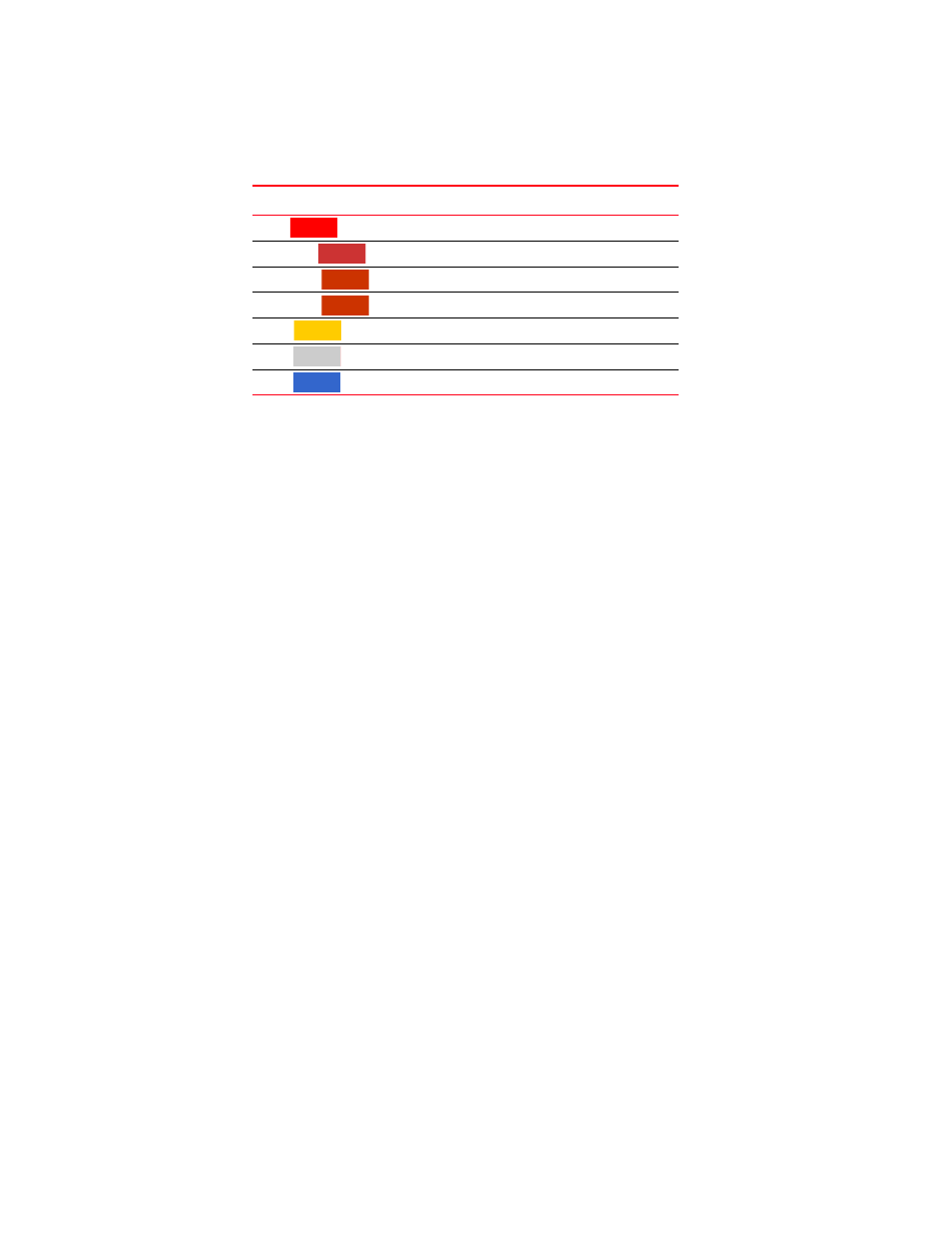
286
Brocade Network Advisor SAN + IP User Manual
53-1002949-01
Status widgets
8
•
Bar chart — The event severity using the color-codes in
:
•
Network Scope — The network scope does not affect the Events widget. The Events widget
always includes all objects in your AOR.
•
Time Scope — The time scope.
The Events widget only includes events from products that are in your AOR.
The x-axis represents the number of occurrences of a particular event severity during the selected
time period. If you pause on a bar, a tooltip shows the number of events with that severity level
during the selected time period. Also, for each severity, the cumulative number of traps, application
events, and security events is reported next to the horizontal bar. If Syslog messages are included,
then they are included in the count. To conserve space, the number is shown as is or truncated to
the nearest 1,000("K") or 1,000,000("M").
By default, Syslog events are included in the summary; however, because Syslog events occur at a
much higher frequency than other events and therefore could skew the bars for the other events,
you can exclude Syslog events. If they are excluded, they will not be displayed in the legend. Users’
selections are persisted (per user per server).
Customizing the Events widget
You can customize the Events widget to display events for a specific duration and to display Syslog
details.
•
Display event information for a specific duration by selecting one of the following from the
Range list:
-
This Hour — Displays event information for the current hour beginning when you launch the
dashboard.
-
Last Hour — Displays event information for the previous hour to when you launch the
dashboard.
-
Today — Displays event information for the current day beginning at 12:00 AM.
-
Yesterday — Displays event information for the previous day beginning at 12:00 AM of the
previous day.
-
Last 7 Days — Displays event information for the last 7 days, including the current day.
-
Last 30 Days — Displays event information for the last 30 days, including the current day.
TABLE 36
Event severity color codes
Color
Severity
Red
(
)
Emergency
Brick Red
(
)
Alert
Brick Red
(
)
Critical
Brick Red
(
)
Error
Gold
(
)
Warning
Grey
(
)
Notice
Blue
(
)
Info
