Event reception – Brocade Network Advisor SAN + IP User Manual v12.1.0 User Manual
Page 1761
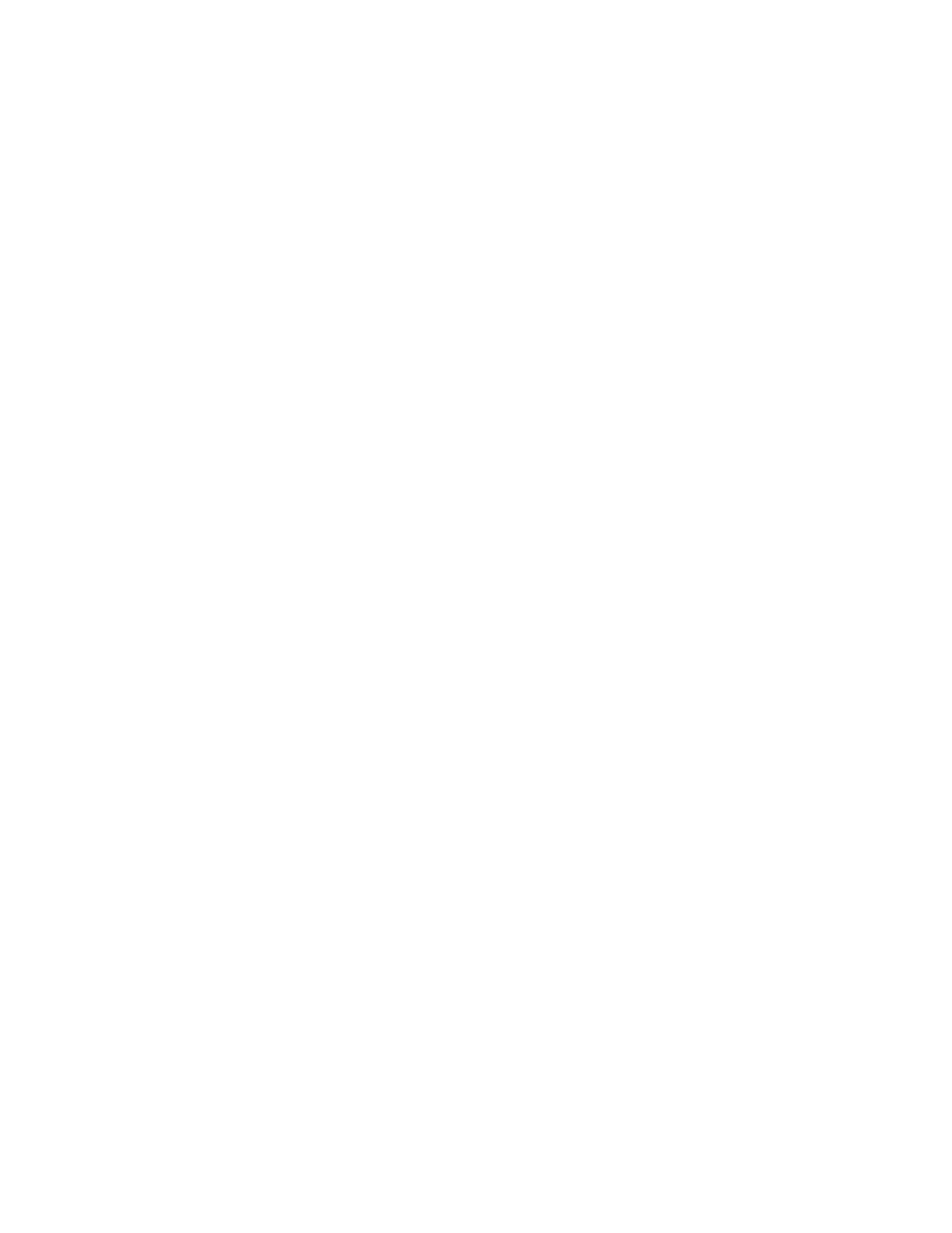
Brocade Network Advisor SAN + IP User Manual
1719
53-1002949-01
SNMP traps
48
-
Info
-
Debug
Traps with the selected severity and those with higher severity levels are forwarded. For
example, by default, Critical severity is selected. Therefore, traps with Critical, Alert, and
Emergency severity levels are forwarded. To have all traps forwarded, select Debug, the lowest
severity level.
8. Select the SAN, IP, or Hosts tab. Depending on the tab selected, the products available to
which you can add a trap filter display in the Available Products list.
9. By default, all traps are listed in the Available Traps list, under the folders for the MIB to which
they belong. You can limit the list by selecting one of the following MIB types:
-
MIB Information - Select this check box if you want the default SNMP name for the traps to
be displayed.
-
MIB Alias - Select this check box if you want the aliases for traps to be displayed.
10. After limiting the list of available traps, expand the MIB folder to which the trap you want
belongs under the Available Trap Type list and select that trap. Click the right arrow button to
move it to the Selected Trap Type list.
11. Click OK.
SNMP Traps and Syslog messages from the selected switches or Fabric will now be forwarded
to the configured destination server.
Event reception
The Event Reception feature provides an interface to add the credentials and community strings
required to decode traps. You can use the Event Reception dialog box to configure the trap
message, severity, and alias name that is used by the Event Processor.
The Event Reception dialog box contains two tabs:
•
The Trap Credentials tab allows you to configure the server to accept or drop SNMP traps and
add SNMP credentials and community strings for decoding traps.
•
The Trap Configuration tab allows you to customize the trap description or message, severity,
and alias name.
To access the Event Reception dialog box, select Monitor > SNMP > Event Reception.
The Event Reception dialog box, shown in
Figure 738
, displays.
