Wireless devices on the dashboard, Port groups – Brocade Network Advisor SAN + IP User Manual v12.1.0 User Manual
Page 666
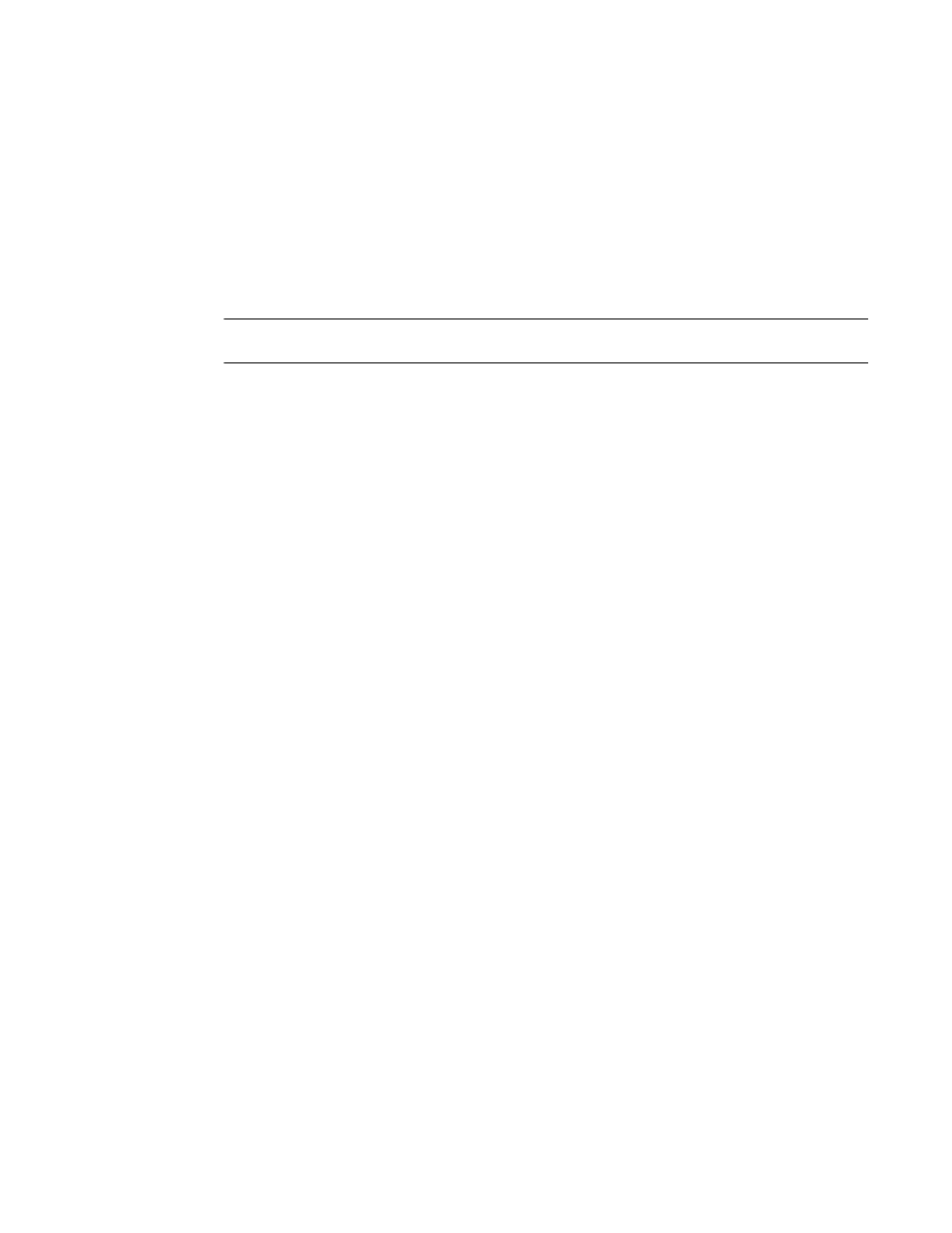
Brocade Network Advisor SAN + IP User Manual
607
53-1002949-01
Wireless devices on the dashboard
17
Wireless devices on the dashboard
Wireless controllers and standalone access points display in the following dashboard widgets:
•
IP Inventory
•
IP Status
•
AP Status
•
Status
NOTE
Wireless access points in adaptive mode do not display in the dashboard.
For more information about the Dashboard, refer to
Chapter 8, “Dashboard Management”
which
includes information about the following:
•
•
•
•
“User-defined performance monitors”
Port groups
Port groups allow you to group ports together across network devices to perform common
port-based configuration and monitoring activities.
Once configured you can use port groups to perform the following:
•
Deploy common configurations to all ports in a group.
•
Collect port usage data for all ports in a group.
You can see all port groups; however, under each group, you can only see devices that belong to
your area of responsibility (AOR). You can only see user-defined port groups that belong to your
AOR.
Instructions for managing port groups are detailed in
Chapter 5, “Management Groups”
include information about the following:
•
•
•
•
“Viewing port group properties”
•
