Access point status widget, Customizing the access point status widget – Brocade Network Advisor SAN + IP User Manual v12.1.0 User Manual
Page 348
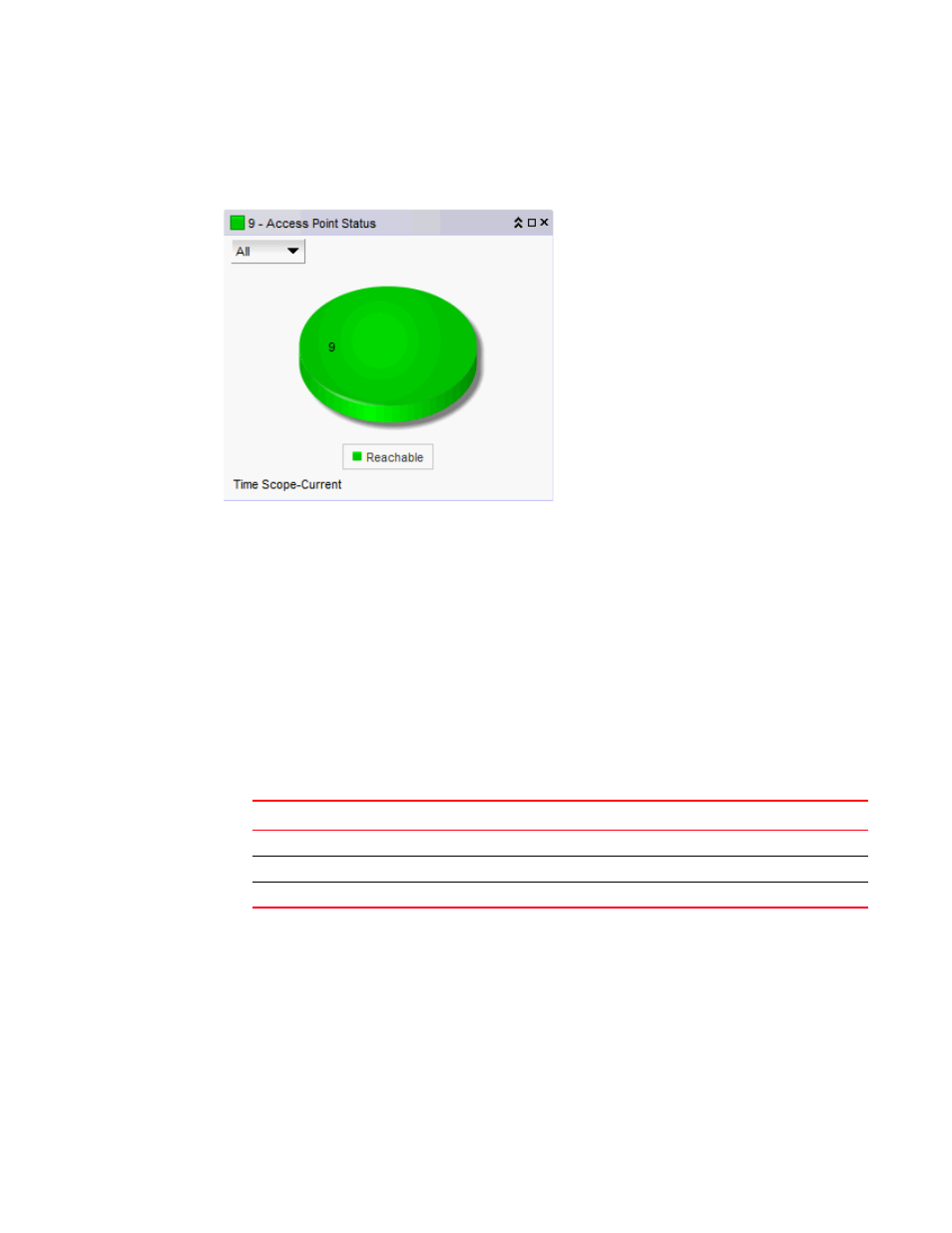
Brocade Network Advisor SAN + IP User Manual
283
53-1002949-01
Status widgets
8
Access Point Status widget
The Access Point Status widget displays the access point (AP) status as a pie chart.
FIGURE 101
Access Point Status widget
The Access Point Status widget includes the following data:
•
Severity icon/product count/widget title — The color of the worst status followed by the product
count with that status displays before the widget title.
•
Show list — A list of available managed AP products.
•
Pie chart — The AP status as a percentage of the total number of devices.
The pie chart displays the percentage in various colors on each slice. Tooltips showing the
number of devices in that state are shown when you pause on the slice. When there is one
status category with less than one percent of the total number of devices, the status widget
displays the number of devices in each category on each slice.
•
Color legend — Displays the color legend below the pie chart using the color-codes in
Customizing the Access Point Status widget
You can customize the Access Point Status widget to display status for a specific product.
Change the grouping by selecting one of the following from the Show list:
•
All — Displays all the AP products.
•
AP7131 — Displays only AP 7131 products.
•
AP6511 — Displays only AP 6511 products.
•
AP650 — Displays only AP 650 products.
TABLE 35
AP status color codes
Color
Type
Green
Online — AP is managed by controller and online.
Red
Offline — AP is managed by controller, but is offline.
Gray
Pending Adoption — Controller found AP but not managed.
