Agilent Technologies Signal Analyzer N9030a User Manual
Page 961
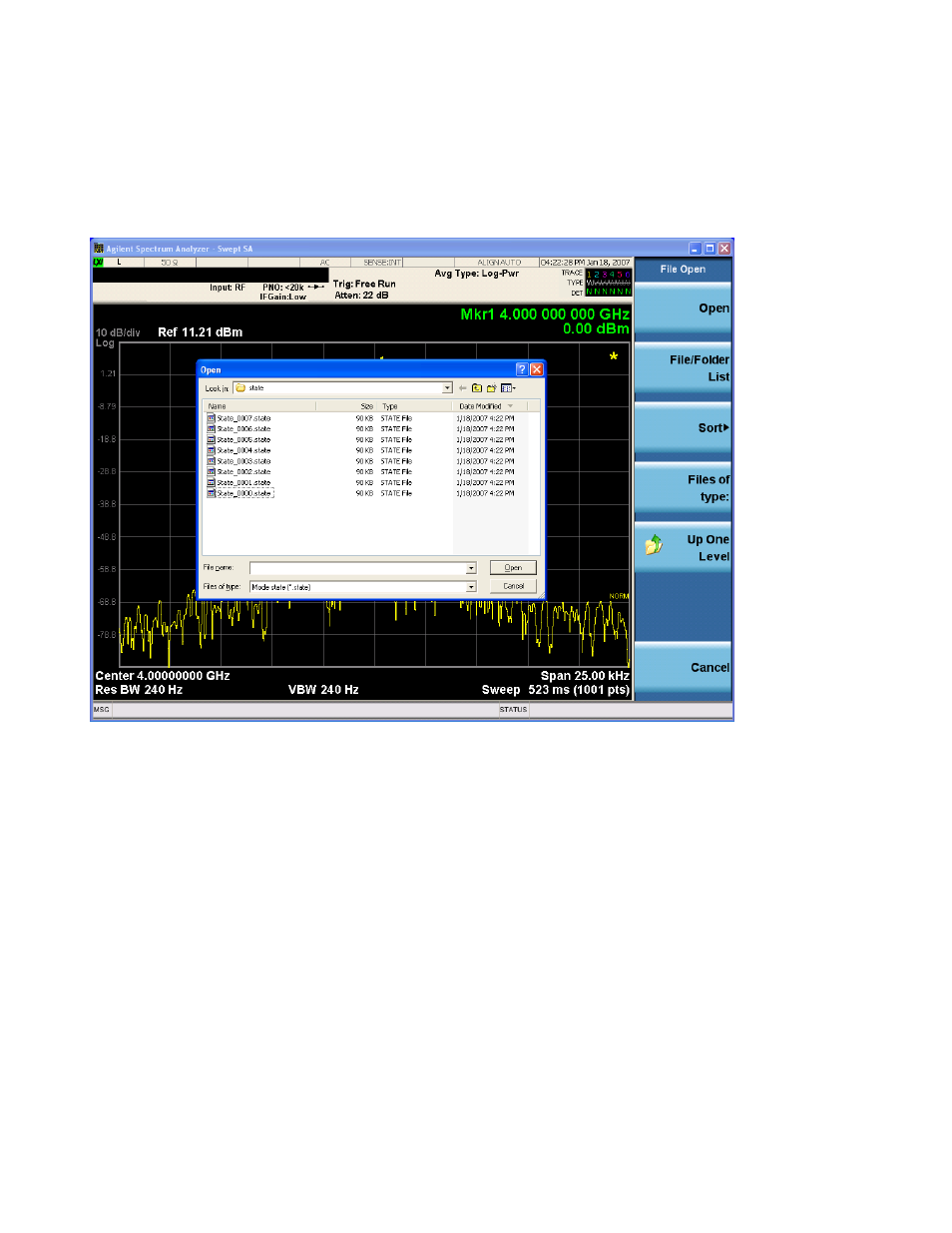
6 RLC Swept SA Measurement Front-Panel & SCPI Reference
Recall
From File…
When you press “From File”, the analyzer brings up a Windows dialog and a menu entitled “File
Open.” This menu allows you to navigate to the various fields in the Windows dialog without
using a keyboard or mouse. The Tab and Arrow keys can also be used for dialog navigation.
Listed below are the functions of the various fields in the dialog, and the corresponding softkeys:
Open
Performs the recall of the specified file. While the recall is being performed, the floppy icon
appears briefly in the Meas bar.
File/Folder List
Enables you to navigate to the center of the dialog that contains the list of files and folders. Once
here you can get information about the file and use the tab keys to navigate to the other fields in
the dialog, such as Look In.
Look In
Remote Language Compatibility Measurement Application Reference
961
