System, Show – Agilent Technologies Signal Analyzer N9030a User Manual
Page 1242
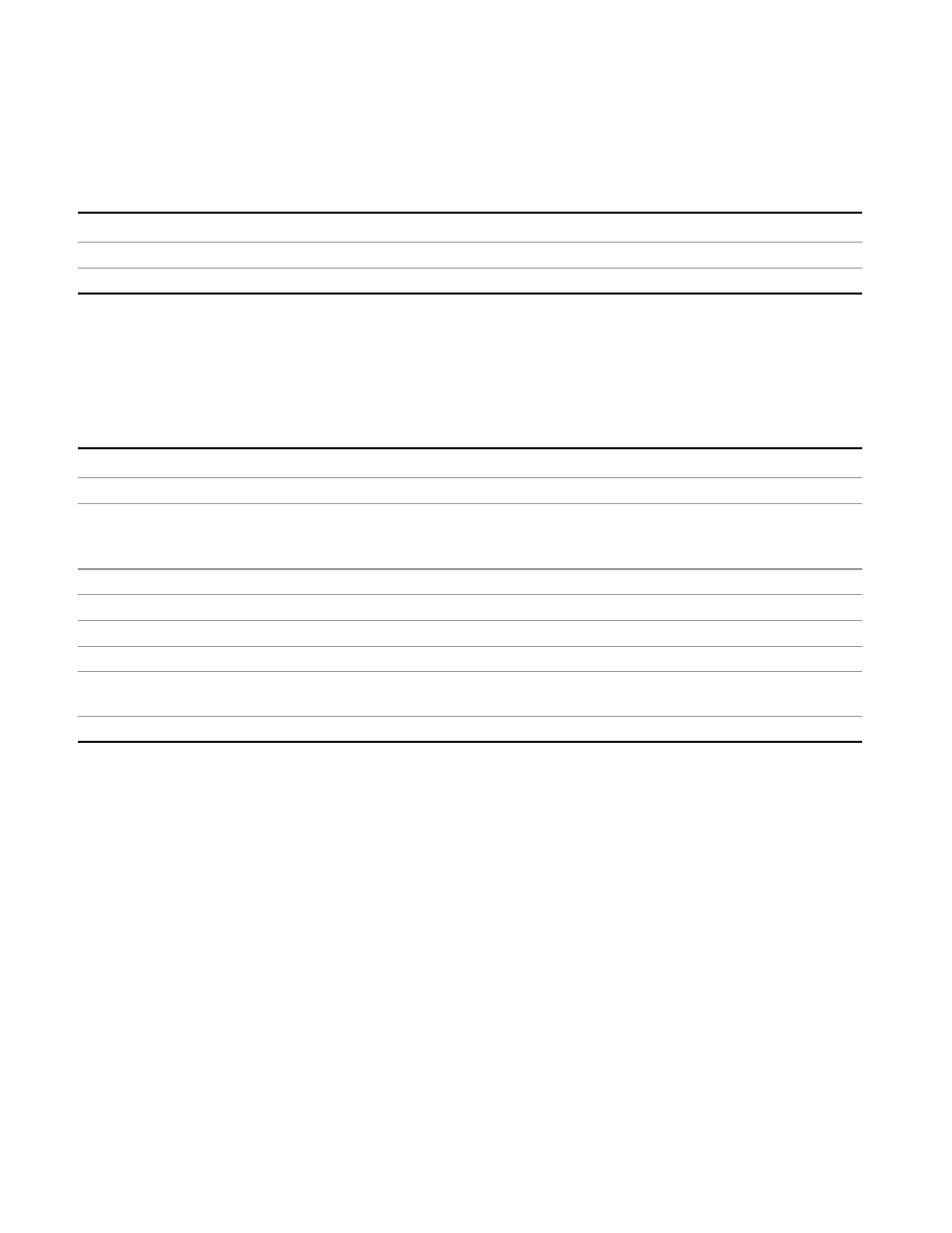
6 RLC Swept SA Measurement Front-Panel & SCPI Reference
System
System
Opens a menu of keys that access various configuration menus and dialogs.
Key Path
Front-panel key
Notes
No remote command for this key specifically.
Initial S/W Revision
Prior to A.02.00
Show
Accesses a menu of choices that enable you to select the information window you want to view.
Key Path
System
Mode
All
Remote Command
:SYSTem:SHOW OFF | ERRor | SYSTem | HARDware | LXI | HWSTatistics |
ALIGnment | SOFTware | CAPPlication
:SYSTem:SHOW?
Example
:SYST:SHOW SYST
Notes
This command displays (or exits) the various System information screens.
Preset
OFF
State Saved
No
Range
OFF| ERRor | SYSTem | HARDware | LXI | HWSTatistics | ALIGNment |
SOFTware|CAPPlication
Initial S/W Revision
Prior to A.02.00
Errors
There are two modes for the Errors selection, History and Status.
The list of errors displayed in the Errors screen does not automatically refresh. You must press
the Refresh key or leave the screen and return to it to refresh it.
History brings up a screen displaying the event log in chronological order, with the newest event
at the top. The history queue can hold up to 100 messages (if a message has a repeat count
greater than 1 it only counts once against this number of 100). Note that this count bears no
1242
Remote Language Compatibility Measurement Application Reference
