Agilent Technologies Signal Analyzer N9030a User Manual
Page 893
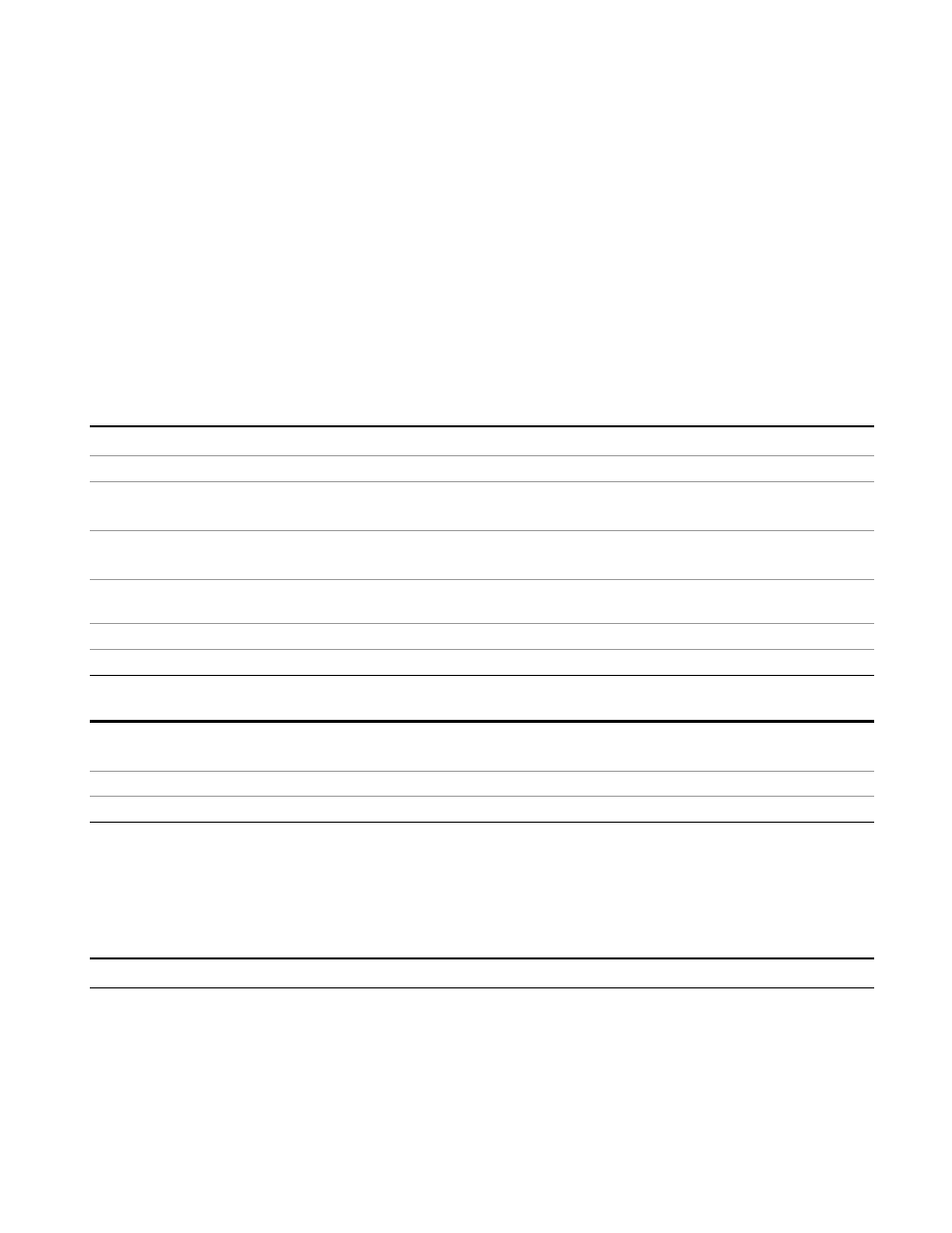
6 RLC Swept SA Measurement Front-Panel & SCPI Reference
Mode Setup
When the Global Center Freq key is switched to On in any mode, the current mode’s center frequency
is copied into the Global Center Frequency, and from then on all modes that support global
settings use the Global Center Frequency. So you can switch between any of these modes and the
Center Freq will remain unchanged.
Adjusting the Center Freq of any mode which supports Global Settings, while Global Center Freq is
On
, will modify the Global Center Frequency.
When Global Center Freq is turned Off, the Center Freq of the current mode is unchanged, but now
the Center Freq of each mode is once again independent.
When Mode Preset is pressed while Global Center Freq is On, the Global Center Freq is preset to the
preset Center Freq of the current mode.
This function is reset to Off when the Restore Defaults key is pressed in the Global Settings menu,
or when System, Restore Defaults, All Modes is pressed.
Key Path
Mode Setup, Global Settings
Scope
Mode Global
Remote Command
:INSTrument:COUPle:FREQuency:CENTer ALL|NONE
:INSTrument:COUPle:FREQuency:CENTer?
Example
INST:COUP:FREQ:CENT ALL
INST:COUP:FREQ:CENT?
Preset
Set to Off on Global Settings, Restore Defaults
and System, Restore Defaults, All Modes
Range
On|Off
Initial S/W Revision
Prior to A.02.00
Remote Command
:GLOBal:FREQuency:CENTer[:STATe] 1|0|ON|OFF
:GLOBal:FREQuency:CENTer[:STATe]?
Preset
Off
Initial S/W Revision
Prior to A.02.00
Restore Defaults
This key resets all of the functions in the Global Settings menu to Off. This also occurs when
System
, Restore Defaults, All Modes is pressed.
Key Path
Mode Setup, Global Settings
Remote Language Compatibility Measurement Application Reference
893
