Zoom points, Pause/resume – Agilent Technologies Signal Analyzer N9030a User Manual
Page 1239
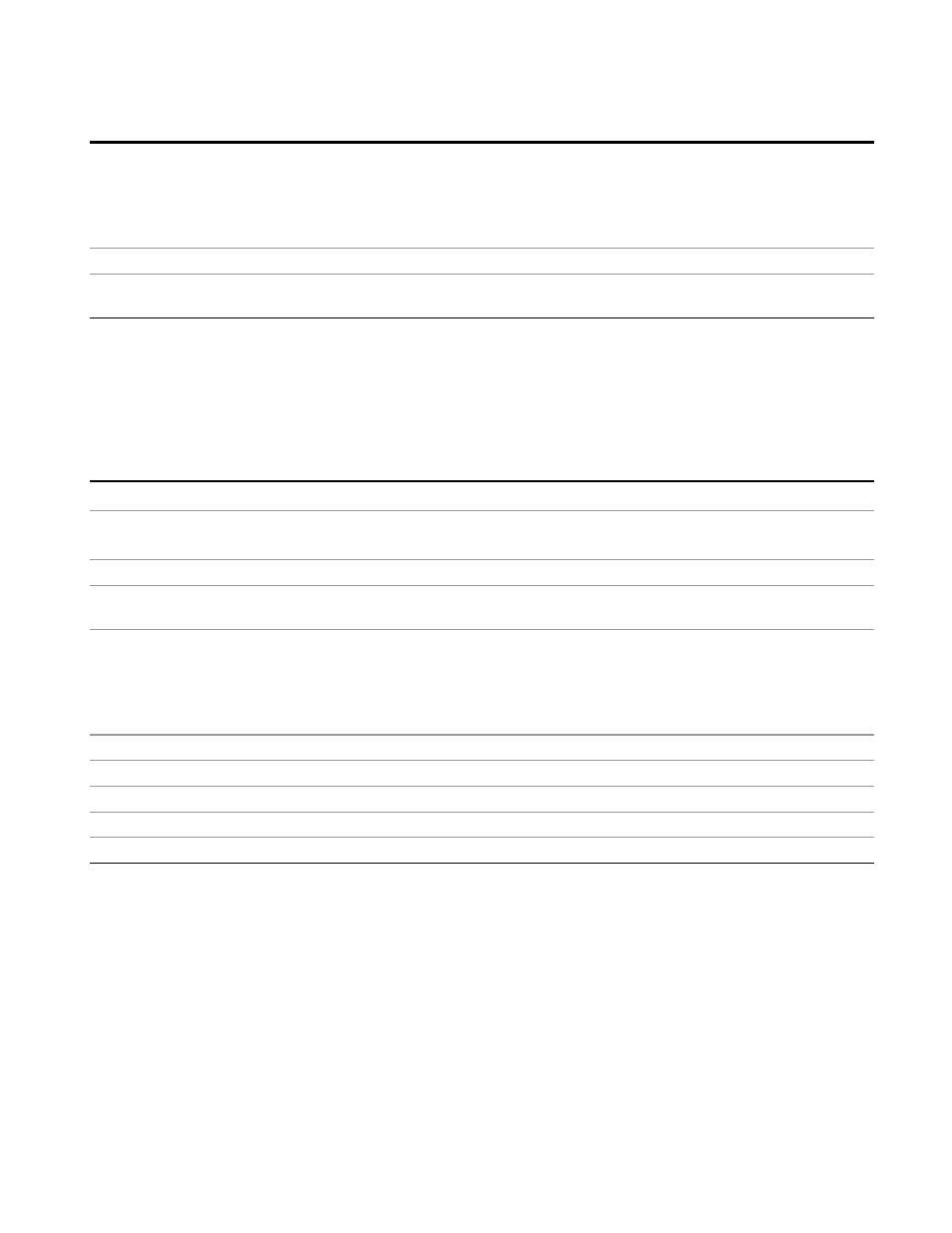
6 RLC Swept SA Measurement Front-Panel & SCPI Reference
Sweep/Control
Backwards Compatibility
Notes
1. In ESA and PSA, Sweep Points was adjustable with the knob and step keys. This caused the
sweep time to increase whenever Points was adjusted (either up or down), due to excessive
application of the quantization rules. In the X-Series the value of Sweep Points must be
entered manually, which avoids this anomaly
2. In ESA the preset value of Sweep Points is 401, in PSA it is 601. In X-Series it is 1001.
Initial S/W Revision
Prior to A.02.00
Modified at S/W
Revision
A.11.00
Zoom Points
In the Trace Zoom View of the Swept SA measurement, the Points key changes to Zoom Points
whenever the focus (thick green border) is on the bottom window. Zoom Points controls how
many points are displayed in the Zoom Window and hence indirectly controls the Zoom Span.
Key Path
Sweep/Control
Remote Command
[:SENSe]:SWEep:TZOom:POINts
[:SENSe]:SWEep:TZOom:POINts?
Example
SWE:TZO:POIN 5001
Dependencies
Only appears in the Trace Zoom View of the Swept SA measurement. If the SCPI command is
sent in other Views, generates an error.
Couplings
Zoom Points is coupled to Zoom Span and Sweep Points; if Zoom Span changes, Zoom Points
changes but Sweep Points does not; if Sweep Points changes, Zoom Points changes but Zoom
Span does not.
Zoom Span is directly coupled to Zoom Points; if Zoom Points changes, Zoom Span changes but
Sweep Points does not.
Preset
On entry to Trace Zoom, 10% of the number of points in the upper window.
State Saved
Saved in instrument state
Min
1
Max
Number of points in top window
Initial S/W Revision
A.07.01
Pause/Resume
Pauses a measurement after the current data acquisition is complete.
Remote Language Compatibility Measurement Application Reference
1239
