Agilent Technologies Signal Analyzer N9030a User Manual
Page 525
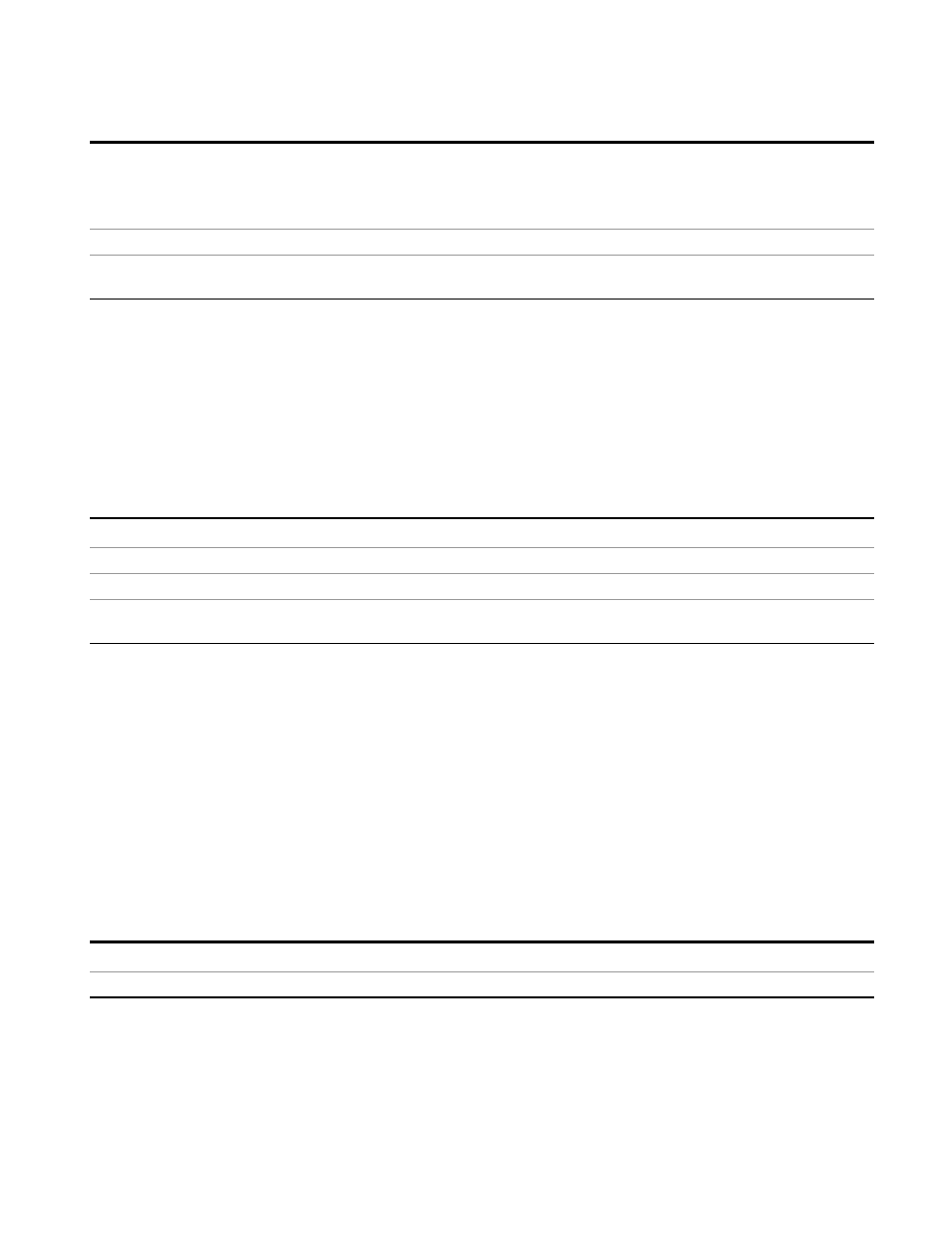
6 RLC Swept SA Measurement Front-Panel & SCPI Reference
AMPTD Y Scale
Max
Dual attenuator configuration: 24 dB
Single attenuator configuration: the total of ATT and EATT cannot exceed 50 dB, so if the EATT
is set to 24 dB first, the main attenuation cannot be greater than 26 dB and will be reduced
accordingly; if the main attenuator is set to 40 dB first, EATT cannot be greater than 10 dB
Initial S/W Revision
Prior to A.02.00
Modified at S/W
Revision
A.03.00
Adjust Atten for Min Clip
Sets the combination of mechanical and electronic attenuation based on the current measured
signal level so that clipping will be at a minimum.
This is an "immediate action" function, that is, it executes once, when the key is pressed.
This key is grayed out in measurements that do not support this functionality. The spectrum
analyzer measurement, Swept SA, does not support this functionality.
Key Path
AMPTD Y Scale, Attenuation
Remote Command
[:SENSe]:POWer[:RF]:RANGe:OPTimize IMMediate
Initial S/W Revision
Prior to A.02.00
Modified at S/W
Revision
A.03.00
Pre-Adjust for Min Clip
If this function is on, it does the adjustment described under
"Adjust Atten for Min Clip" on page
each time a measurement restarts. Therefore, in Continuous measurement mode, it only
executes before the first measurement.
In dual attenuator models, you can set Elec+Mech Atten, in which case both attenuators participate
in the autoranging, or Elec Atten Only, in which case the mechanical attenuator does not participate
in the autoranging. This latter case results in less wear on the mechanical attenuator and is
usually faster.
This key is grayed out in measurements that do not support this functionality. The spectrum
analyzer measurement, Swept SA, does not support this functionality.
Key Path
AMPTD Y Scale, Attenuation
Remote Command
[:SENSe]:POWer[:RF]:RANGe:OPTimize:ATTenuation OFF | ELECtrical |
Remote Language Compatibility Measurement Application Reference
525
