Line – Agilent Technologies Signal Analyzer N9030a User Manual
Page 1405
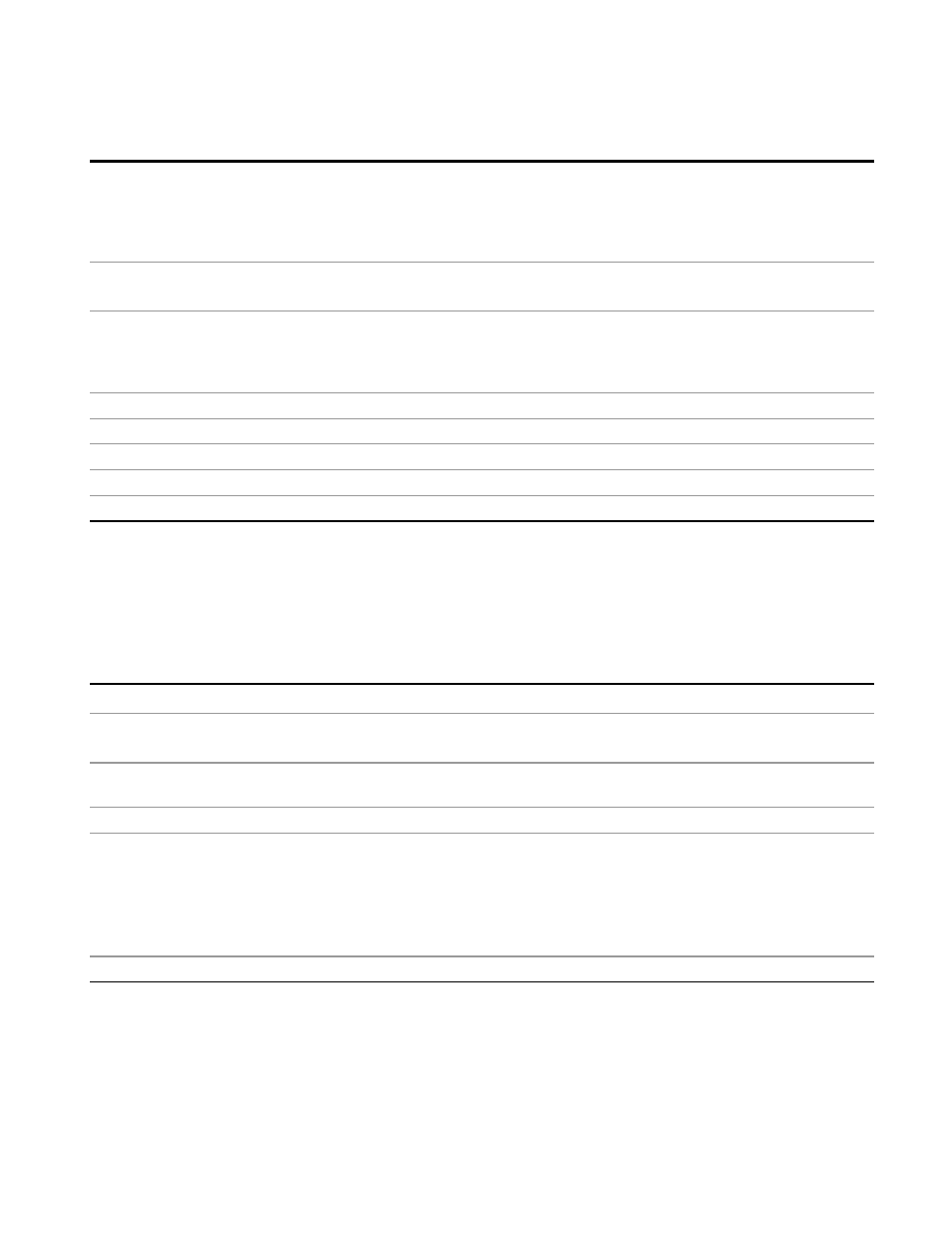
6 RLC Swept SA Measurement Front-Panel & SCPI Reference
Trigger
Remote Command
:TRIGger[:SEQuence]:OFFSet
:TRIGger[:SEQuence]:OFFSet?
:TRIGger[:SEQuence]:OFFSet:STATe OFF|ON|0|1
:TRIGger[:SEQuence]:OFFSet:STATe?
Example
TRIG:OFFS ON
TRIG:OFFS –100 ms
Notes
These are ESA commands for trigger offset that allowed you to use a positive or negative delay
when in zero span and in a Res BW >= 1 kHz. For ESA compatibility, X-series analyzers keep
track of this offset and adds it to the Trigger Delay for VIDeo, LINE, EXTernal1 or EXTernal2
whenever the value is sent to the hardware, if in Zero Span and RBW >= 1 kHz.
Preset
Off, 0 s
State Saved
Saved in instrument state
Min
–11 s
Max
+11 s
Initial S/W Revision
Prior to A.02.00
Line
Pressing this key, when it is not selected, selects the line signal as the trigger. A new
sweep/measurement will start synchronized with the next cycle of the line voltage. Pressing this
key, when it is already selected, access the line trigger setup menu.
Key Path
Trigger
Example
TRIG:SOUR LINE Swept SA measurement
TRIG:
Dependencies
Line trigger is not available when operating from a "dc power source", for example, when the
instrument is powered from batteries.
State Saved
Saved in instrument state
Status Bits/OPC
dependencies
The Status Operation Register bit 5 "Waiting for Trigger" is set at the same time as the Sweeping
or Measuring bit is set. It is cleared when the trigger actually occurs (that is, after the trigger
event occurs and all the applicable trigger criteria have been met). A corresponding pop-up
message ("Waiting for trigger") is generated if no trigger signal appears after approximately 2
sec. This message goes away when a trigger signal appears.
Initial S/W Revision
Prior to A.02.00
Remote Language Compatibility Measurement Application Reference
1405
