Agilent Technologies Signal Analyzer N9030a User Manual
Page 1252
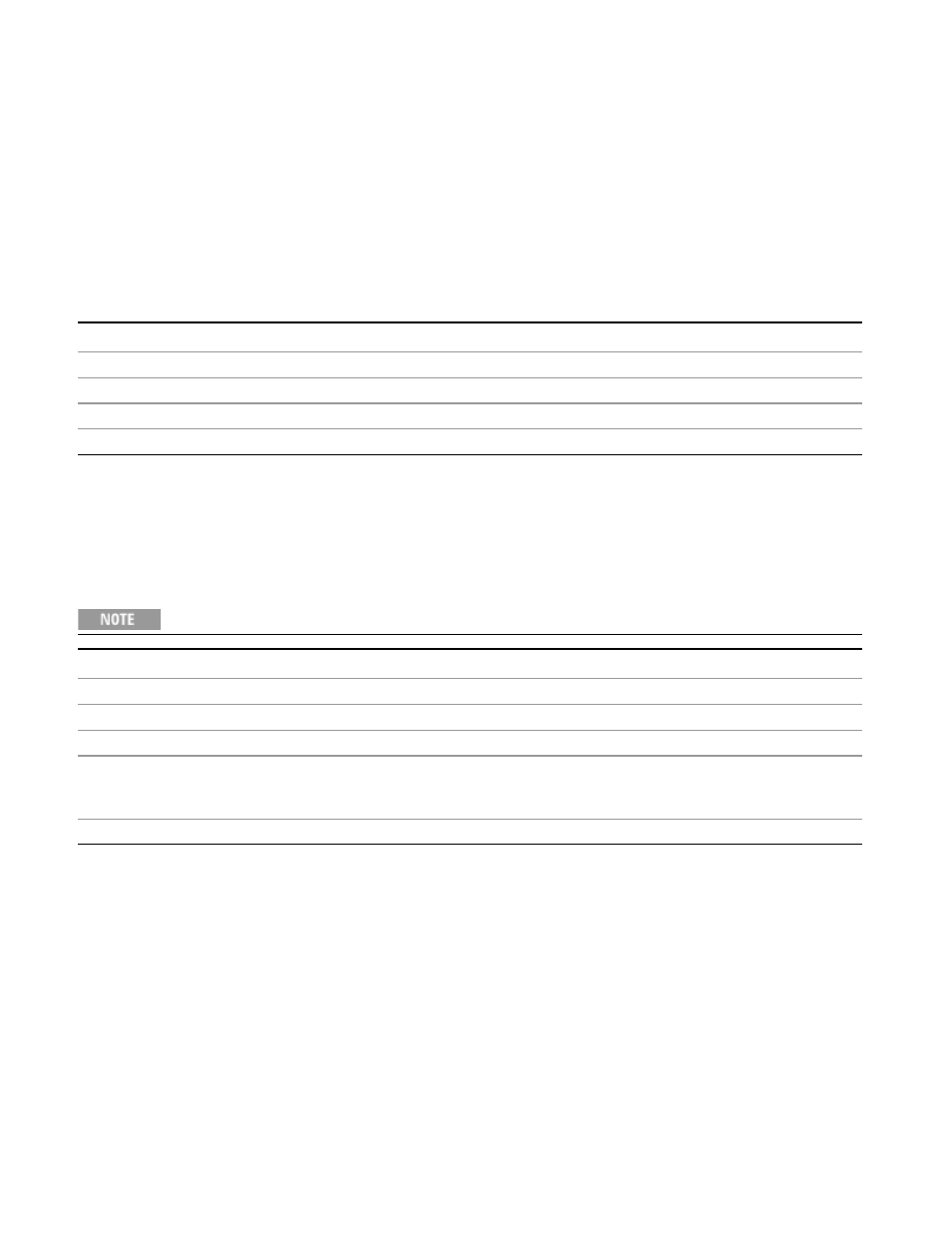
6 RLC Swept SA Measurement Front-Panel & SCPI Reference
System
Mode and Input/Output Defaults
When the analyzer is powered on in Mode and Input/Output Defaults, it performs a Restore Mode
Defaults to all modes in the instrument and also performs a Restore Input/Output Defaults.
Persistent parameters (such as Amplitude Correction tables or Limit tables) are not affected at
power on, even though they are normally cleared by Restore Input/Output Defaults and/or Restore
Mode Defaults.
Key Path
System, Power On
Mode
All
Example
SYST:PON:TYPE MODE
Readback Text
Defaults
Initial S/W Revision
Prior to A.02.00
User Preset
Sets Power On to User Preset. When the analyzer is powered on in User Preset, it will User Preset
each mode and switch to the power-on mode. Power On User Preset will not affect any settings
beyond what a normal User Preset affects.
An instrument could never power up for the first time in User Preset.
Key Path
System, Power On
Mode
All
Example
SYST:PON:TYPE USER
Readback Text
User Preset
Backwards Compatibility
Notes
Power On User Preset will cause the instrument to power up in the power-on mode, not the last
mode the instrument was in prior to shut down. Also, Power On User Preset will User Preset all
modes. This does not exactly match legacy behavior.
Initial S/W Revision
Prior to A.02.00
Last State
Sets Power On to Last. When the analyzer is powered on, it will put all modes in the last state they
were in prior to when the analyzer was put into Power Standby and it will wake up in the mode it
was last in prior to powering off the instrument. The saving of the active mode prior to shutdown
1252
Remote Language Compatibility Measurement Application Reference
