At (input attenuation), Syntax, Legacy products – Agilent Technologies Signal Analyzer N9030a User Manual
Page 236: Description, Syntax legacy products
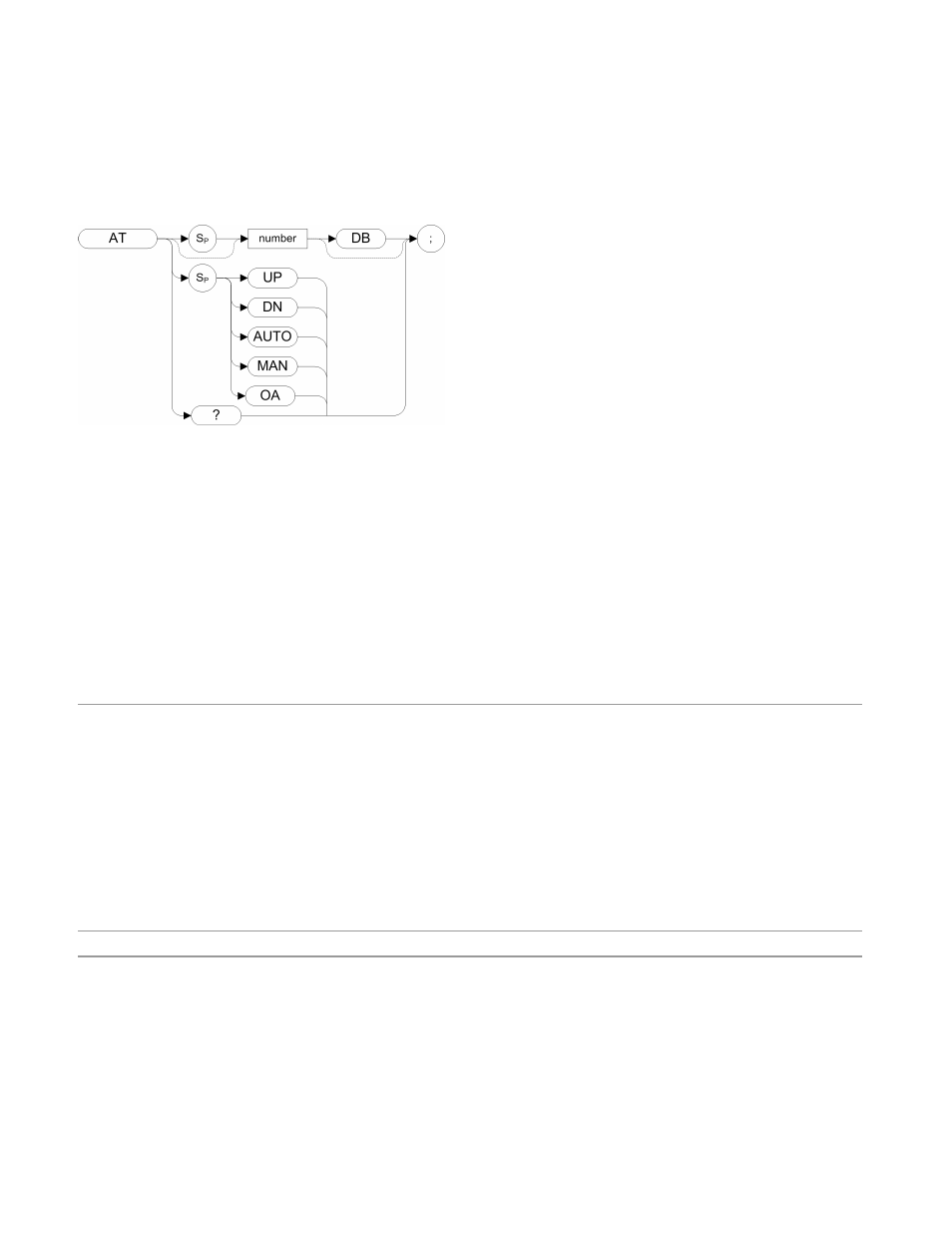
5 Legacy Command Descriptions
AT (Input Attenuation)
AT (Input Attenuation)
Syntax
Legacy Products
8560 series, 8566A/B, 8568A/B
Description
Specifies the RF input attenuation.
Although the attenuation level in the X-series instruments can be specified using absolute values,
you can never set attenuation below 10 dB using the DN parameter. This is a safety feature to
prevent inadvertent setting of attenuation to a level that could damage the instrument.
Signal levels above +30 dBm will damage the instrument.
Format
AT
instrument you are using, it switches automatically to the closest valid setting.
Default unit: dB.
Range: 0 to 70 dB specified absolutely, and 10 to 70 dB in 10 dB steps. (If 8564E/EC or
8565E/EC is selected, the range is limited to 0 to 60 dB.)
AT OA|DN|UP|AUTO|MAN
(AUTO|MAN available for 8560 Series only)
AT?
(Step Increment: 10 dB)
Query Data Type
SCPI Equivalent Commands
[:SENSE]:POWer[:RF]:ATTenuation:STEP[:INCRement] 10dB (on mode entry or preset: see
236
Remote Language Compatibility Measurement Application Reference
