Rf trigger source – Agilent Technologies Signal Analyzer N9030a User Manual
Page 1397
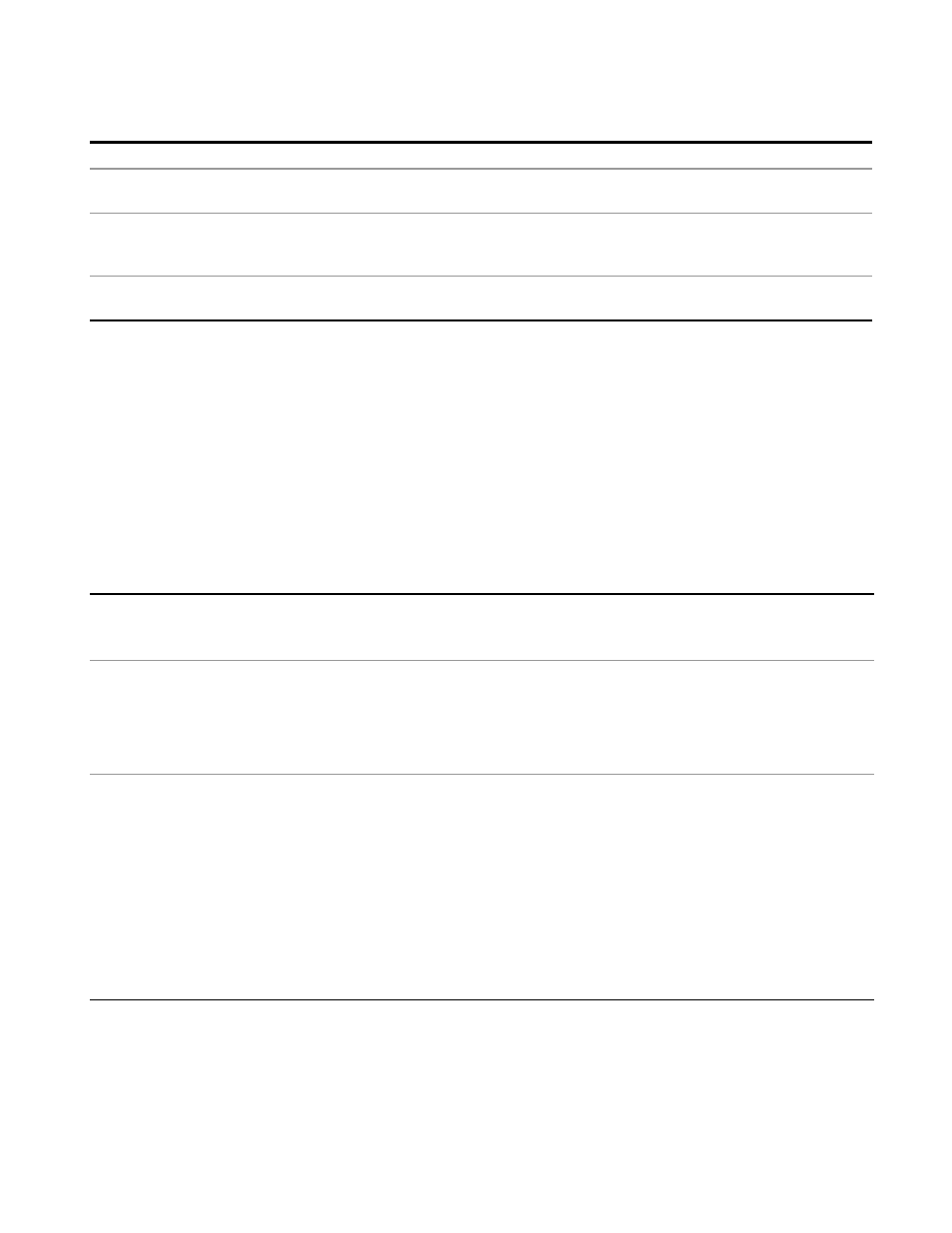
6 RLC Swept SA Measurement Front-Panel & SCPI Reference
Trigger
Power
LE In-band
Emissions
BLUETOOTH
IMM
IQ not
supported
EDR In-band
Spurious
Emissions
BLUETOOTH
Periodic Timer
IQ not
supported
Conformance
EVM
LTE, LTETDD,
MSR
IMM
IMM
RF Trigger Source
The RF Trigger Source command selects the trigger to be used for the specified measurement when
RF is the selected input. The RF trigger source can be queried and changed even while another
input is selected, but it is inactive until RF becomes the selected input.
Note the inclusion of the
measurement remembers its own Trigger Source, the command must be qualified with the
measurement name. Note that for the Swept SA measurement this is not the case; for backwards
compatibility, no
SA measurement.
Remote Command
:TRIGger:
IMMediate | LINE | FRAMe | RFBurst | VIDeo | IF | ALARm | LAN | TV
:TRIGger:
Example
TRIG:ACP:RF:SOUR EXT1
Selects the external 1 trigger input for the ACP measurement and the RF input
TRIG:RF:SOUR VID
Selects video triggering for the SANalyzer measurement and the RF input. For SAN, do not use
the
Notes
Not all measurements have all the trigger sources available to them. Check the trigger source
documentation for your specific measurement to see what sources are available.
Not all trigger sources are available for each input. For the RF Trigger Source, the following
trigger sources are available:
−
IMMediate - free run triggering
−
VIDeo - triggers on the video signal level
−
LINE - triggers on the power line signal
−
EXTernal1 (or EXTernal) - triggers on an externally connected trigger source marked
“Trigger 1 In” on the rear panel
−
EXTernal2 - triggers on an externally connected trigger source marked “Trigger 2 In” on the
Remote Language Compatibility Measurement Application Reference
1397
