Agilent Technologies Signal Analyzer N9030a User Manual
Page 684
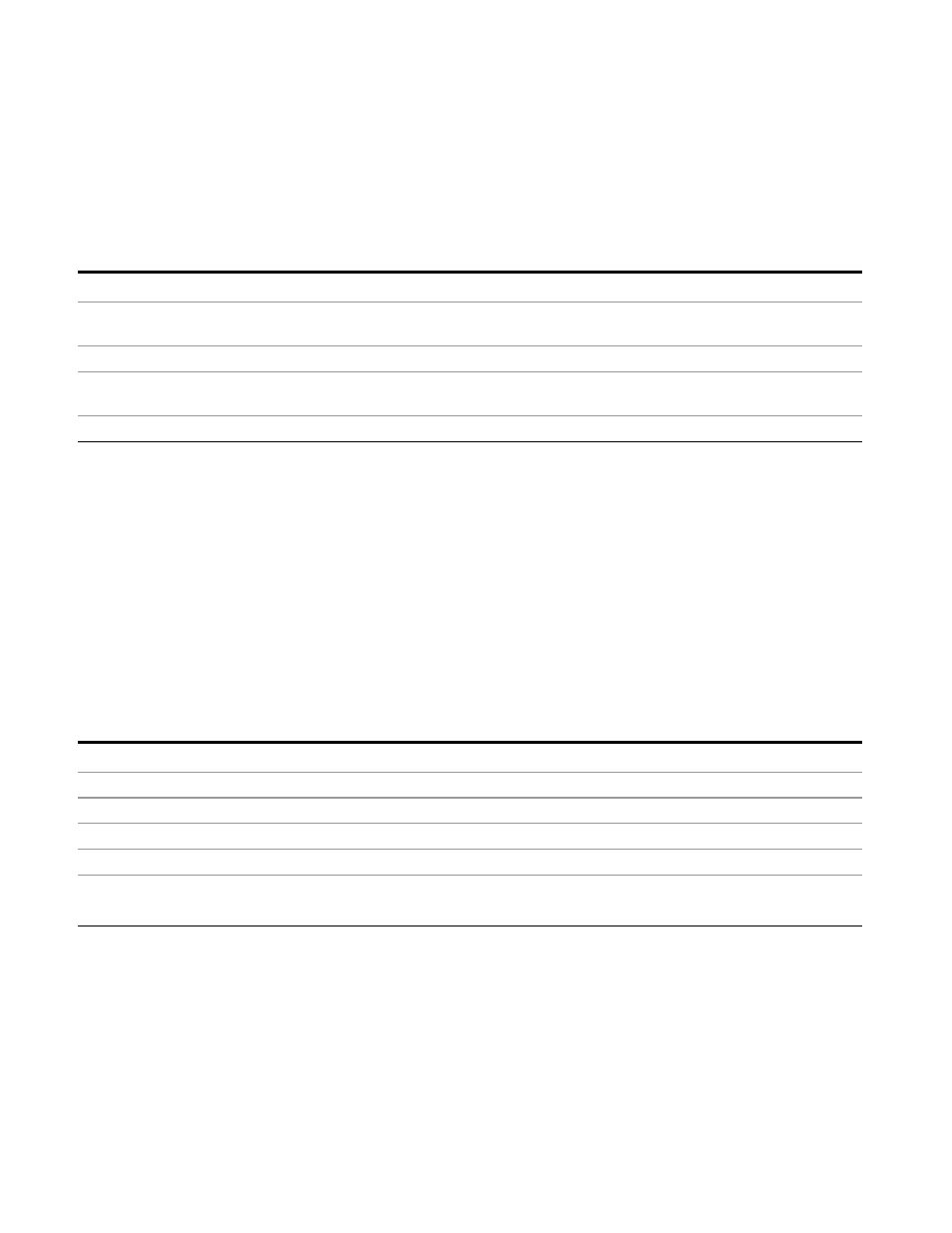
6 RLC Swept SA Measurement Front-Panel & SCPI Reference
Marker
If Spectrogram is on, the marker result block has a third line displaying the time value of Marker
Z. If the marker is a delta marker, the delta time value is displayed. Although the Z Marker
position can be moved to trace 0, this is not recommended, as the current trace value is
constantly being updated by new acquisitions and therefore the Z time value for trace 0 is not
completely registered until the trace is completed.
Marker Z position is only available in the Spectrogram View
Key Path
Marker, Fixed
Example
:CALC:MARK2:MODE FIX sets Marker 2 to Fixed.
:CALC:MARK2:Z:POS 150 puts Marker 2 on Trace 150
Dependencies
Only appears in the Spectrogram view, otherwise blanked
State Saved
The marker control mode (Normal, Delta, Fixed, Off) and X, Y and Z Axis values are saved in
instrument state
Initial S/W Revision
A.07.01
Off
Turns off the selected marker.
In addition, Off removes the marker annunciation from the display, turns off any active function
and any marker function, and resets the following properties to their default value:
•
X Axis scale: Auto
•
Band/Interval Span: 0
•
Auto Trace: On
Off
does not affect which marker is selected.
Key Path
Marker
Example
:CALC:MARK:MODE OFF sets Marker 1 to Off.
Notes
See the description under the “ Marker” key.
State Saved
The marker control mode (Normal, Delta, Fixed, Off) is saved in instrument state
Initial S/W Revision
Prior to A.02.00
Backwards
Compatibity SCPI
:CALCulate:MARKer[1]|2|...12:STATe OFF|0
The response to the query will be OFF unless the marker is ON.
684
Remote Language Compatibility Measurement Application Reference
