Agilent Technologies Signal Analyzer N9030a User Manual
Page 1037
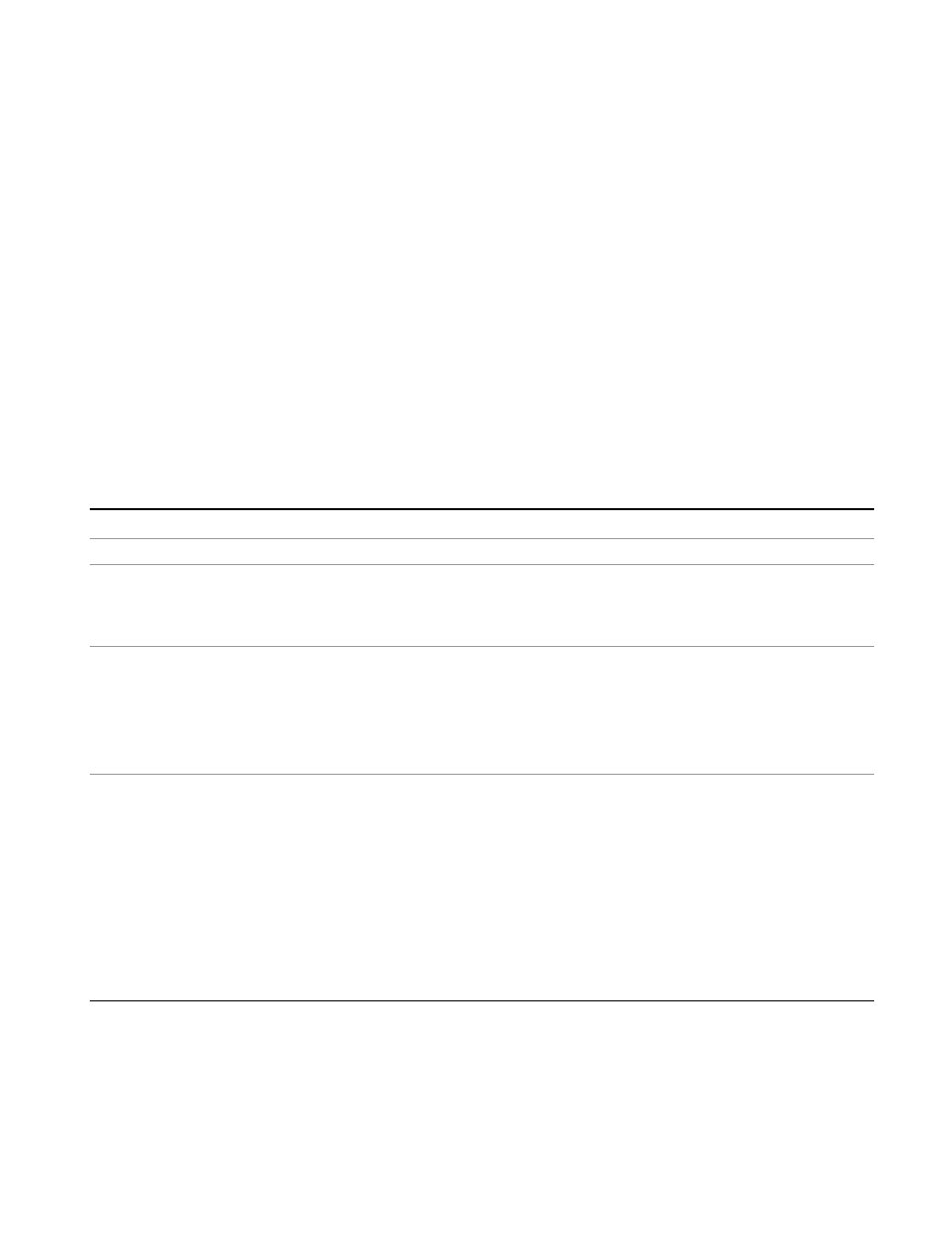
6 RLC Swept SA Measurement Front-Panel & SCPI Reference
Save
settings, even though they are outside of the Mode’s state, because they are needed to restore the
complete setup. A Trace+State file also includes trace data from one trace or all traces, which will
load in View mode when the Trace+State file is recalled.
After the save completes, the message "File
saved" is displayed.
For rapid saves, the Trace (+State) menu lists 5 registers to save to. Pressing a Register key
initiates the save. You can also select a file to save to.
The default path for all State Files including .trace files is:
My Documents\
where
example, SA for the Spectrum Analyzer).
This key is grayed out for measurements that do not support trace saves. It is blanked for modes
that do not support trace saves. Saving Trace is identical to saving State except a .trace extension
is used on the file instead of .state, and internal flags are set in the file indicating which trace
was saved. You may select to save one trace or ALL traces.
Key Path
Save
Mode
SA
Remote Command
:MMEMory:STORe:TRACe TRACE1 | TRACE2 | TRACE3 | TRACE4 | TRACE5 |
TRACE6 | ALL,
:MMEMory:STORe:TRACe:REGister TRACE1 | TRACE2 | TRACE3 | TRACE4 |
TRACE5 | TRACE6 | ALL,
Example
:MMEM:STOR:TRAC TRACE1, “myState.trace” saves the file myState.trace on the default path
and flags it as a “single trace” file with Trace 1 as the single trace (even though all of the traces
are in fact stored).
:MMEM:STOR:TRAC ALL, “myState.trace” saves the file myState.trace on the default path and
flags it as an “all traces” file
:MMEM:STOR:TRAC:REG TRACE1, 2 stores trace 1 data in trace register 2
Notes
This command actually performs a save state, which in the Swept SA measurement includes the
trace data. However it flags it (in the file) as a “save trace” file of the specified trace (or all
traces).
Some modes and measurements do not have available all 6 traces. The Phase Noise mode
command, for example, is: MMEMory:STORe:TRACe TRACE1|TRACE2|TRACE3|ALL,
The range for the register parameter is 1–5
When you initiate a save, if the file already exists, a dialog will appear that allows you to replace
the existing file by selecting OK or you can Cancel the request. If you select OK, the file will be
overwritten. Using the C: drive is strongly discouraged, since it runs the risk of being overwritten
during an instrument software upgrade.
Remote Language Compatibility Measurement Application Reference
1037
