Screen image – Agilent Technologies Signal Analyzer N9030a User Manual
Page 1113
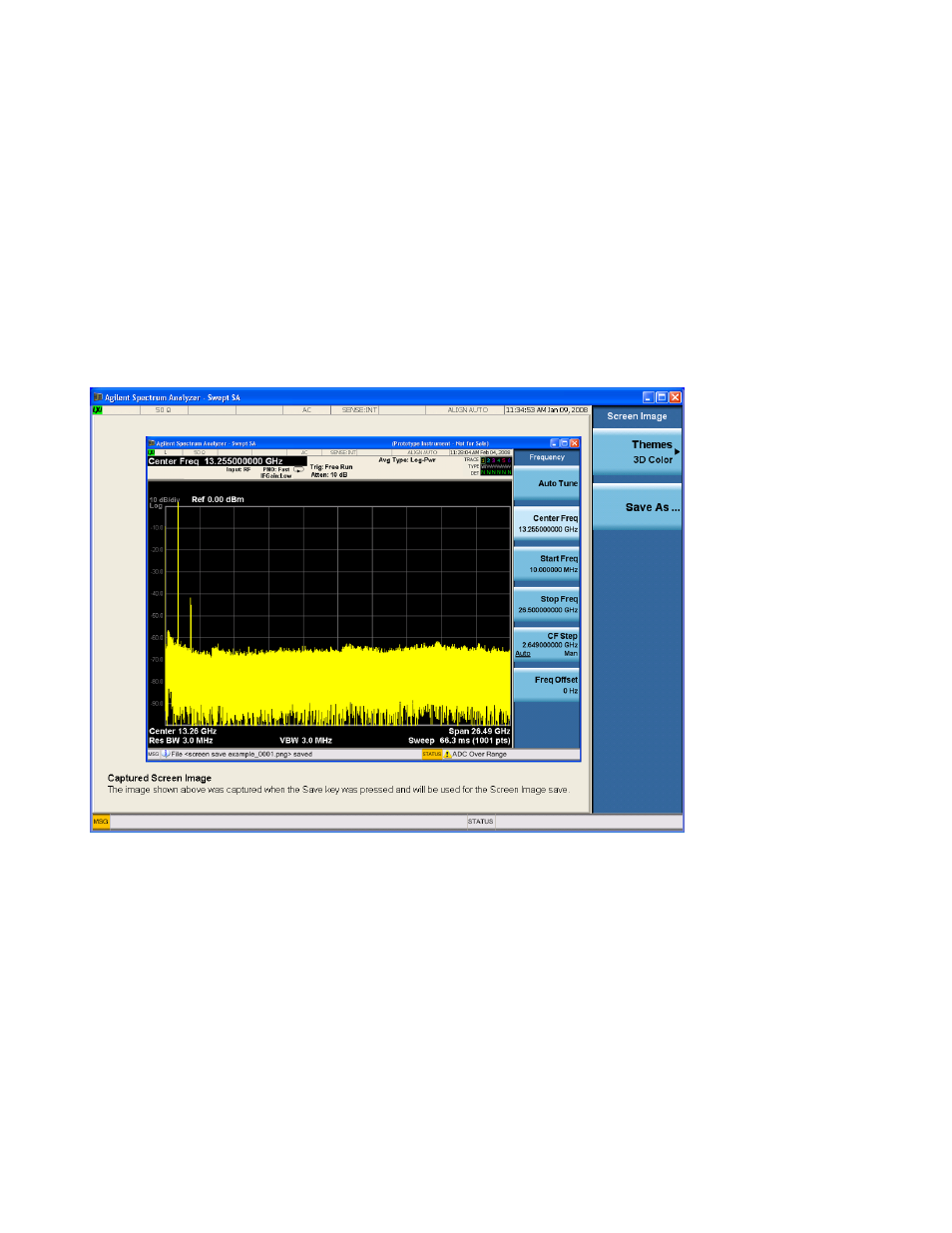
6 RLC Swept SA Measurement Front-Panel & SCPI Reference
Save
Screen Image
Pressing Screen Image accesses a menu of functions that enable you to specify a format and
location for the saved screen image. It brings up a menu that allows you to specify the color
scheme of the Screen Image (Themes) or navigate to the Save As dialog to perform the actual save.
Screen Image files contain an exact representation of the analyzer display. They cannot be loaded
back onto the analyzer, but they can be loaded into your PC for use in many popular
applications.
The image to be saved is actually captured when the Save front panel key is pressed, and kept in
temporary storage to be used if you ask for a Screen Image save. When the Screen Image key is
pressed, a "thumbnail" of the captured image is displayed, as shown below:
When you continue on into the Save As menu and complete the Screen Image save, the image
depicted in the thumbnail is the one that gets saved, showing the menus that were on the screen
before going into the Save menus. The save is performed immediately and does not wait until the
measurement is complete.
After you have completed the save, the Quick Save front-panel key lets you quickly repeat the last
save performed, using an auto-named file, with the current screen data.
Remote Language Compatibility Measurement Application Reference
1113
