Setting up n9061a – Agilent Technologies Signal Analyzer N9030a User Manual
Page 68
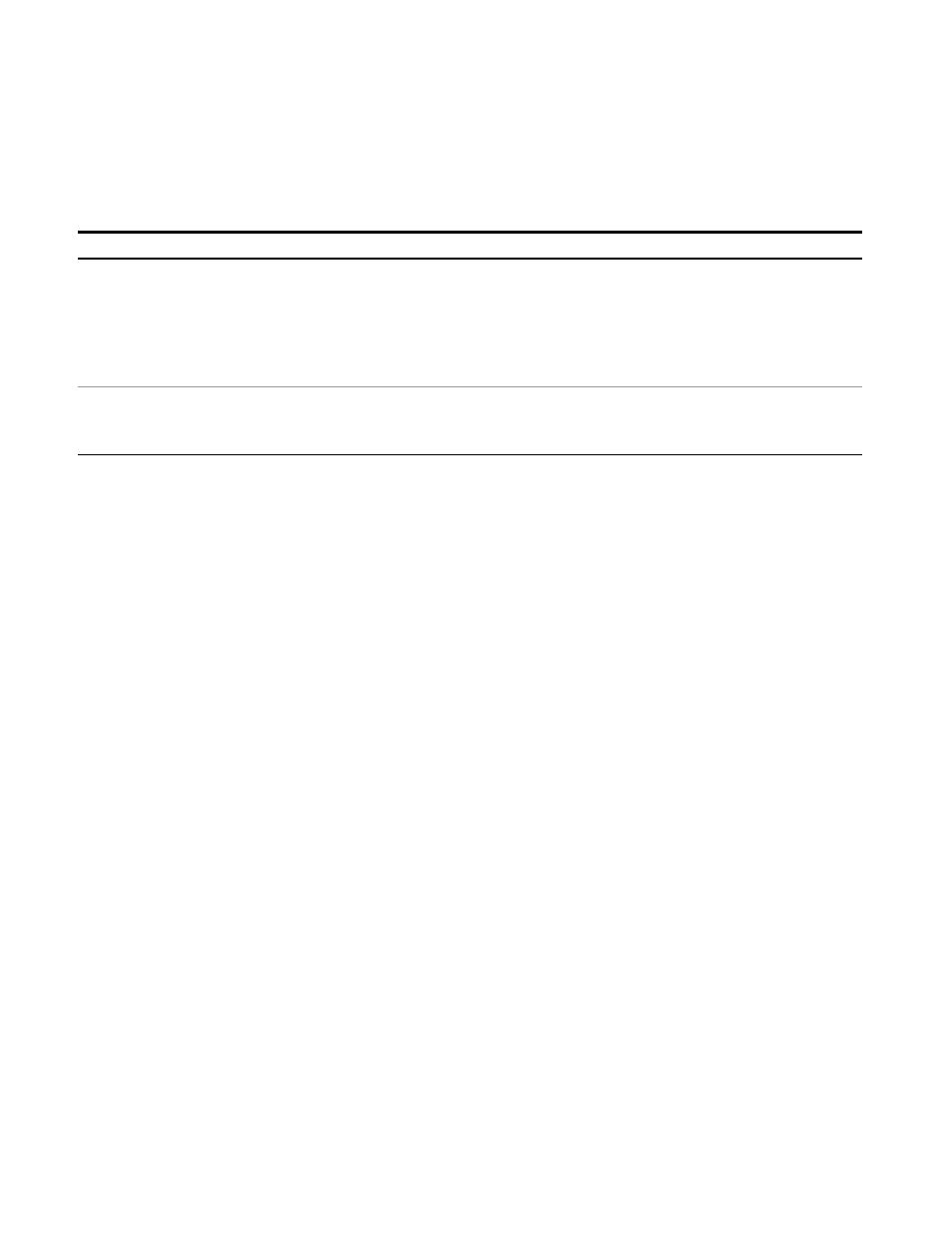
2 About the N9061A Measurement Application
Setting up N9061A
Setting up N9061A
To set up your X-Series instrument for emulation of one of the supported legacy analyzers, do the
following:
Step
Action
Notes
1
Select the N9061A Measurement
Application (Mode)
Press the Mode hardkey on the front panel, then press the sofkey
for Remote Language Compatibility mode.
If there are more than six modes on the instrument, you may need
to use the More softkey to display the Remote Language
Compatibility selection.
For details of the menu, see
.
2
Select the legacy analyzer you wish to
emulate
Press the Mode Setup hardkey on the front panel, then select the
specific analyzer type from the keys in the submenu.
For details of this menu, see
.
68
Remote Language Compatibility Measurement Application Reference
