Save user preset – Agilent Technologies Signal Analyzer N9030a User Manual
Page 1441
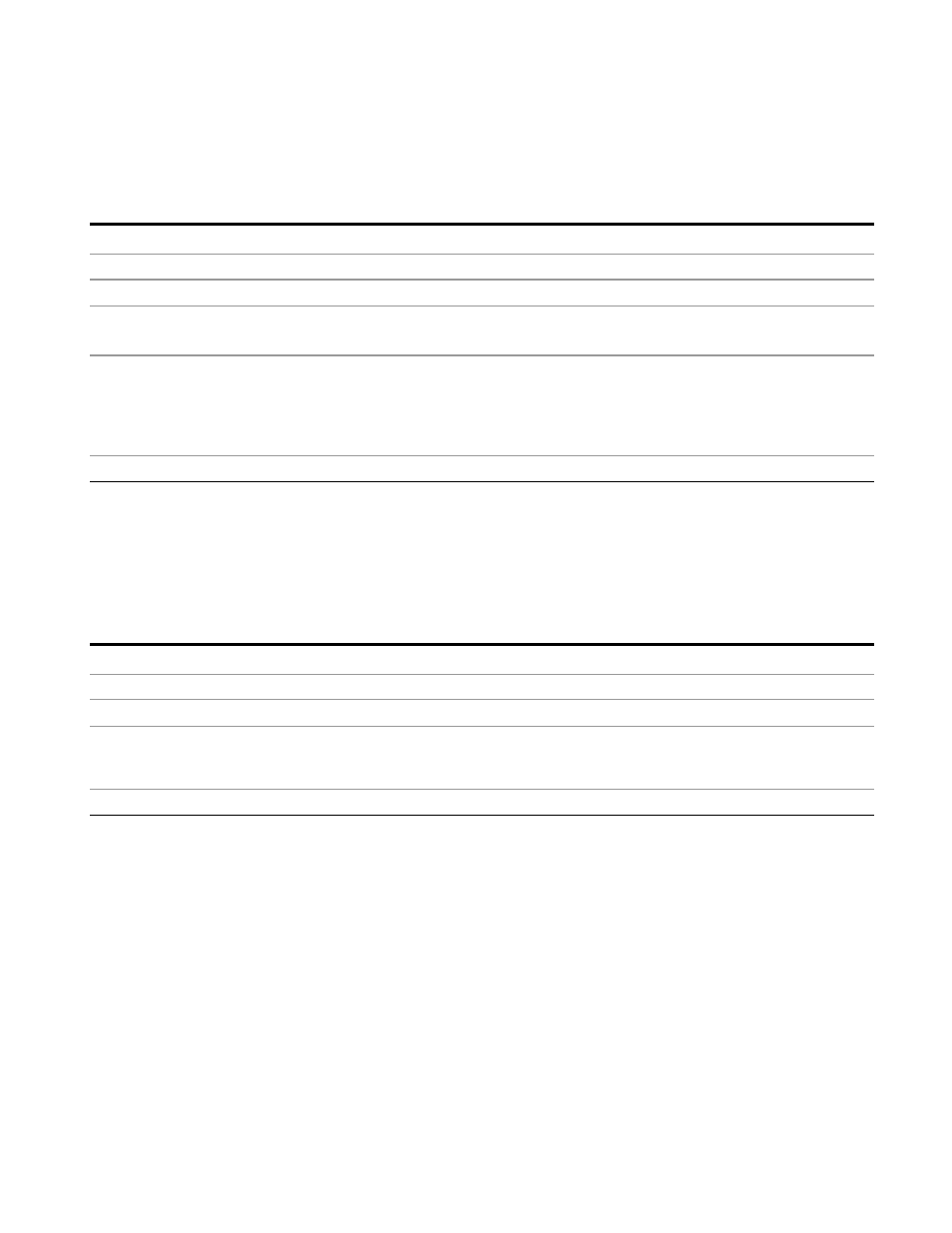
6 RLC Swept SA Measurement Front-Panel & SCPI Reference
User Preset
•
Clears the input and output buffers.
•
Sets the Status Byte to 0.
Key Path
User Preset
Remote Command
:SYSTem:PRESet:USER:ALL
Example
:SYST:PRES:USER:SAVE:SYST:PRES:USER:ALL
Notes
Clears all pending OPC bits. The Status Byte is set to 0.
:SYST:PRES:USER:SAVE is used to save the current state as the user preset state.
Couplings
A user preset will cause the currently running measurement to be aborted, cause a mode switch
to the power-on mode, and cause the saved measurement to be active in the power-on mode.
Recalling a User Preset file has the same issues that recalling a Save State file has. Some
settings may need to be limited and therefore re-coupled, since the capabilities of the mode may
have changes when the User Preset file was last saved.
Initial S/W Revision
Prior to A.02.00
Save User Preset
Saves the currently active mode and its State. You can recall this User Preset file by pressing the
User Preset menu key or sending the SYST:PRES:USER remote command. This same state is also
saved by the Save State function.
Key Path
User Preset
Remote Command
:SYSTem:PRESet:USER:SAVE
Example
:SYST:PRES:USER:SAVE
Notes
:SYST:PRES:SAVE creates the same file as if the user requested a *SAV or a MMEM:
STOR:STAT, except User Preset Save does not allow the user to specify the filename or the
location of the file.
Initial S/W Revision
Prior to A.02.00
Remote Language Compatibility Measurement Application Reference
1441
