Agilent Technologies Signal Analyzer N9030a User Manual
Page 537
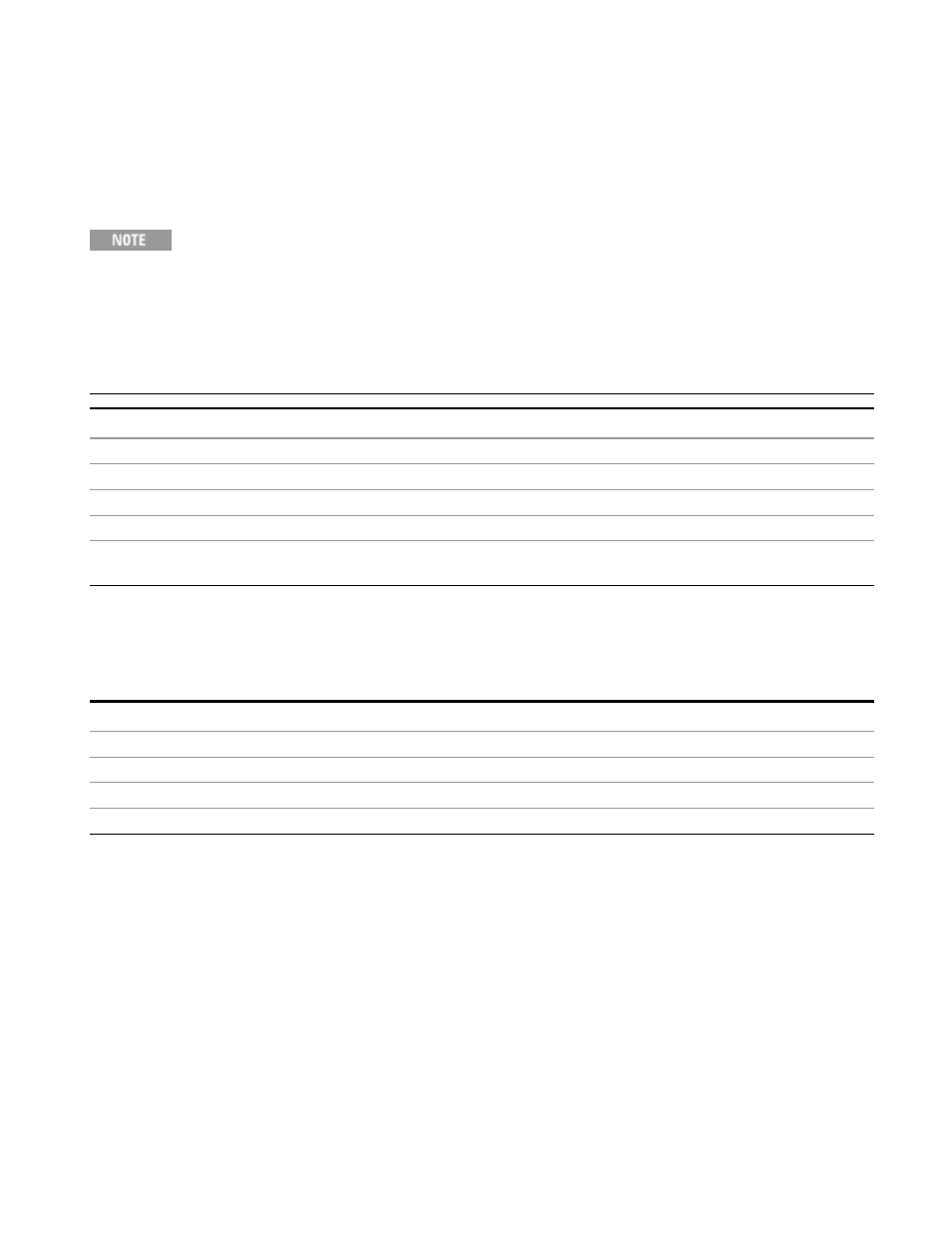
6 RLC Swept SA Measurement Front-Panel & SCPI Reference
AMPTD Y Scale
dBµA
Sets the amplitude unit for the selected amplitude scale (log/lin) to dBµA.
The unit dBuA can also appear as an Antenna Unit. This will be used by customers using current probes,
because current probes are often supplied with conversion tables that provide the transducer factors.
When dBuA is used as an Antenna Unit the normal conversion from power to amps for dBuA (based on
the analyzer input impedance) is not done, but instead the conversion is based solely on the Correction
that contains the transducer factors. This is what distinguishes dBuA as a normal unit from dBuA as an
antenna unit. When querying the Y-Axis unit, you can query the Antenna Unit to distinguish between
regular dBuA and the dBuA antenna unit. If :CORR:CSET:ANT? returns NOC (for No Conversion), you are
using a normal Y Axis dBuA. If it returns UA you are using an Antenna Unit dBuA.
Key Path
AMPTD Y Scale, Y Axis Unit
Example
UNIT:POW DBUA
Dependencies
Grayed out if an Amplitude Correction with an Antenna Unit is ON.
Readback
dBµA
Initial S/W Revision
Prior to A.02.00
Modified at S/W
Revision
A.02.00
dBpW
Sets the amplitude unit for the selected amplitude scale (log/lin) to dBpW.
Key Path
AMPTD Y Scale, Y Axis Unit
Example
UNIT:POW DBPW
Dependencies
Grayed out if an Amplitude Correction with an Antenna Unit is ON.
Readback
dBµA
Initial S/W Revision
A.11.00
Antenna Unit
When a Correction is turned on that uses an Antenna Unit, the Y Axis Unit changes to that
Antenna Unit. All of the keys in the Y-Axis Unit menu are then greyed out, except the Antenna
Unit key. The unit being used is shown on this key and is shown as selected in the submenu.
Remote Language Compatibility Measurement Application Reference
537
