Wlan – Agilent Technologies Signal Analyzer N9030a User Manual
Page 875
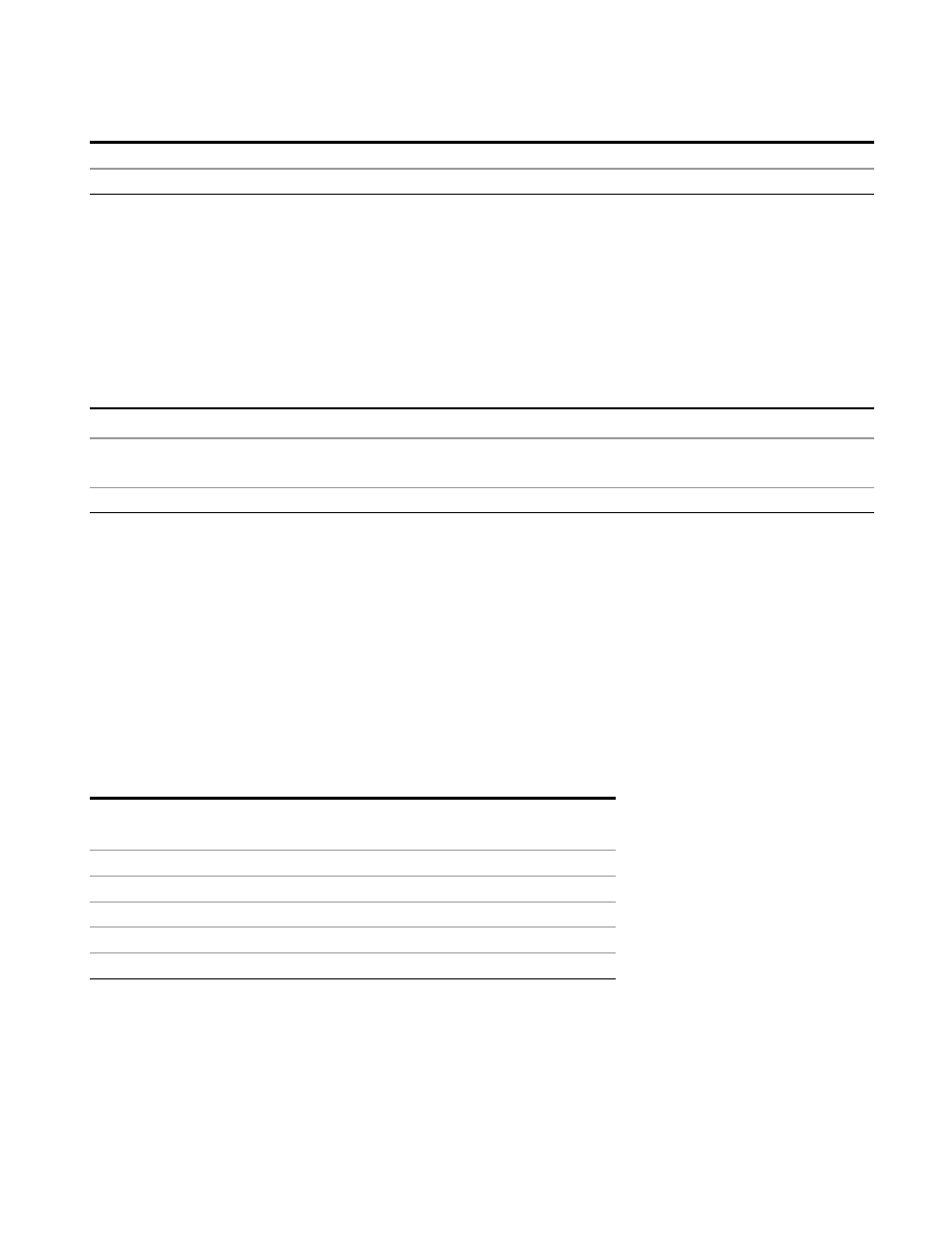
6 RLC Swept SA Measurement Front-Panel & SCPI Reference
Mode
INST:NSEL 106
Initial S/W Revision
A.10.01
WLAN
Selects the WLAN mode for general purpose measurements of signals following this standard.
There are several measurements available in this mode.
If you are using the Help feature, this mode must be currently active to access its detailed
information. If it is not active, exit the Help feature (Esc key), select the mode, and re-access
Help.
Key Path
Mode
Example
INST:SEL WLAN
INST:NSEL 217
Initial S/W Revision
A.10.01
Application Mode Number Selection (Remote Command Only)
Select the measurement mode by its mode number. The actual available choices depend upon
which applications are installed in your instrument. The modes appear in this table in the same
order they appear in the Mode menu (if the order is not changed by the Configure Applications
utility found in the System, Power On menu). See
"Detailed List of Modes" on page 881
for Mode
details.
The Mode Number is the parameter for use with the :INSTrument:NSELect command. The Mode
Parameter is the parameter for use with the :INSTrument[:SELect] command.
Mode
Mode
Number
Mode Parameter
Spectrum Analyzer
1
SA
Sequence Analyzer
400
SEQAN
EMI Receiver
141
EMI
I/Q Analyzer (Basic)
8
BASIC
WCDMA with HSPA+
9
WCDMA
Remote Language Compatibility Measurement Application Reference
875
