Preferences – Agilent Technologies Signal Analyzer N9030a User Manual
Page 889
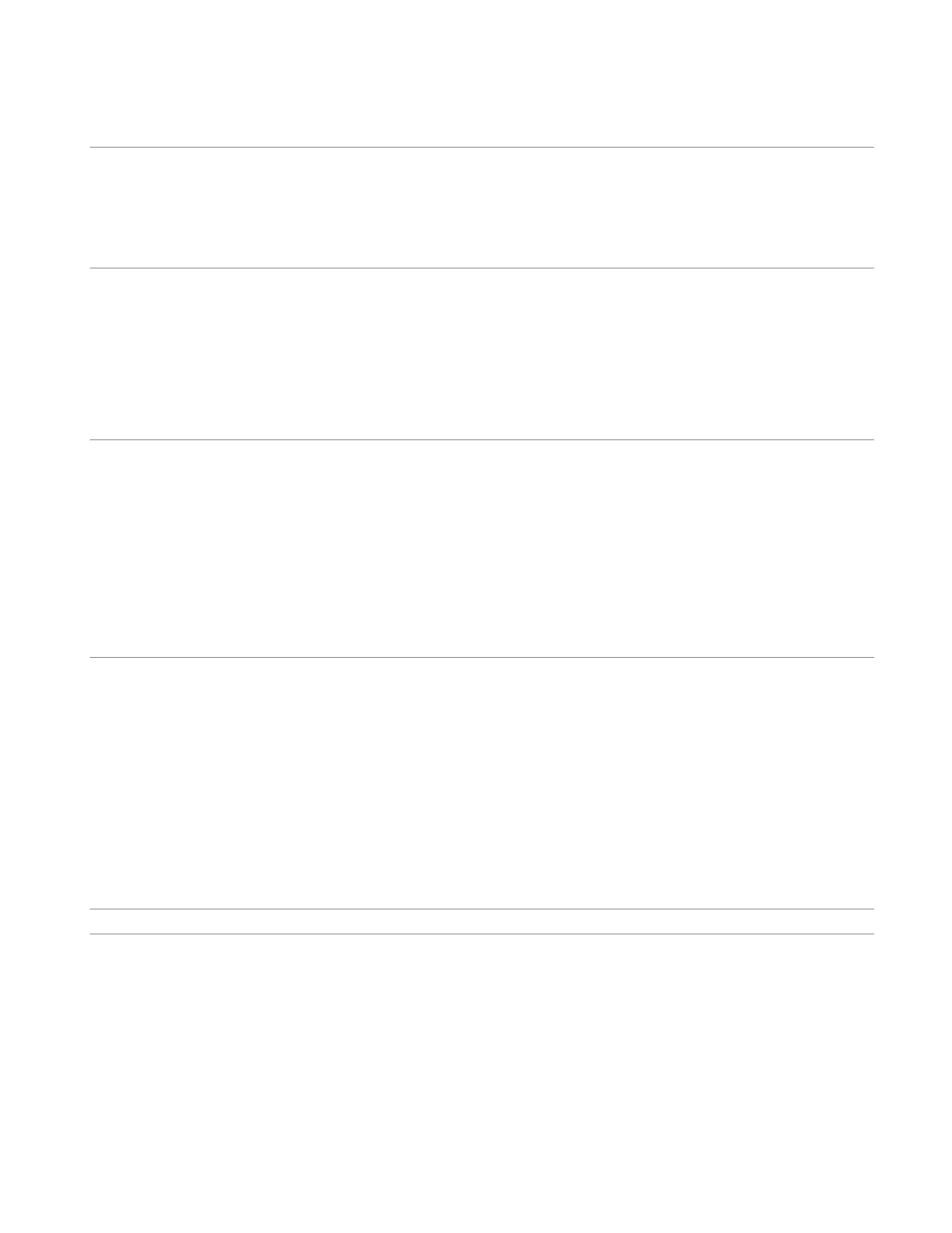
6 RLC Swept SA Measurement Front-Panel & SCPI Reference
Mode Setup
Key Path
Mode Setup, Logging
Refresh
To update the log page with new entries, select Refresh.
Key Path
Mode Setup, Logging
Clear Log
Clears the error log.
The log can only be cleared by using the Clear Log function. It is not cleared on power-up, remote
language switch or mode switch.
Key Path
Mode Setup, Logging
Preferences
The Preferences menu allows you to configure some instrument settings.
Preferences are not affected by a power cycle, a remote language change, a mode switching or a
mode preset. They are only preset to their default state by using the Restore Mode Defaults key in
the
menu , or by sending the :INSTrument:DEFault (see
) or :SYSTem:PRESet (see
) commands.
Key Path
Mode Setup
Limit RBW/VBW
Setting Limit RBW/VBW to ON limits the valid resolution bandwidth (RBW) and video bandwidth
(VBW) values to those appropriate for the currently selected remote language. While this
limitation reduces measurement flexibility, it helps to ensure that the measurement time in
emulation mode is the same as the legacy measurement time, and ensures that the responses to
RB? and VB? match the legacy instrument.
Setting this key to OFF causes the RBW and VBW filters to use the X-Series instrument range of
values for all remote languages.
Key Path
Mode Setup, Preferences
Remote Command
[:SENSe]:RLC:BANDwidth:LIMit ON|OFF|1|0
[:SENSe]:RLC:BANDwidth:LIMit?
Remote Language Compatibility Measurement Application Reference
889
