Last span – Agilent Technologies Signal Analyzer N9030a User Manual
Page 1148
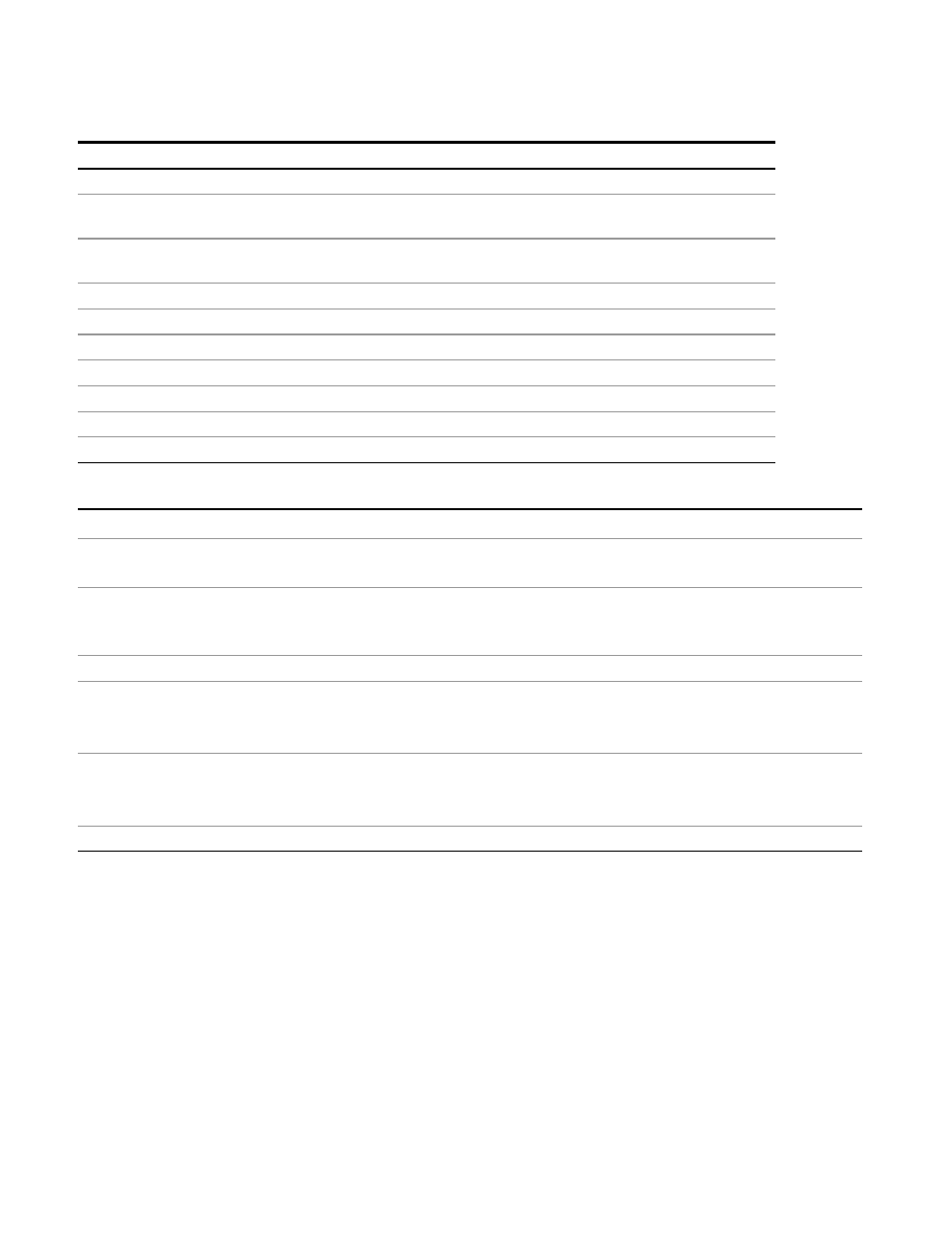
6 RLC Swept SA Measurement Front-Panel & SCPI Reference
SPAN X Scale
Zero Span
Swept Spans
X axis is time
X axis is frequency
There is no auto-RBW selectionunless the EMC
Standard is CISPR or MIL
RBW coupled to Span when RBW in auto
There is no auto sweep time
Sweep time coupled to RBW when sweep time in
auto
Interval Power calculated in Mkr Function
Band Power calculated in Mkr Function
Can only define time limits when in zero span
Can only define frequency limits when in swept SA
Marker Count counts at the center frequency
Marker Count counts at the marker frequency
CF Step Size set to RBW value
CF Step autocouples to 10% of Span
Some “Marker ->” commands not available.
Other “Marker ->” commands not available
Freq entry mode always Center/Span
Freq entry mode can be Center/Span or Start/Stop
N dB points reports a time difference.
N dB points reports a frequency difference.
Key Path
SPAN X Scale
Example
FREQ:SPAN 0 Hz Sets the span to zero, switches to Zero Span
Sending FREQ:SPAN 1 MHz while in Zero Span, switches to Swept span
Notes
Setting the Span to 0 Hz will change to Zero Span and setting the span to a non-zero value will
select a swept span
Notes
n /a
Dependencies
Zero Span key is unavailable (grayed out) if any of the following is true:
In the Swept SA measurement, in Trace Zoom
In the Swept SA measurement, in Zone Span, in the top window
Couplings
Pressing Zero Span key (switching to Zero Span):
•
Turns off signal track function (span zoom).
•
Turns off the auto-coupling of RBW and sweep time.
Initial S/W Revision
Prior to A.02.00
Last Span
Changes the displayed frequency span to the previous span setting. If it is pressed immediately
after Signal Track is turned off, then the span setting returns to the span that was in effect before
Signal Track was turned on.
1148
Remote Language Compatibility Measurement Application Reference
