Pk-pk search – Agilent Technologies Signal Analyzer N9030a User Manual
Page 909
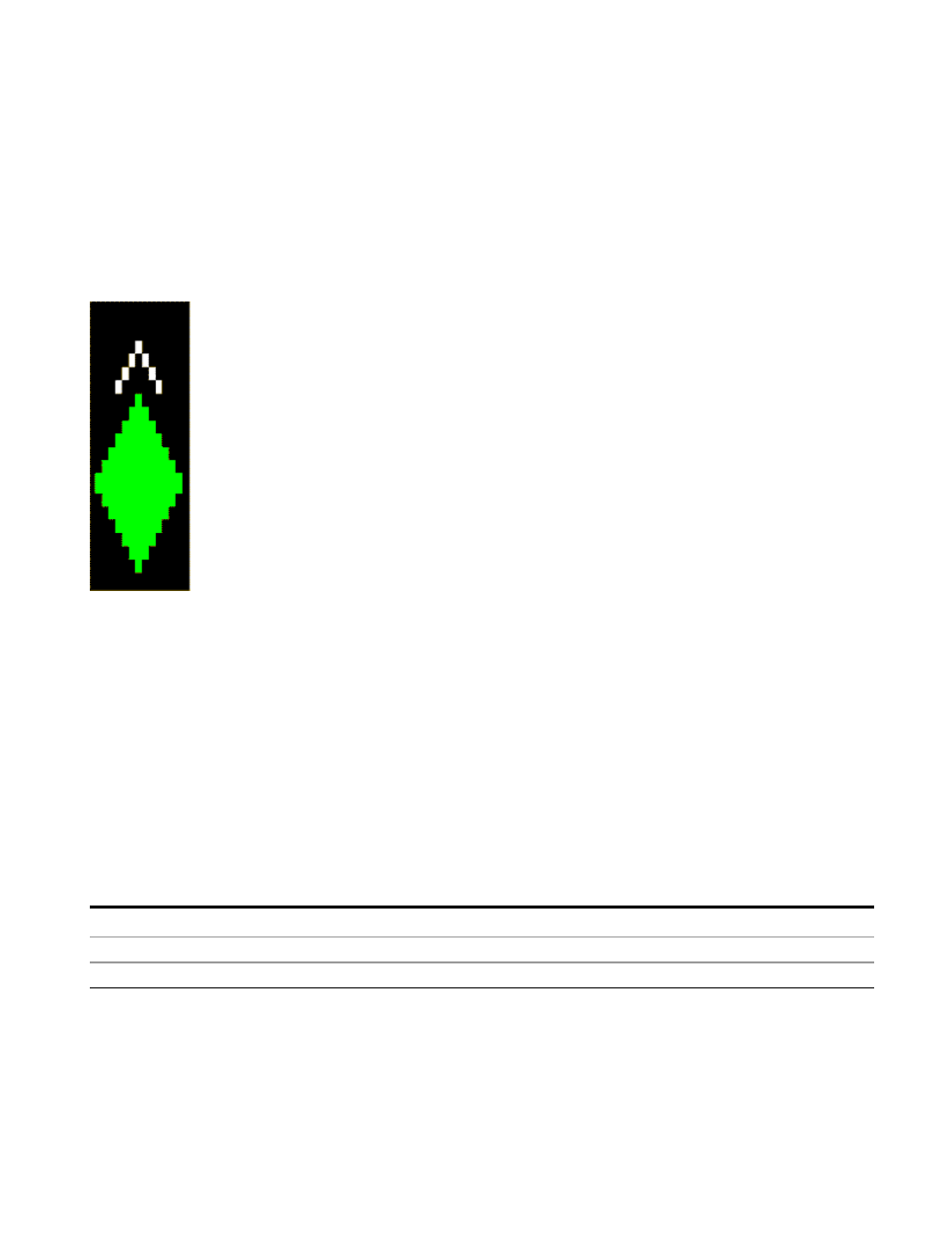
6 RLC Swept SA Measurement Front-Panel & SCPI Reference
Peak Search
measurement will be allowed to complete (i.e., all the averages taken up to the average number)
before the repeak takes place, and only THEN will *OPC go true and READ or MEASure return
data.
Note that this function is not the “Continuous Peak” function found in some other instruments.
That function was designed to track the signal; this function simply does a Peak Search after each
sweep.
When Continuous Peak Search is turned on for a marker, a little “hat” is placed above the marker.
Pk-Pk Search
Finds and displays the amplitude and frequency (or time, if in zero span) differences between the
highest and lowest y-axis value. It places the selected marker on the minimum value on its
selected trace. And it places that marker’s reference marker on the peak of its selected trace. This
function turns on the reference marker and sets its mode to Fixed if it is not already on. (These
markers may be on two different traces.)
The rules for finding the maximum peak are exactly the same as for Peak Search, including the use
of the peak criteria rules. However, the minimum trace value is not required to meet any criteria
other than being the minimum y-axis value in the trace.
If the selected marker is off, a delta type marker is turned on and the peak-to-peak search is done.
If the selected marker is on, but it is not a delta marker, then it is changed to delta which turns
on the reference marker if needed, and then it performs the peak-to-peak function.
Key Path
Peak Search
Remote Command
:CALCulate:MARKer[1]|2|...12:PTPeak
Example
CALC:MARK:PTP
Remote Language Compatibility Measurement Application Reference
909
