Agilent Technologies Signal Analyzer N9030a User Manual
Page 1244
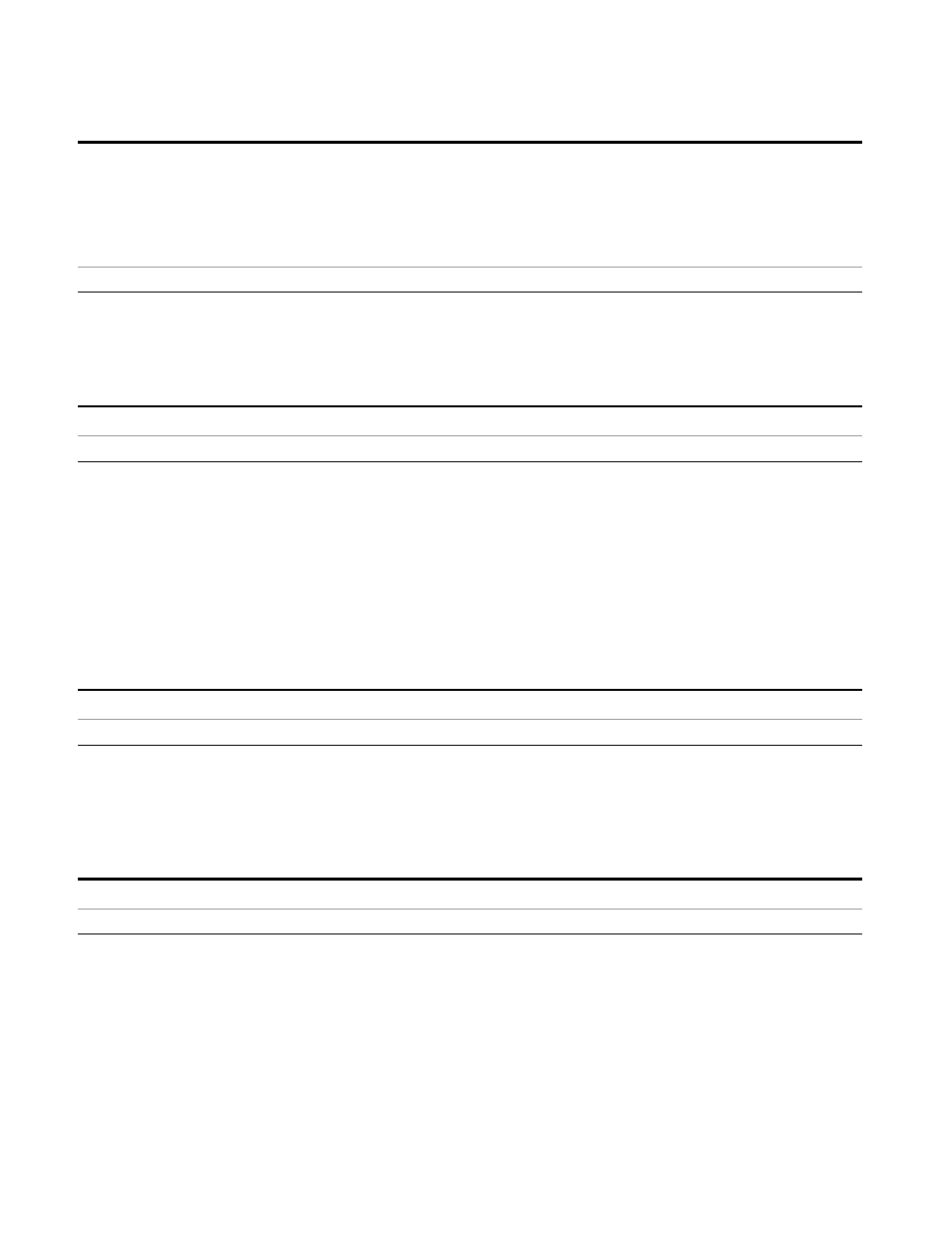
6 RLC Swept SA Measurement Front-Panel & SCPI Reference
System
numbers in the X-Series and those of earlier products. Error, event, and status processing code in
customers’ software will probably need to be rewritten to work with X-Series.
In the legacy analyzers, some conditions report as errors and others simply turn on status bits.
Conditions that report as errors often report over and over as long as the condition exists. In the
X-series, all conditions report as start and stop events. Consequently, software that repeatedly
queries for a condition error until it stops reporting will have to be rewritten for the X-series.
Initial S/W Revision
Prior to A.02.00
Previous Page
See
Key Path
System, Show, Errors
Initial S/W Revision
Prior to A.02.00
Next Page
Next Page and Previous Page menu keys move you between pages of the log, if it fills more than
one page. These keys are grayed out in some cases:
•
If on the last page of the log, the Next Page key is grayed-out
•
If on the first page of the log, the Previous Page key is grayed-out.
•
If there is only one page, both keys are grayed out.
Key Path
System, Show, Errors
Initial S/W Revision
Prior to A.02.00
History
The History and Status keys select the Errors view. The Status key has a second line which shows
a number in [square brackets]. This is the number of currently open status items.
Key Path
System, Show, Errors
Initial S/W Revision
Prior to A.02.00
1244
Remote Language Compatibility Measurement Application Reference
