N db points – Agilent Technologies Signal Analyzer N9030a User Manual
Page 829
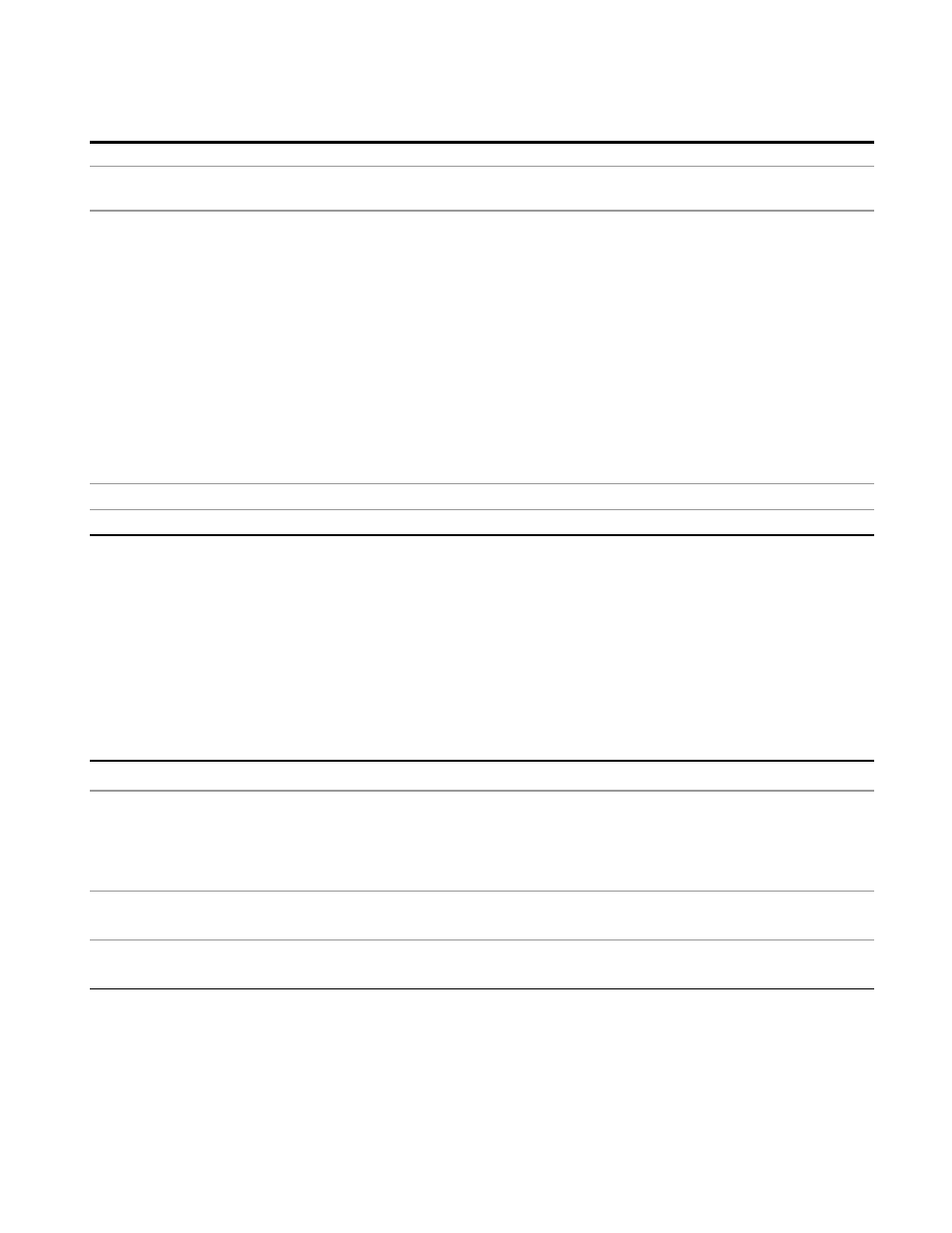
6 RLC Swept SA Measurement Front-Panel & SCPI Reference
Meas Setup
:CALCulate:LLINe:CMODe?
Example
:CALC:LLIN:CMOD REL
makes all limit lines relative to the center frequency and reference level.
Notes
ThisSCPI command is supported for Backwards Compatibility.
PSA offers only the following softkey, which is generic to all limit lines: Limits Fixed / Rel.
On the X-Series, this functionality is provided by a softkey which is specific to each limit line,
and which provides a sub-menu with 2 softkeys (Relative to CF / Relative to RL).
In order to be consistent with the implementation of the following new commands:
:CALCulate:LLINe[1]|2|3|4|5|6:FREQuency:CMODe:RELative ON|OFF|1|0
:CALCulate:LLINe[1]|2|3|4|5|6:FREQuency:CMODe:RELative?
and
:CALCulate:LLINe[1]|2|3|4|5|6:AMPLitude:CMODe:RELative ON|OFF|1|0
:CALCulate:LLINe[1]|2|3|4|5|6:AMPLitude:CMODe:RELative?
The :CALCulate:LLINe:CMODe? Query will returns 1 if Limit Line 1 is set Relative to CF, and
returns 0 otherwise.
Preset
Fixed
Initial S/W Revision
A.02.00
N dB Points
Turns N dB points on and off and allows you to set the N dB value. N dB uses the selected
marker. If the selected marker is not on when N dB is turned on, the selected marker turns on, as
a Normal marker, at center screen, and is used by N dB.
See
"N dB Points Results Query" on page 830
See
"More Information" on page 830
Key Path
Meas Setup
Remote Command
:CALCulate:BWIDth|BANDwidth:NDB
:CALCulate:BWIDth|BANDwidth:NDB?
:CALCulate:BWIDth|BANDwidth[:STATe] OFF|ON|0|1
:CALCulate:BWIDth|BANDwidth[:STATe]?
Notes
If the selected marker is turned Off it turns off N dB Points.
N DB Points is unaffected by Auto Couple
Preset
Off, –3.01 dB
OFF
Remote Language Compatibility Measurement Application Reference
829
