Agilent Technologies Signal Analyzer N9030a User Manual
Page 1274
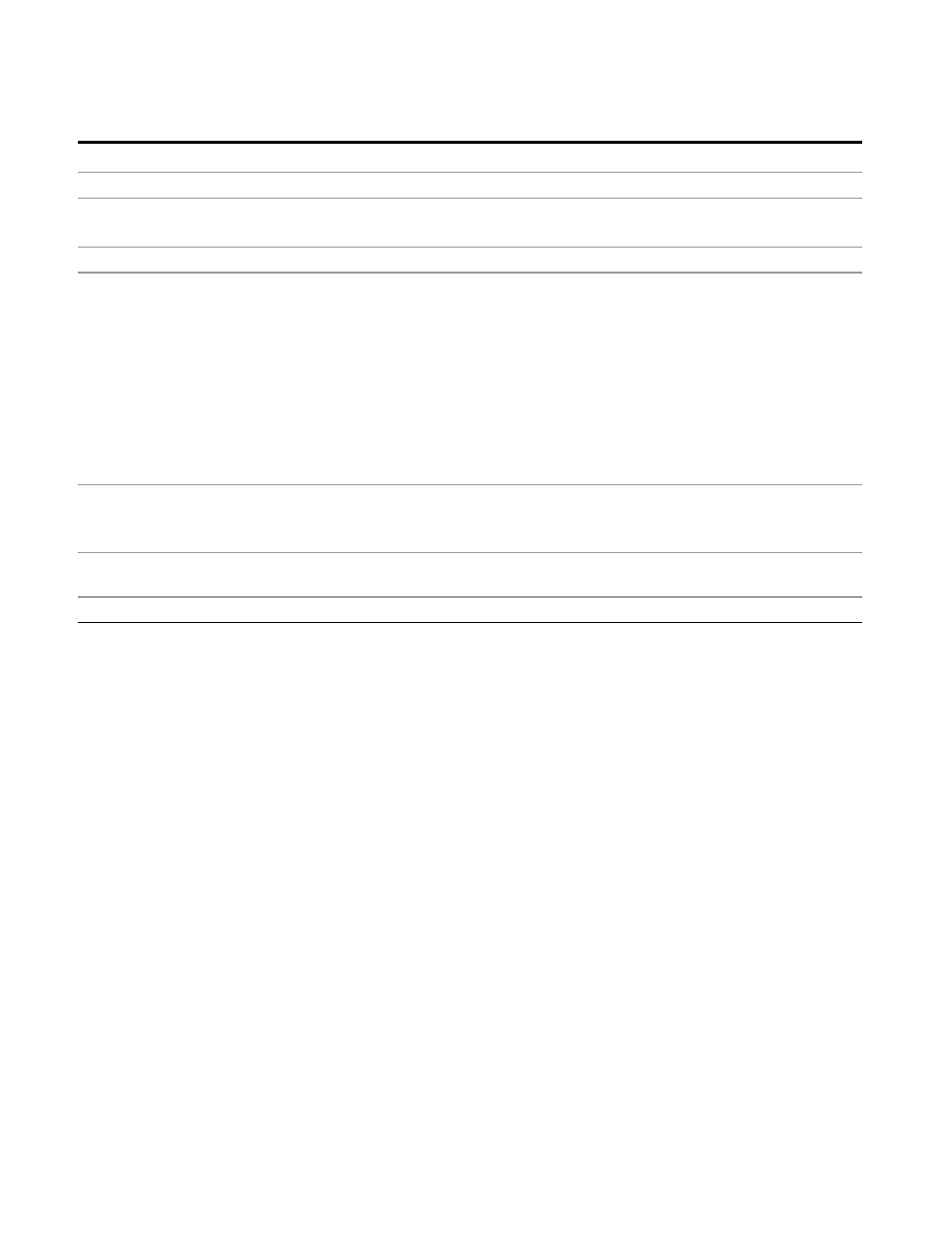
6 RLC Swept SA Measurement Front-Panel & SCPI Reference
System
Key Path
System, Alignments, Align Now
Mode
All
Remote Command
:CALibration:EMIXer
:CALibration:EMIXer?
Example
:CAL:EMIX
Notes
:CAL:EMIX? returns 0 if successful
:CAL:EMIX? returns 1 if failed
While Align Now, Ext Mix is performing the alignment, bit 0 in the Status Operation register is
set. Completion, or termination, will clear bit 0 in the Status Operation register.
This command is sequential; it must complete before further SCPI commands are processed.
Interrupting the alignment from remote is accomplished by invoking Device Clear followed by the
:ABORt command.
A failure encountered during alignment will generate the Error Condition message “Align LO
failed” and set bit 5 in the Status Questionable Calibration register. Successful completion will
clear the “Align LO failed” message and bit 5 in the Status Questionable Calibration register.
Dependencies
This key does not appear unless option EXM is present and is grayed-out unless a USB mixer is
plugged in to the USB.
Status Bits/OPC
dependencies
Bit3 may be set in the Status Questionable Calibration Extended Failure register.
Initial S/W Revision
A.08.00
Show Alignment Statistics
Shows alignment information you can use to ensure that the instrument is operating in a specific
manner. The Show Alignment Statistics screen is where you can view time and temperature
information.
Values which are displayed are only updated when the Show Alignment Statistics screen is
invoked, they are not updated while the Show Alignment Statistics screen is being displayed. The
remote commands that access this information obtain current values.
An example of the Show Alignment Statistics screen would be similar to:
1274
Remote Language Compatibility Measurement Application Reference
