Select source – Agilent Technologies Signal Analyzer N9030a User Manual
Page 1135
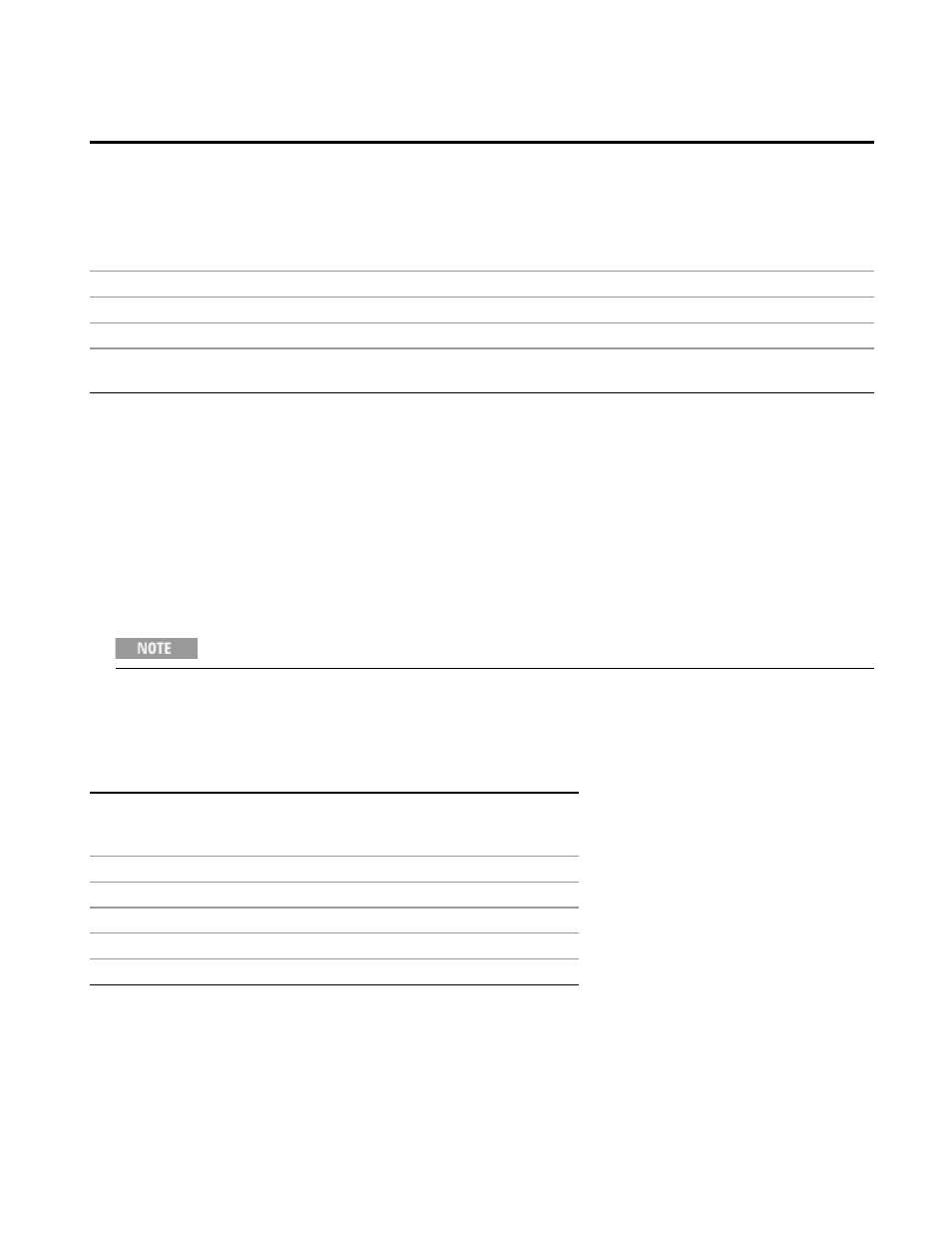
6 RLC Swept SA Measurement Front-Panel & SCPI Reference
Source
When you set the Source Mode to OFF, it releases the Source (and puts it into Local). For an
external source, this means you are now free to operate the source for other purposes.
When the Source is acquired, its previous state is saved, and when it is released, that state is
restored, so that you can acquire and then release the source and it will return to the state it was
in before you acquired it.
Preset
OFF
State Saved
Saved in instrument state
Initial S/W Revision
A.06.01
Modified at S/W
Revision
A.10.01
Select Source
The Select Source menu allows you to maintain a list of available external Sources, and choose
the Source that you want to use from the list. It shows the currently selected source at the bottom
of the screen.
While in the Select Source menu, you can see, and select from, a list of the currently available
sources. The sources listed in this table are as follows:
l
Any internal sources which are installed and licensed
Only one internal source can be installed, displayed at address “INTERNAL”
l
Any external sources which you have previously configured, whether or not they are currently
connected, displayed with their VISA address
Note that only external sources that are supported by the Tracking Source Mode are displayed in
the Available Source List. Here are the Sources currently supported:
Source
PXA
MXA
EXA
CXA
MXE
(Presel
off)
Agilent MXG N5181A
X
X
X
X
X
Agilent MXG N5182A
X
X
X
X
X
Agilent MXG N5183A
X
X
X
X
Agilent EXG N5171B
X
X
X
X
X
Agilent MXG N5181B
X
X
X
X
X
Remote Language Compatibility Measurement Application Reference
1135
