Zoom center – Agilent Technologies Signal Analyzer N9030a User Manual
Page 571
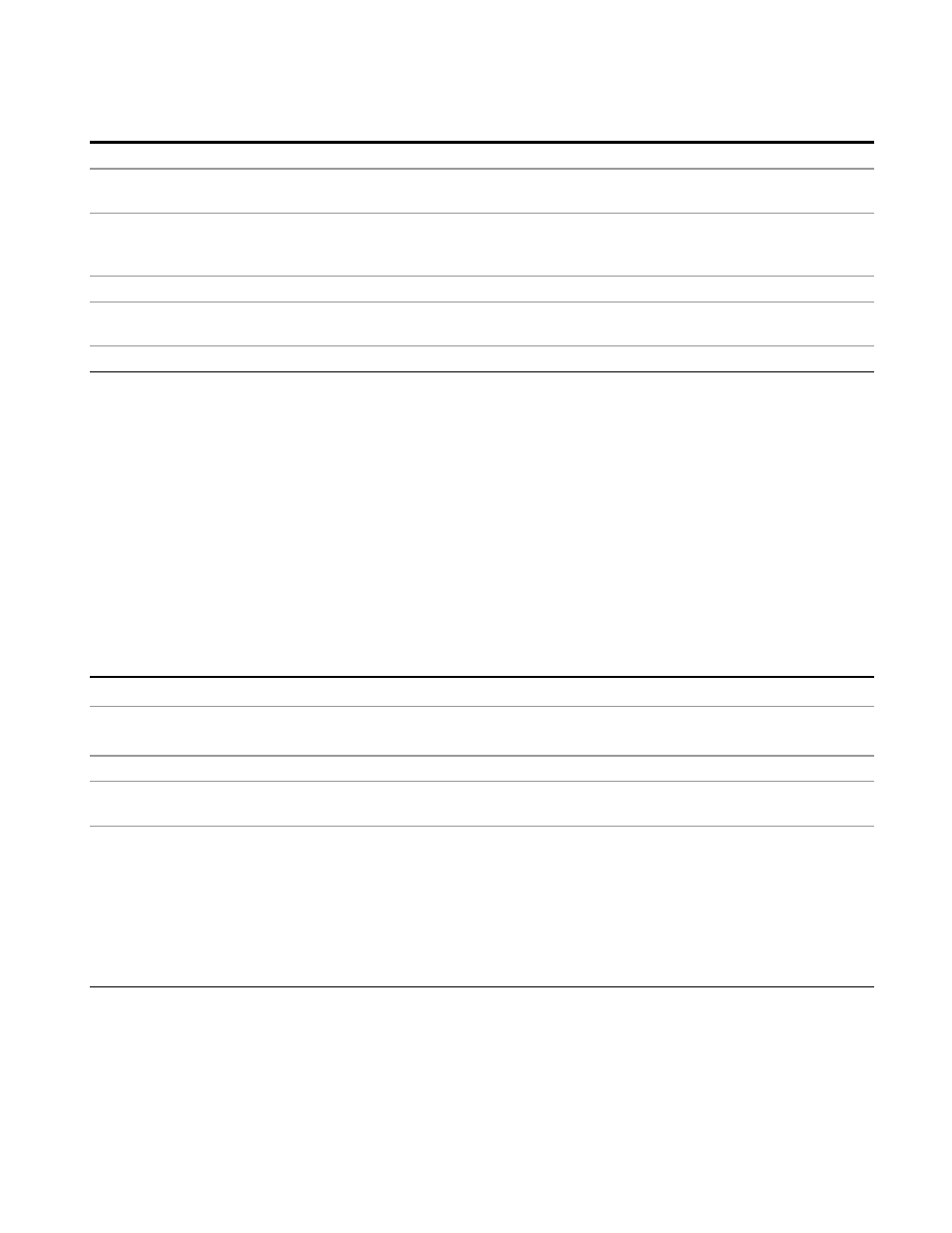
6 RLC Swept SA Measurement Front-Panel & SCPI Reference
FREQ Channel
State Saved
Saved in instrument state
Min
Hardware dependent; Zone Span dependent. Zone Center cannot go so low as to force Zone Left
to be <0.
Max
The maximum Zone Center frequency is the same as the maximum analyzer Center Frequency,
which is basically the instrument maximum frequency minus 5 Hz. See the table under the key
description for
.
Default Unit
Hz
Status Bits/OPC
dependencies
Non-overlapped
Initial S/W Revision
Prior to A.02.00
Zoom Center
Zoom Center appears as the top key in the Frequency menu in the Trace Zoom View of the
Spectrum Analyzer Mode.
Zoom Center allows you to change the frequency of the zoom region, and hence of the lower
window, without changing the Zoom Span.
The Zoom Center value is displayed in the lower left corner of the zoom window (below the
graticule) when the frequency entry mode is Center/Span (pressing Center Freq or Span sets the
frequency entry mode to Center/Span). When the frequency entry mode is Start/Stop, Zoom Start is
displayed in this lower left annotation position (pressing Start Freq or Stop Freq sets the
frequency entry mode to Start/Stop).
Key Path
FREQ Channel
Remote Command
[:SENSe]:FREQuency:TZOom:CENTer
[:SENSe]:FREQuency:TZOom CENTer?
Example
FREQ:TZO:CENT 20 MHz
Dependencies
Only appears in the Trace Zoom View of the Swept SA measurement. If the SCPI command is
sent in other Views, an error is reported.
Couplings
The center frequency for the lower window is limited by the start and stop frequencies in the
upper window. You cannot move the zoom region out of the upper window, nor does changing
the Zoom Center frequency ever change the Zoom Span. When Zoom Center increases or
decreases to a value that causes the zoom region to touch an edge of the top window, the
Zoom Center is clipped at that value. If the analyzer Start and/or Stop frequencies change
such that the Zoom Region is no longer between them, the Zoom Region is moved to the far
left or right of the top window as appropriate.
Affected by Freq Offset exactly the same as is Center Frequency.
Remote Language Compatibility Measurement Application Reference
571
