Agilent Technologies Signal Analyzer N9030a User Manual
Page 1445
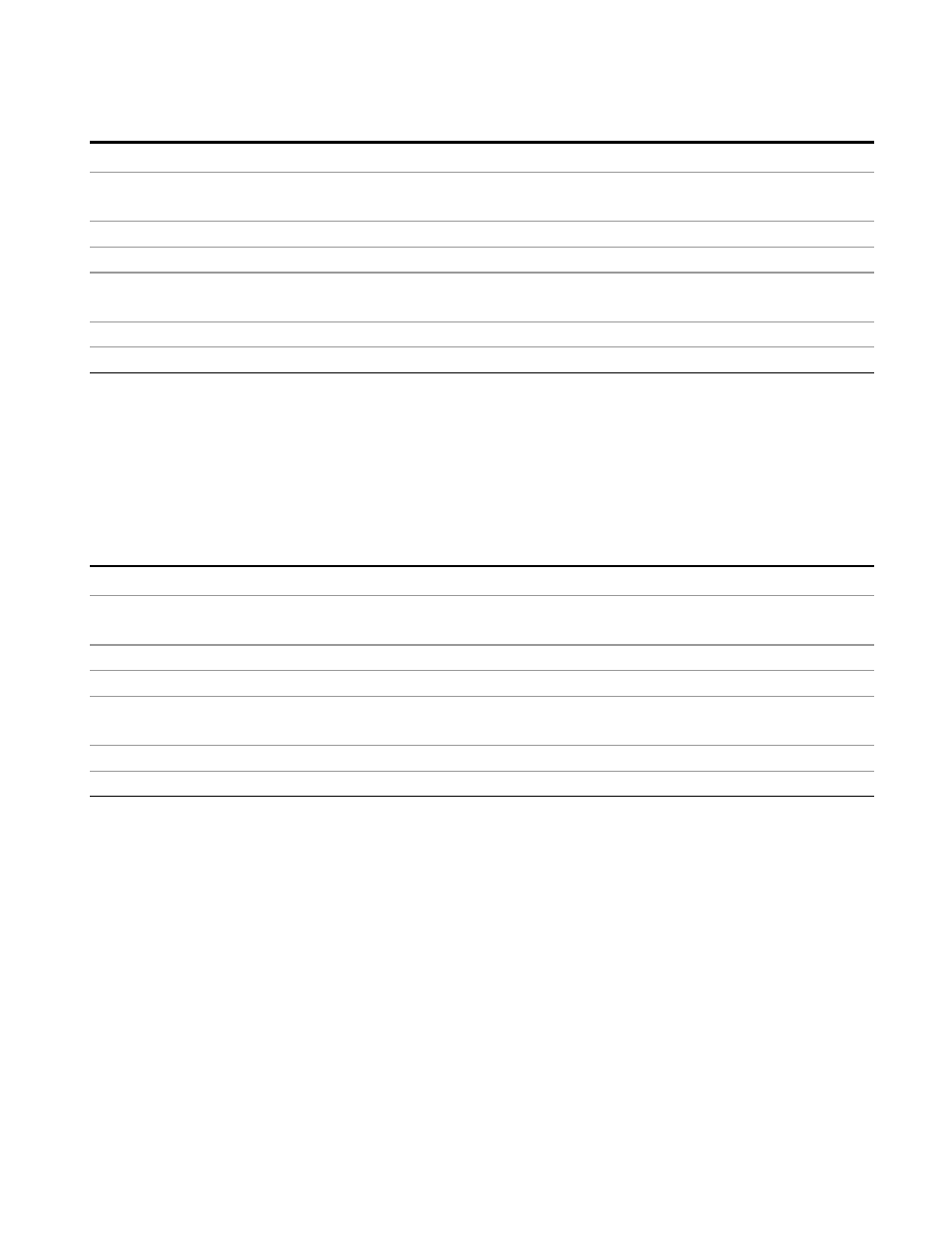
6 RLC Swept SA Measurement Front-Panel & SCPI Reference
View/Display
Key Path
View/Display, Display, Annotation
Remote Command
:DISPlay:ANNotation:MBAR[:STATe] OFF|ON|0|1
:DISPlay:ANNotation:MBAR[:STATe]?
Example
DISP:ANN:MBAR OFF
Dependencies
Grayed out and forced to OFF when System Display Settings, Annotation is set to Off.
Preset
On
This should remain Off through a Preset when System DisplaySettings, Annotation is set to Off.
State Saved
Saved in instrument state.
Initial S/W Revision
Prior to A.02.00
Screen
This controls the display of the annunciation and annotation around the graticule, including any
annotation on lines (such as the display line, the threshold line, etc.) and the y-axis annotation.
This does NOT include marker annotation (or the N dB result). When off, the graticule expands to
fill the entire graticule area, leaving only the 1.5% gap above the graticule as described in the
Trace/Detector chapter.
Key Path
View/Display, Display, Annotation
Remote Command
:DISPlay:ANNotation:SCReen[:STATe] OFF|ON|0|1
:DISPlay:ANNotation:SCReen[:STATe]?
Example
DISP:ANN:SCR OFF
Dependencies
Grayed-out and forced to OFF when System Display Settings, Annotation is set to Off.
Preset
On
This should remain Off through a Preset when System DisplaySettings, Annotation is set to Off
State Saved
Saved in instrument state.
Initial S/W Revision
Prior to A.02.00
Trace
Turns on and off the labels on the traces, showing their detector (or their math mode) as
described in the Trace/Detector section.
If trace math is being performed with a trace, then the trace math annotation will replace the
detector annotation.
Remote Language Compatibility Measurement Application Reference
1445
