Agilent Technologies Signal Analyzer N9030a User Manual
Page 1452
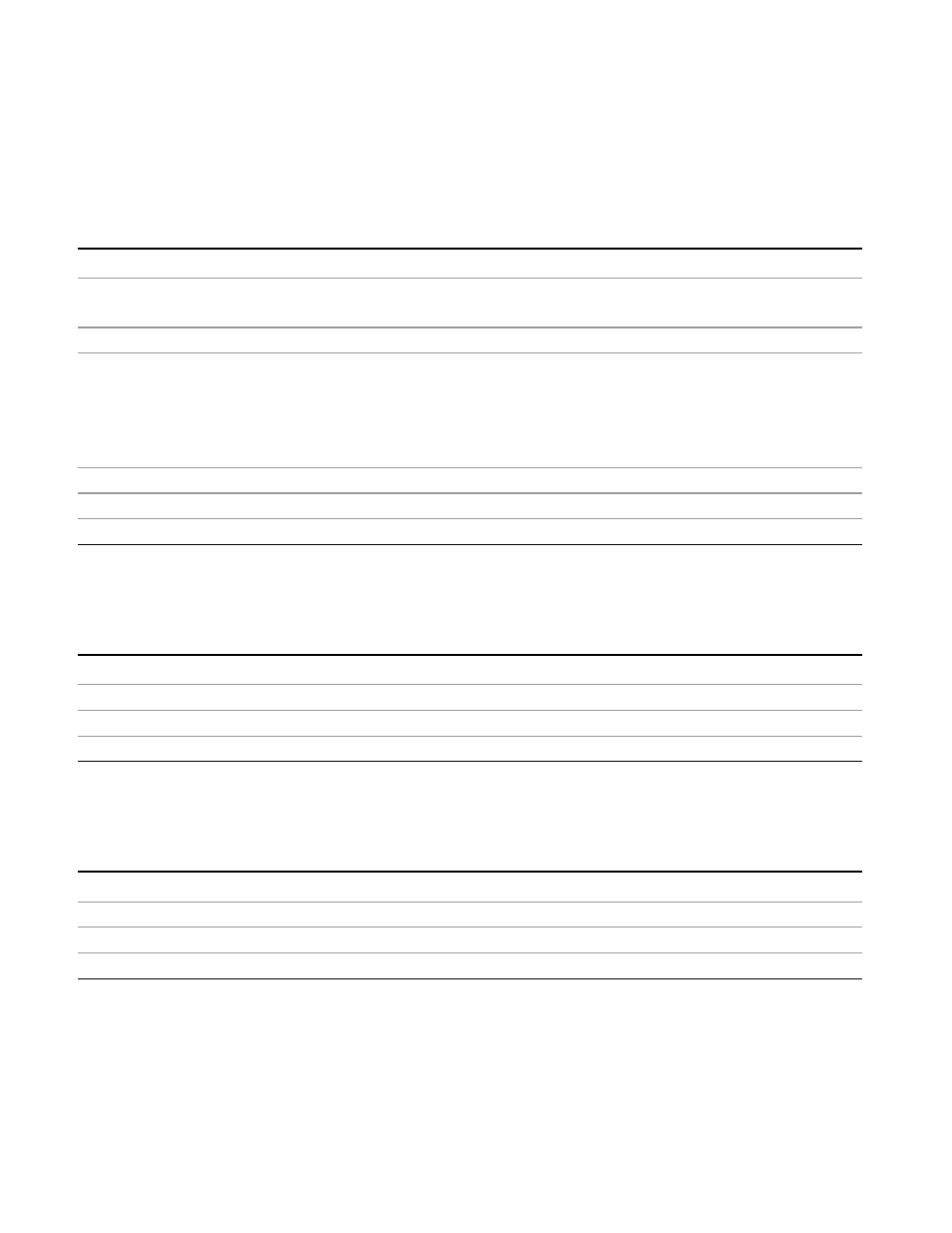
6 RLC Swept SA Measurement Front-Panel & SCPI Reference
View/Display
Theme
This key allows you to change the Display theme. This is similar to the Themes selection under
Page Setup and Save Screen Image. The four themes are detailed below.
Key Path
View/Display, Display, System Display Settings
Remote Command
:DISPlay:THEMe TDColor|TDMonochrome|FCOLor|FMONochrome
:DISPlay:THEMe?
Example
DISP:THEM TDM sets the display theme to 3D Monochrome.
Notes
TDColor – 3D is the standard color theme with filling and shading
TDMonochrome – is similar to 3D color, but only black is used
FCOLor – flat color is intended for inkjet printers to conserve ink. It uses a white background
instead of black.
FMONochrome – is like flat color, but only black is used
Preset
TDColor (Set by Restore Misc Defaults)
State Saved
Not saved in instrument state.
Initial S/W Revision
Prior to A.02.00
3D Color
Selects a standard color theme with each object filled, shaded and colored as designed.
Key Path
Save, Screen Image, Themes
Example
MMEM:STOR:SCR:THEM TDC
Readback
3D Color
Initial S/W Revision
Prior to A.02.00
3D Monochrome
Selects a format that is like 3D color but shades of gray are used instead of colors.
Key Path
Save, Screen Image, Themes
Example
MMEM:STOR:SCR:THEM TDM
Readback
3D Mono
Initial S/W Revision
Prior to A.02.00
1452
Remote Language Compatibility Measurement Application Reference
