Fft if gain – Agilent Technologies Signal Analyzer N9030a User Manual
Page 842
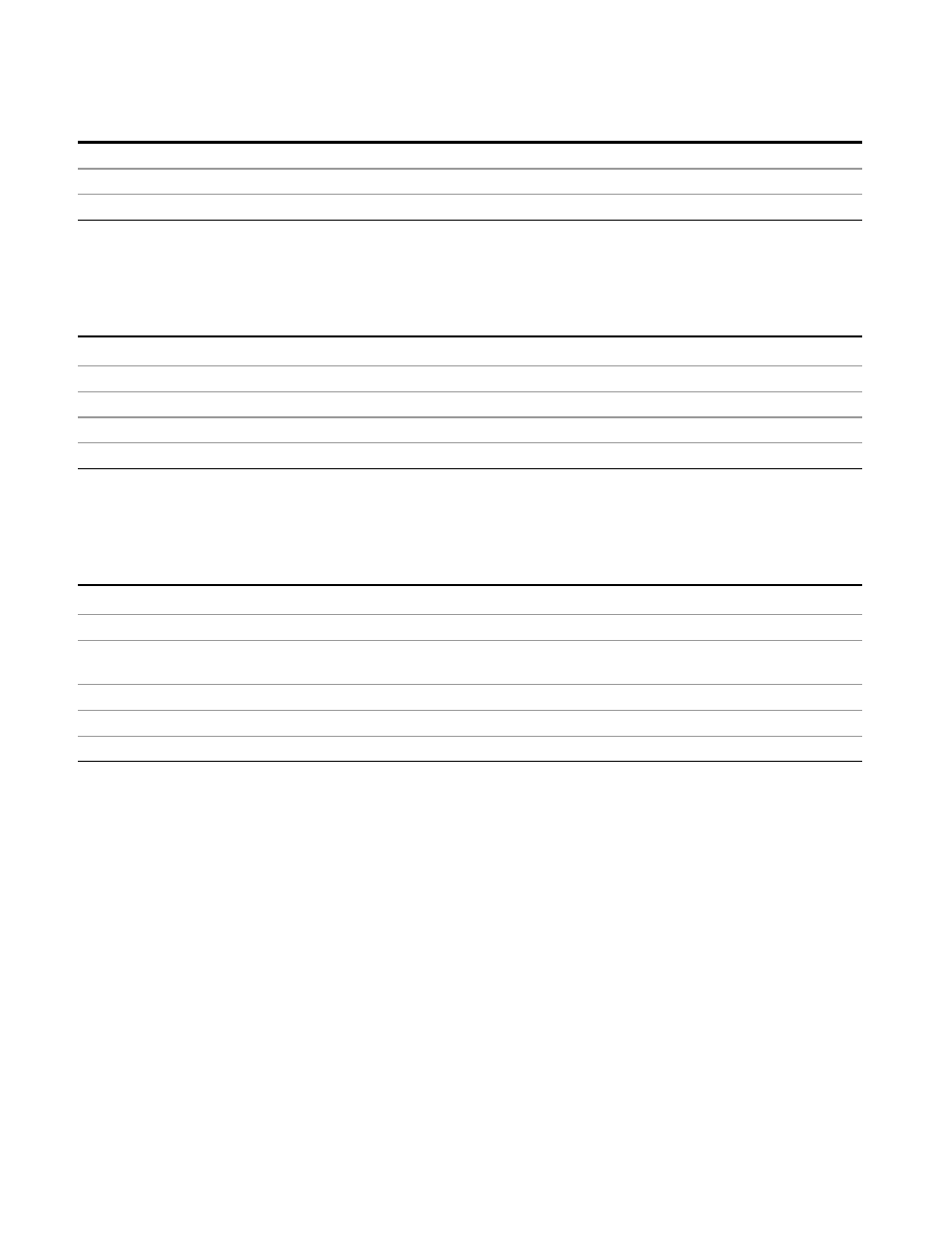
6 RLC Swept SA Measurement Front-Panel & SCPI Reference
Meas Setup
Example
IF:GAIN:SWEP:AUTO ON
Preset
ON
Initial S/W Revision
Prior to A.02.00
Low Gain (Best for Large Signals)
Forces Swept IF Gain to be off.
Key Path
Meas setup, ADC Ranging
Example
IF:GAIN:SWEP OFF
State Saved
Saved in instrument state.
Readback
Low Gain
Initial S/W Revision
Prior to A.02.00
High Gain (Best Noise Level)
Forces Swept IF Gain to be on.
Key Path
Meas setup, ADC Ranging
Example
IF:GAIN:SWEP ON
Dependencies
The High setting for Swept IF Gain is grayed out when FFT IF Gain is manually set to Low (not
when Low is chosen by the auto-rules).
State Saved
Saved in instrument state.
Readback
High Gain
Initial S/W Revision
Prior to A.02.00
FFT IF Gain
Accesses the keys to set the ranging in the digital IF when doing FFT sweeps. When in Autorange
mode, the IF checks its range once for every FFT chunk, to provide the best signal to noise ratio.
You can specify the range for the best FFT speed, and optimize for noise or for large signals.
When the sweep type is FFT and this function is in Autorange, the IF Gain is set ON initially for
each chunk of data. The data is then acquired. If the IF overloads, then the IF Gain is set OFF
and the data is re-acquired. Because of this operation, the Auto setting uses more measurement
time as the instrument checks/resets its range. You can get faster measurement speed by forcing
842
Remote Language Compatibility Measurement Application Reference
