Agilent Technologies Signal Analyzer N9030a User Manual
Page 1160
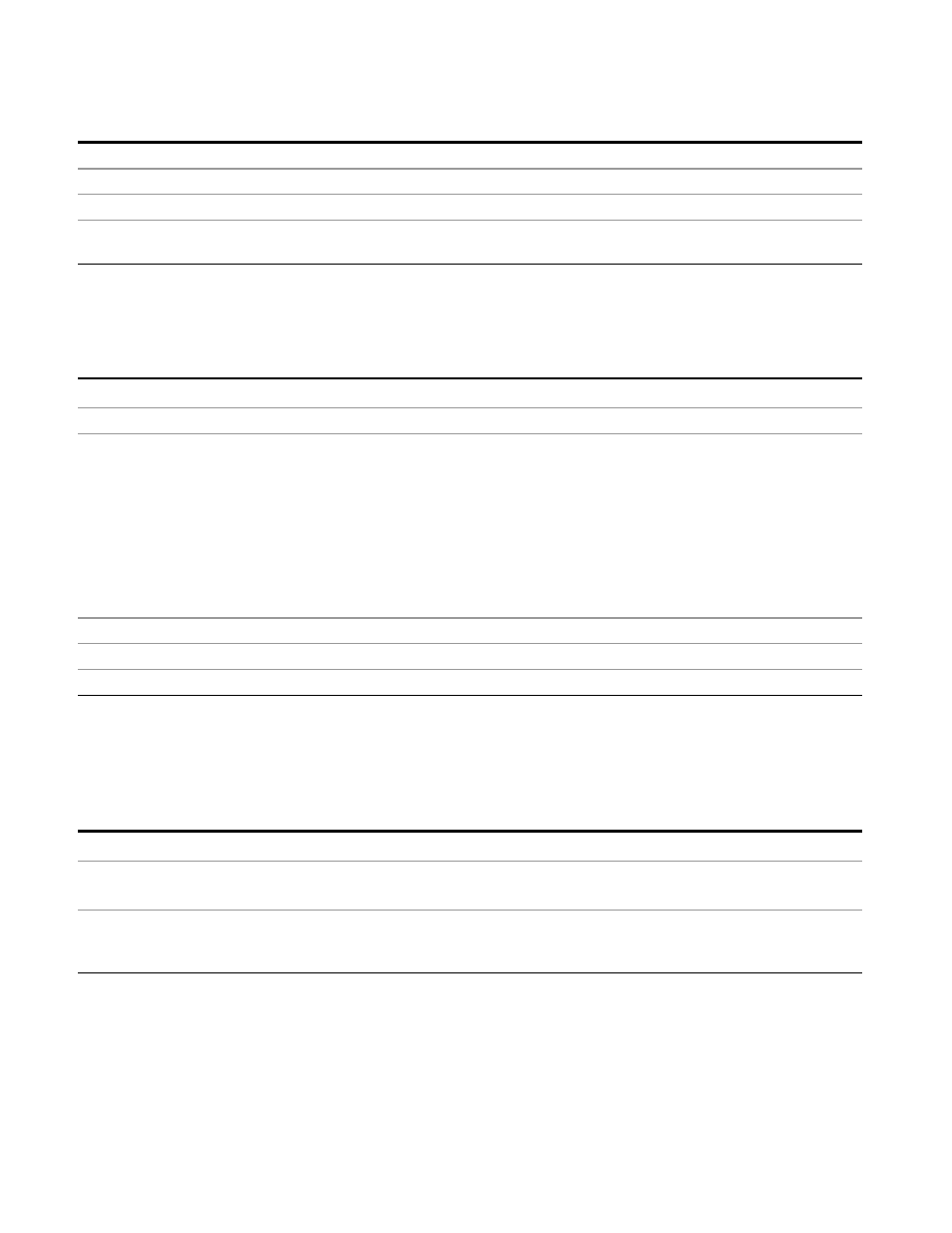
6 RLC Swept SA Measurement Front-Panel & SCPI Reference
Sweep/Control
State Saved
Saved in instrument state
Readback
Swept
Initial S/W Revision
Prior to A.02.00
Modified at S/W
Revision
A.02.00
FFT
Manually selects FFT analysis, so it cannot change automatically to Swept.
Key Path
Sweep/Control, Sweep Setup, Sweep Type
Example
SWE:TYPE FFT
Dependencies
When a CISPR detector (Quasi Peak, EMI Average, RMS Average) is selected for any active trace,
the FFT key is grayed out.
When the RF Preselector is on, the FFT key is grayed out.
When Source Mode is set to Tracking, Manual FFT is grayed out.
When Signal ID is on, Manual FFT is grayed out.
Grayed out while in Gated LO (meaning Gate is ON and Gate Method is LO).
Grayed out while in Gated Video (meaning Gate is ON and Gate Method is Video).
State Saved
Saved in instrument state
Readback
FFT
Initial S/W Revision
Prior to A.02.00
Sweep Type Rules
Selects which set of rules will be used for automatically choosing the Sweep Type when Sweep
Type is in Auto.
Key Path
Sweep/Control, Sweep Setup
Remote Command
[:SENSe]:SWEep:TYPE:AUTO:RULes SPEed|DRANge
[:SENSe]:SWEep:TYPE:AUTO:RULes?
Dependencies
In Zero Span, this key is irrelevant and cannot be accessed (because the whole Sweep Setup
menu is grayed out in Zero Span), however its settings can be changed remotely with no error
indication.
1160
Remote Language Compatibility Measurement Application Reference
