Service, Internet explorer – Agilent Technologies Signal Analyzer N9030a User Manual
Page 1316
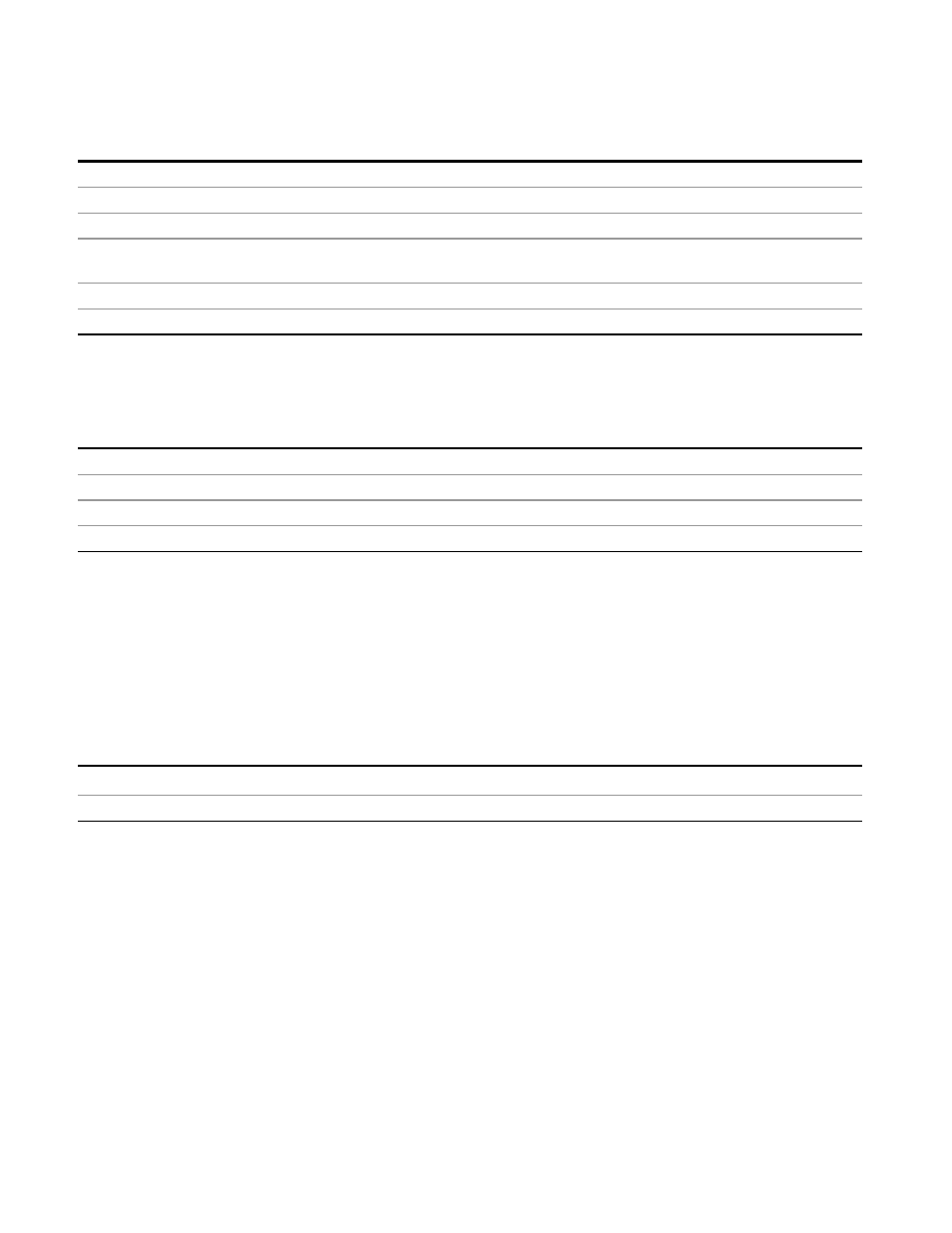
6 RLC Swept SA Measurement Front-Panel & SCPI Reference
System
Mode
All
Remote Command
:SYSTem:TEMPerature:HEXTreme?
Example
:SYST:TEMP:HEXT?
Notes
Value (in degrees Celsius) at which the highest operating temperature has been recorded since
first power-up.
State Saved
No
Initial S/W Revision
Prior to A.02.00
Query the Elapsed Time since First Power-On
Returns the elapsed on-time in minutes since first power-on.
Remote Command
:SYSTem:PON:ETIMe?
Example
:SYST:PON:ETIM?
Notes
Query Only
Initial S/W Revision
Prior to A.02.00
Service
Accesses capabilities performed in the factory or under instructions from repair procedures. This
menu key is only visible when the logged-in user is “advanceduser” or “saservice”. The first access
to the Service Menu after invoking the instrument application will require an authentication
Service Code.
Key Path
System
Initial S/W Revision
Prior to A.02.00
Internet Explorer…
This key launches Microsoft Internet Explorer. A mouse and external keyboard are highly desired
for using Internet Explorer. When Internet Explorer is running, close Internet Explorer to return
focus to the Instrument Application (or use Alt-Tab).
1316
Remote Language Compatibility Measurement Application Reference
