Agilent Technologies Signal Analyzer N9030a User Manual
Page 804
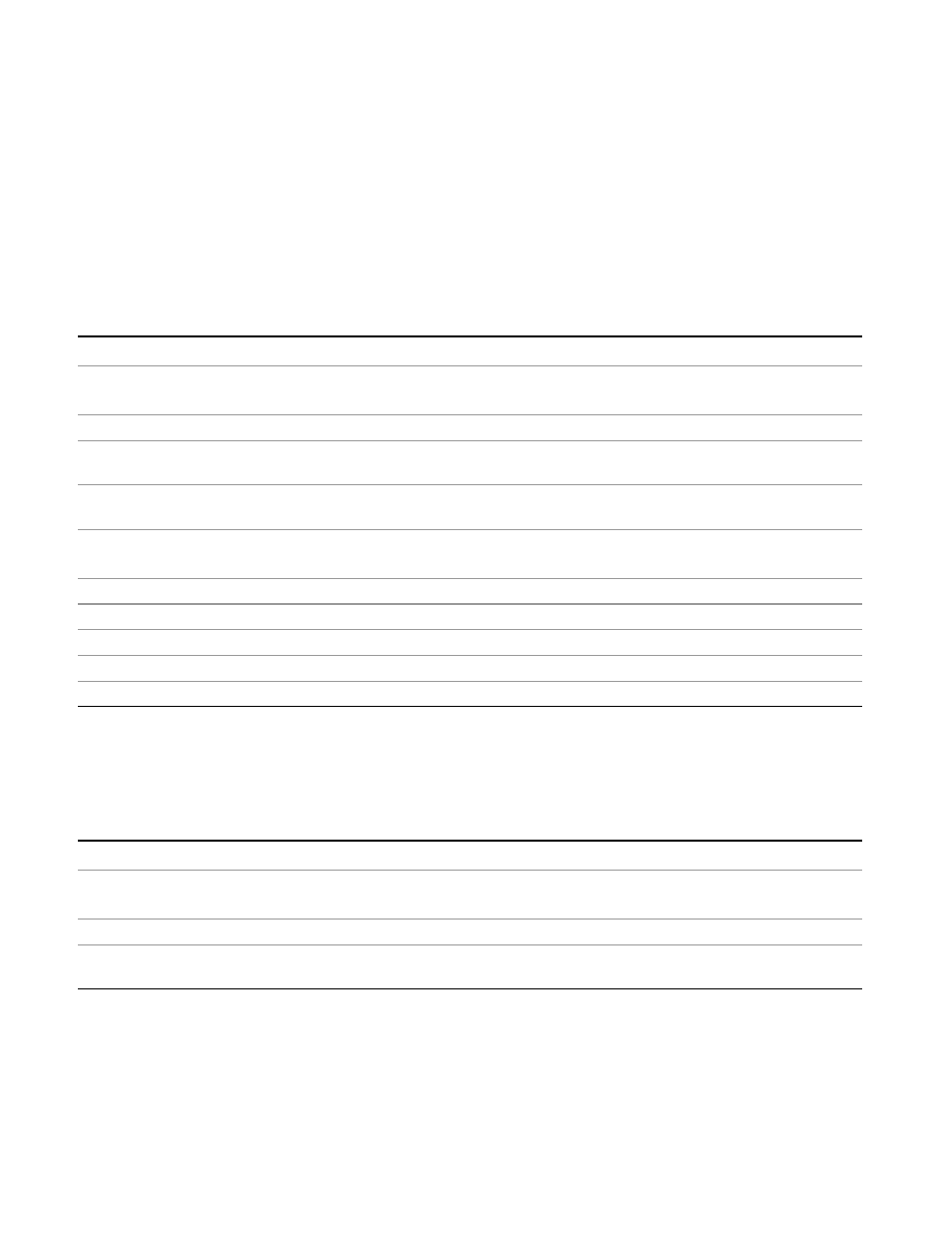
6 RLC Swept SA Measurement Front-Panel & SCPI Reference
Meas Setup
Test Trace
Selects the trace you want the limit to test. A limit is applied to one and only one trace; each trace
can have both an upper and a lower limit. When executing Limit Test, the limit is applied only to
the specified trace.
A trace can have multiple limit lines simultaneously; in that case, only one upper and one lower
limit line will affect the color of the trace. Other limit lines will be displayed, and will affect the
pass/fail status, but the trace will not turn red if it crosses a secondary limit line.
Key Path
Meas Setup, Limits, Properties
Remote Command
:CALCulate:LLINe[1]|2|...6:TRACe 1|2|3|4|5|6
:CALCulate:LLINe[1]|2|...6:TRACe?
Example
:CALC:LLIN3:TRAC 2 applies limit 3 to trace 2.
Notes
When the trace display is off, the trace is not tested. The trace is tested only when the trace
display is on and Test Limits (see
) is on.
Couplings
This matters when testing a trace or limit line for failure, via :CALC:LLIN3:FAIL? or
:CALC:TRAC2:FAIL?
Preset
Limits 1 and 2 preset to 1, Limits 3 and 4 preset to 2, Limits 5 and 6 preset to 3
Not affected by Mode Preset, preset by Restore Mode Defaults.
State Saved
Saved in instrument state.
Min
1
Max
6
Readback
Trace 1|2|3|4|5|6
Initial S/W Revision
A.02.00
Type
Selects whether the limit you are editing is an upper or lower limit. An upper limit fails if the
trace exceeds the limit. A lower limit fails if the trace falls below the limit.
Key Path
Meas Setup, Limits, Properties
Remote Command
:CALCulate:LLINe[1]|2|...6:TYPE UPPer|LOWer
:CALCulate:LLINe[1]|2|...6:TYPE?
Example
:CALC:LLIN2:TYPE LOW sets limit line 2 to act as a lower limit.
Couplings
If a margin has already been set for this limit line, and this key is used to change the limit type,
then the margin value will reverse sign.
804
Remote Language Compatibility Measurement Application Reference
