Agilent Technologies Signal Analyzer N9030a User Manual
Page 1280
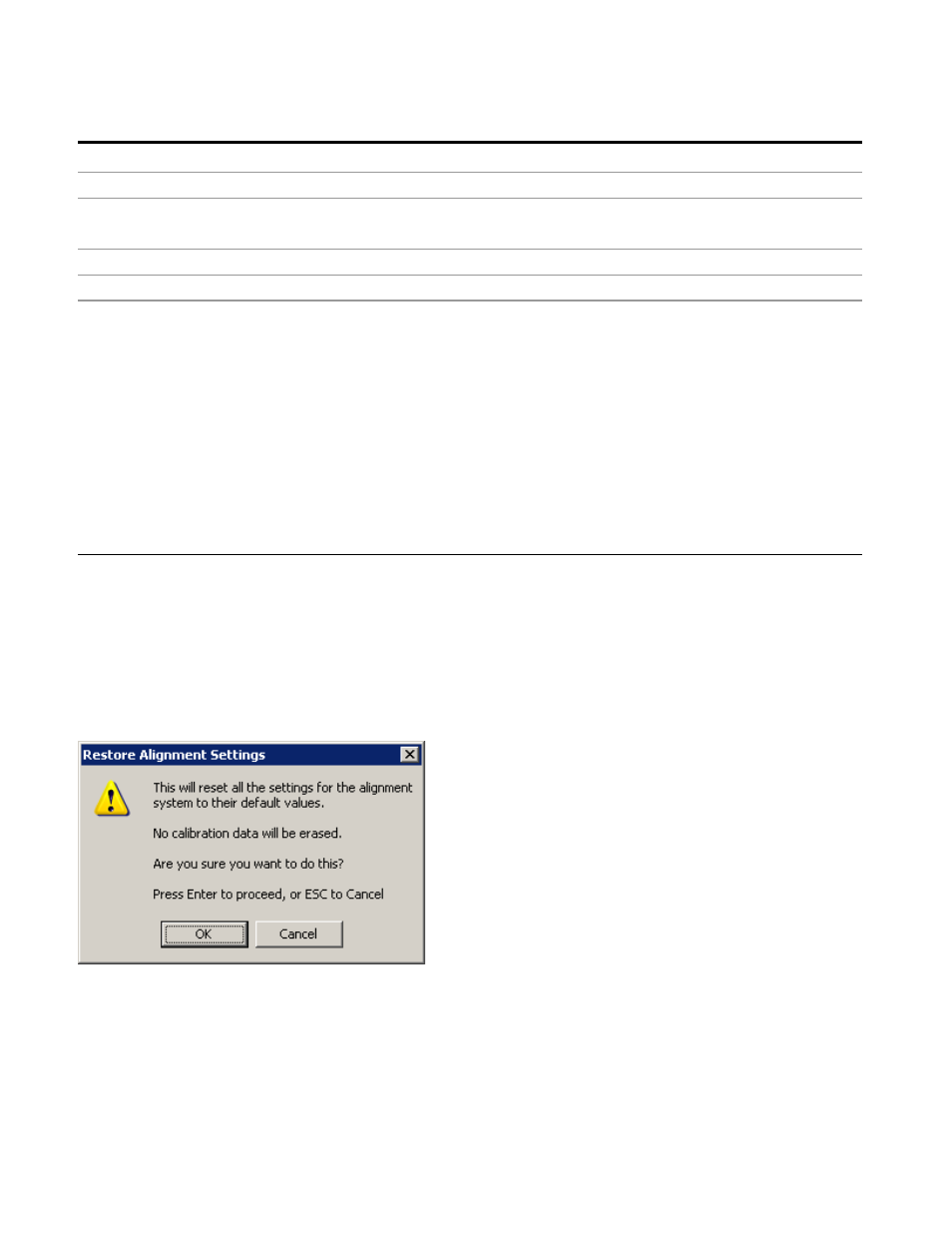
6 RLC Swept SA Measurement Front-Panel & SCPI Reference
System
Key Path
Visual annotation in the Show Alignment Statistics screen
Mode
All
Remote Command
:CALibration:RFPSelector:SCHeduler:TIME:NEXT?
This query returns data using the following format “YYYY/MM/DD; HH:MM:SS”
Example
:CAL:RFPS:SCH:TIME:NEXT?
State Saved
No
Restriction and Notes
The next run time will be updated based on the start date/time and recurrence set by the users.
“date” is representation of the date the task will run in the form of “YYYY/MM/DD” where:
-YYYY is the four digit representation of year. (for example, 2009)
-MM is the two digit representation of month. (for example, 01 to 12)
-DD is the two digit representation of the day. (for example, 01 to 28, 29, 30 or 31 depending on
the month and year)
“time” is a representation of the time of day the task will run in the form of “HH:MM:SS” where:
-HH is the two digit representation of the hour in 24 hour format
-MM is the two digit representation of minute
-SS is the two digit representation of seconds
For model N9038A only.
Restore Align Defaults
Initializes the alignment user interface settings, not alignment data, to the factory default values.
Align Now, All must be executed if the value of the Timebase DAC results in a change.
For front panel operation, you are prompted to confirm action before setting the alignment
parameters to factory defaults:
The parameters affected are:
1280
Remote Language Compatibility Measurement Application Reference
