Agilent Technologies Signal Analyzer N9030a User Manual
Page 1022
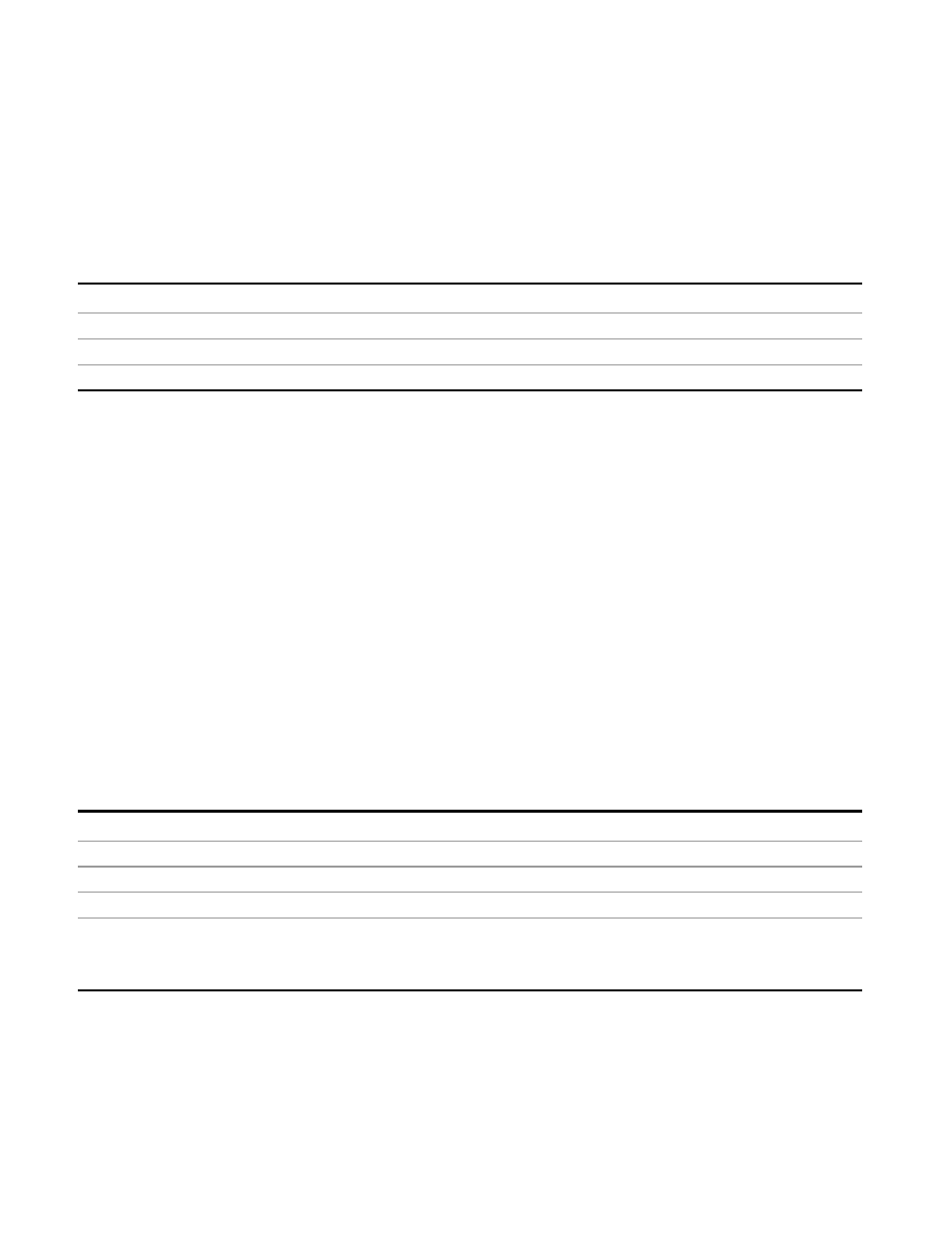
6 RLC Swept SA Measurement Front-Panel & SCPI Reference
Save
This key corresponds to the icon of a folder with the "*" that is in the tool bar of the dialog. When
pressed, a new folder is created in the current directory with the name New Folder and you can
enter a new folder name using the Alpha Editor.
Cancel
This key corresponds to the Cancel selection in the dialog. It causes the current Save As request to
be cancelled. The ESC key does the same thing.
Key Path
Save, State
Mode
All
Notes
Brings up Save As dialog for saving a State Save Type
Initial S/W Revision
Prior to A.02.00
Register 1 thru Register 16
Selecting any one of these register menu keys causes the State of the currently active mode to be
saved to the specified Register. The registers are provided for rapid saving and recalling, since
you do not need to specify a filename or navigate to a file. Each of the register menu keys
annotates whether it is empty or at what date and time it was last modified. In addition, you can
use the Edit Register Names key to enter custom names for each register.
Although these 16 registers are the only registers available from the front panel, there are 128
state registers available in the instrument. Registers 17–128 are only available from the SCPI
interface, using the *SAV command.
There is one set of 128 state registers in the instrument, not one set for each Mode. When a state
is saved, the Mode it was saved from is saved with it; then when it is recalled, the instrument
switches to that Mode.
After the save completes, the corresponding register menu key annotation is updated with the
date and time and the message "Register
Key Path
Save, State
Mode
All
Example
*SAV 1
Range
1–16 from front panel, 1–128 from SCPI
Readback
Date and time with seconds resolution are displayed on the key
OR
A custom name of up to 30 characters entered using the Edit Register Names key
1022
Remote Language Compatibility Measurement Application Reference
