Peak table – Agilent Technologies Signal Analyzer N9030a User Manual
Page 903
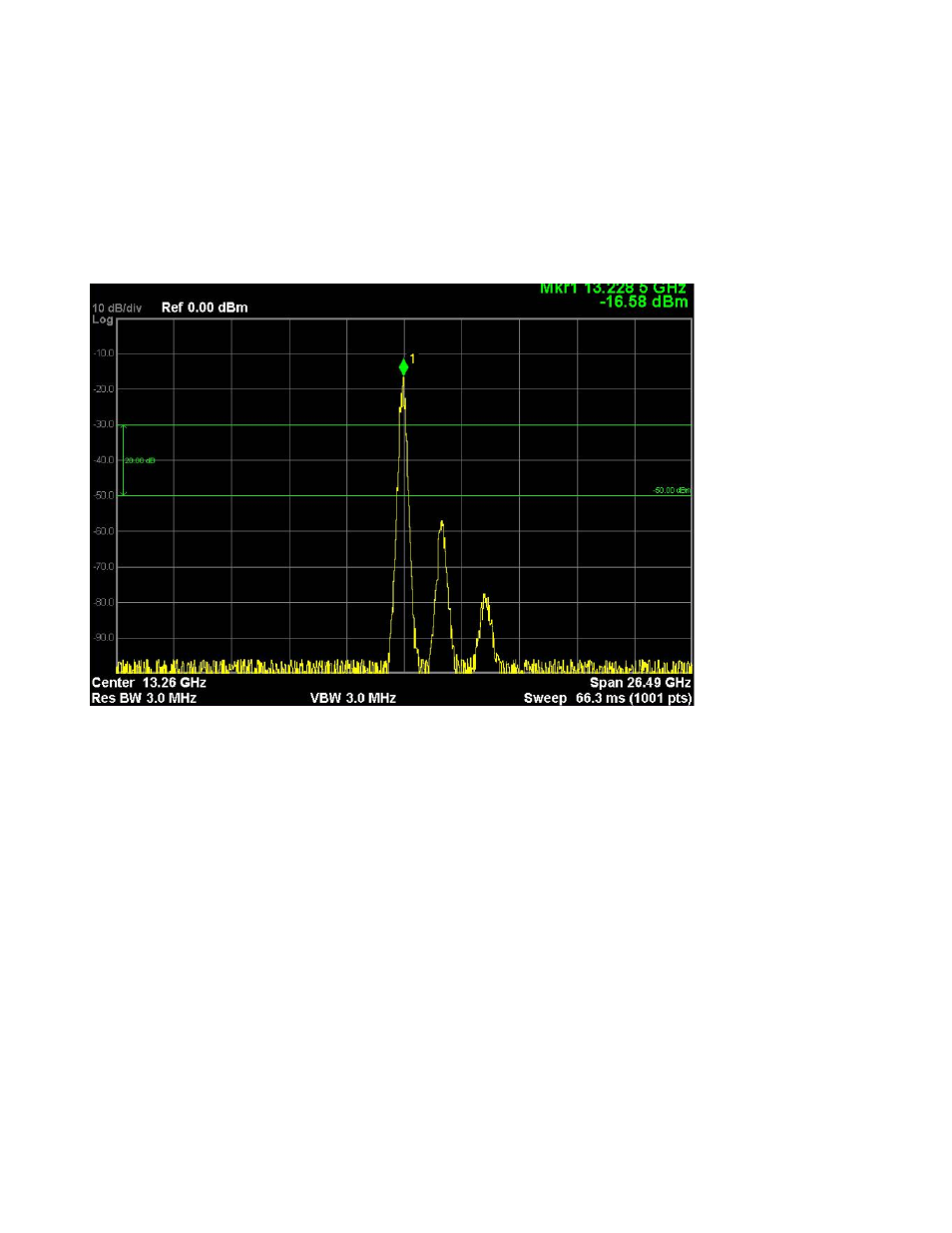
6 RLC Swept SA Measurement Front-Panel & SCPI Reference
Peak Search
More Information
The Peak Threshold line is green and has the value of the peak threshold (for example, “–20.3
dBm”) written above its right side, above the line itself. If Peak Excursion is ON it shows on the
left side as a region above the Peak Threshold line. As with all such lines (Display Line, Trigger
Level line, etc) it is drawn on top of all traces.
This function is automatically set to ON (thus turning on the Peak Threshold line) whenever the
value of Peak Threshold or Peak Excursion becomes the active function, unless Peak Threshold is
OFF. It is automatically set to OFF whenever Peak Threshold is set to OFF. Manually turning it ON
automatically turns on Pk Threshold.
The Peak Excursion part is on whenever the Pk Threshold part is on, unless Peak Excursion is
OFF.
Peak Table
Opens the Peak Table menu.
The Peak Table provides a displayed list of up to 20 signal peaks from the selected trace. If more
than one trace window is displayed, the selected trace in the selected window is used. If there are
more than 20 signals which meet the peak search criteria, only the 20 highest peaks are listed.
Remote Language Compatibility Measurement Application Reference
903
