Alignments – Agilent Technologies Signal Analyzer N9030a User Manual
Page 1260
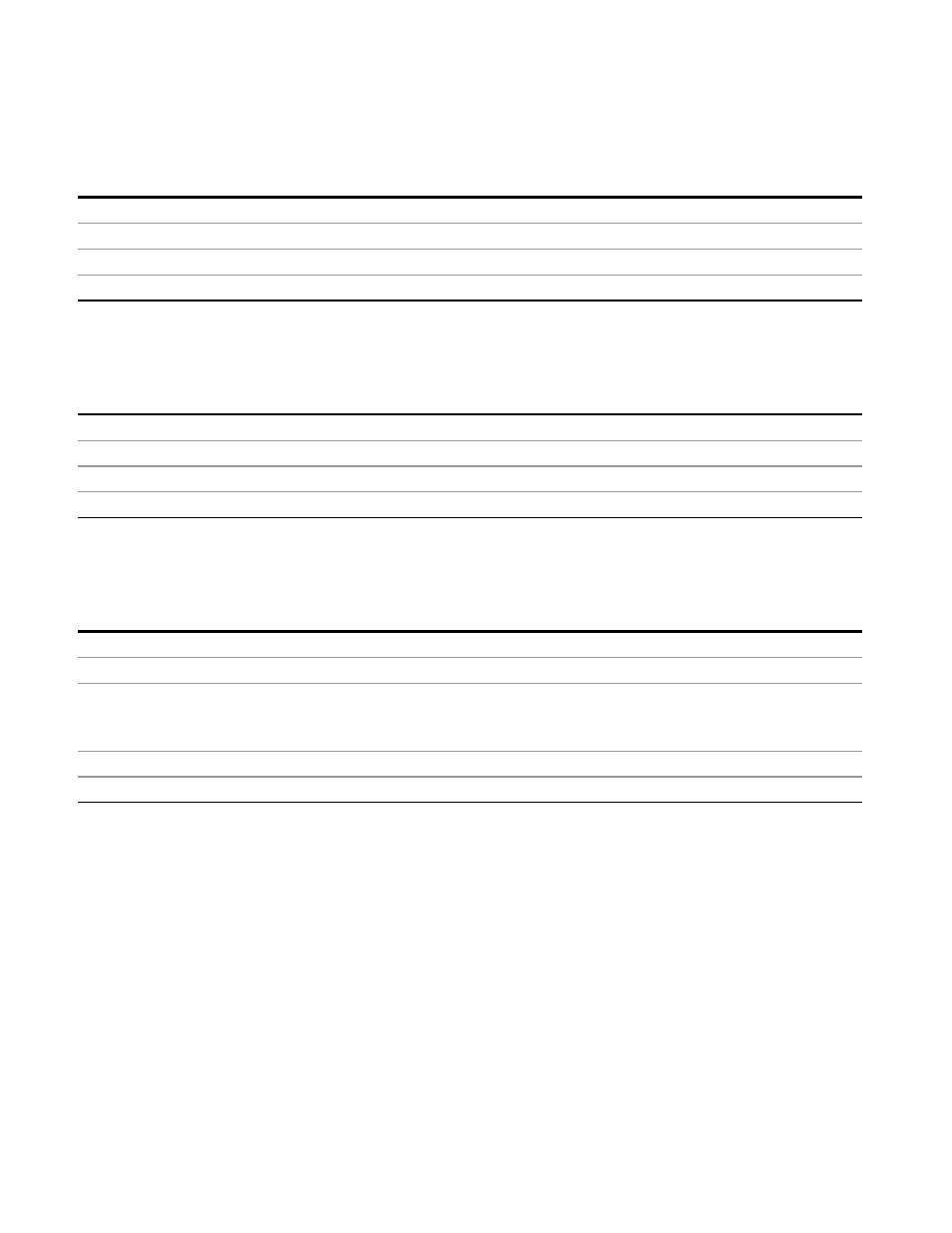
6 RLC Swept SA Measurement Front-Panel & SCPI Reference
System
Configuration Memory Total (Remote Command Only)
Queries the limit of Virtual Memory allowed for applications.
Remote Command
:SYSTem:PON:APPLication:VMEMory:TOTal?
Example
:SYST:PON:APPL:VMEM:TOT?
Preset
Not affected by Preset
Initial S/W Revision
A.02.00
Configuration Memory Used (Remote Command Only)
Queries the amount of Virtual Memory used by all measurement applications.
Remote Command
:SYSTem:PON:APPLication:VMEMory:USED?
Example
:SYST:PON:APPL:VMEM:USED?
Preset
Not affected by Preset
Initial S/W Revision
A.02.00
Configuration Application Memory (Remote Command Only)
Queries the amount of Virtual Memory consumed by a particular application.
Remote Command
:SYSTem:PON:APPLication:VMEMory:USED:NAME?
Example
:SYST:PON:APPL:VMEM:USED:NAME? CDMA2K
Notes
command.
If the
Preset
Not affected by Preset
Initial S/W Revision
Prior to A.02.00
Alignments
The Alignments Menu controls and displays the automatic alignment of the instrument, and
provides the ability to restore the default alignment values.
The current setting of the alignment system is displayed in the system Settings Panel along the
top of the display, including a warning icon for conditions that may cause specifications to be
impacted.
1260
Remote Language Compatibility Measurement Application Reference
