Restore defaults – Agilent Technologies Signal Analyzer N9030a User Manual
Page 1303
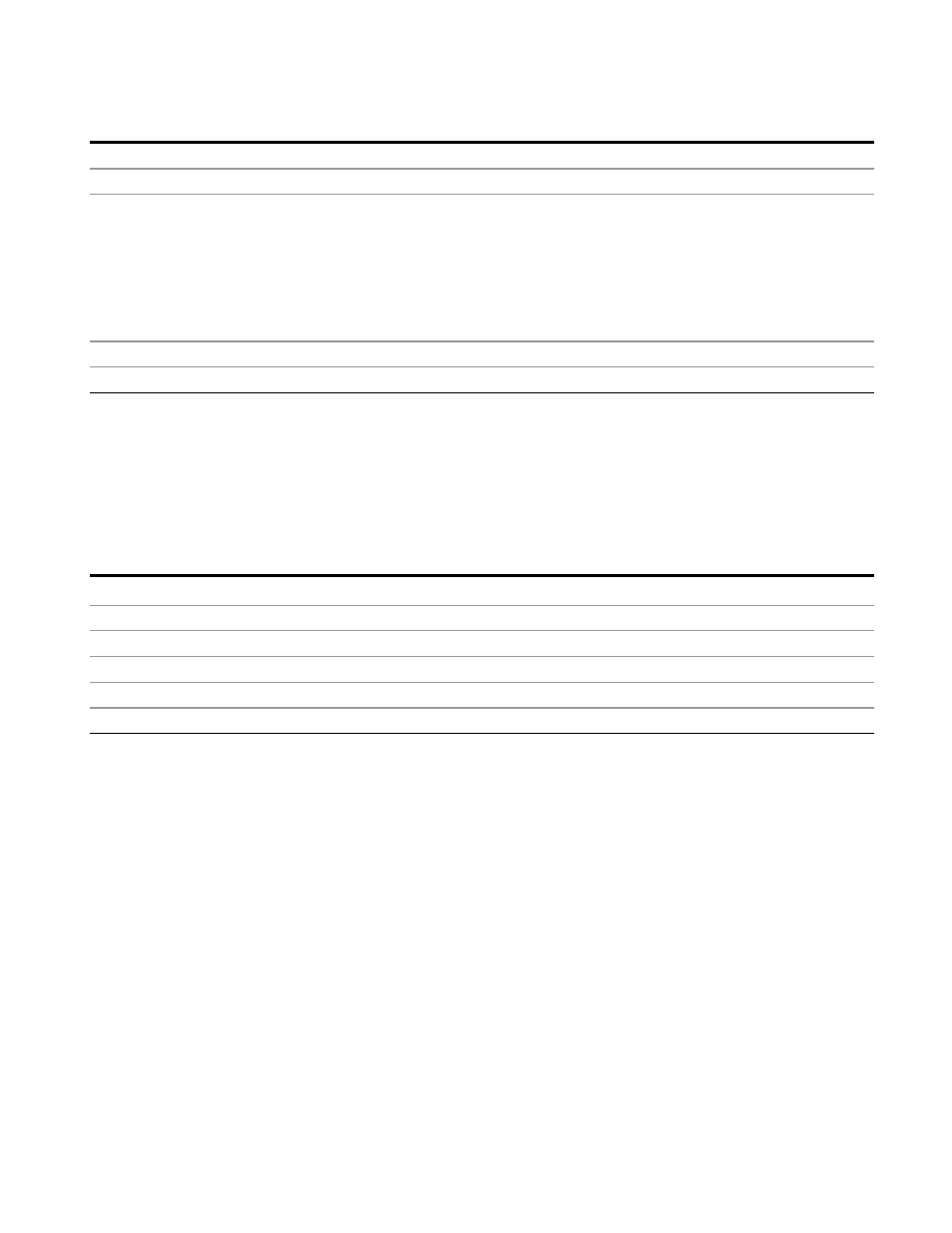
6 RLC Swept SA Measurement Front-Panel & SCPI Reference
System
Remote Command
:SYSTem:COMMunicate:USB:PACKets?
Example
:SYST:COMM:USB:PACK?
Notes
Two integers are returned:
l
The first is the number of packets received since application invocation
l
The second is the number of packets transmitted since application invocation.
If no packets have been received or transmitted the response is 0,0.
The packet count is initialized to 0,0 when the instrument application is started.
State Saved
No
Initial S/W Revision
Prior to A.02.00
Restore Defaults
Provides incremental initialization of the system setting groups along with supporting a
comprehensive reset of the entire instrument back to a factory default state. The menu selections
are the groups of system settings and when one is selected, that particular group of system
settings is reset back to their default values.
Key Path
System
Mode
All
Remote Command
:SYSTem:DEFault [ALL]|ALIGn|INPut|MISC|MODes|PON
Example
SYST:DEF
State Saved
No
Initial S/W Revision
Prior to A.02.00
Restore Input/Output Defaults
Causes the group of settings and data associated with Input/Output front-panel key to be a reset
to their default values. This level of Restore System Defaults does not affect any other system
settings, mode settings and does not cause a mode switch. .
Confirmation is required to restore the Input/Output setting. The confirmation dialog is:
Remote Language Compatibility Measurement Application Reference
1303
